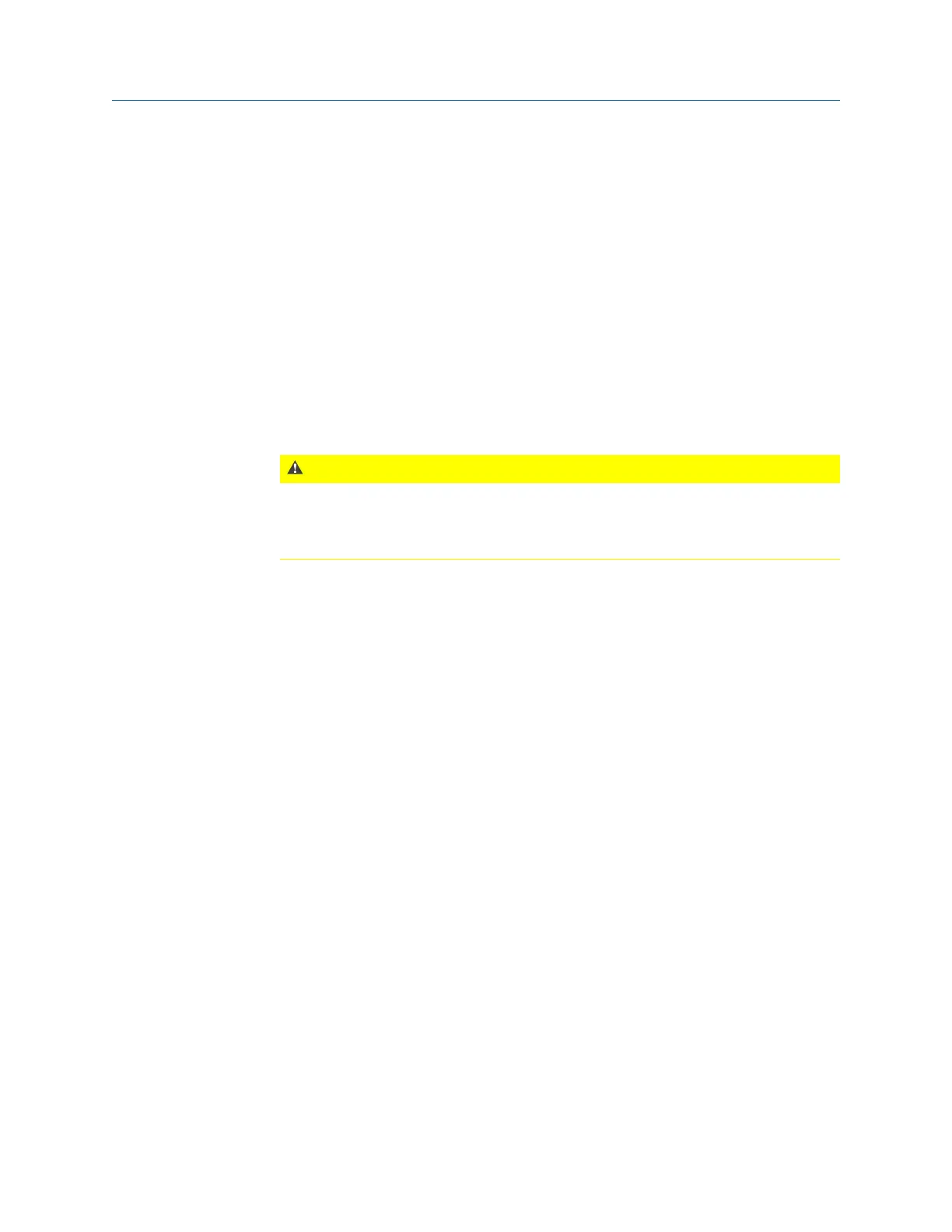4. Move the machine based on the move data suggested, preferably by using
adjustment screws until the target tolerance level is reached.
Optionally, you can do the following:
a.
Press F10 Show Dual Move to display the bolts and the moves required to make the
resultant vector, or press F10 Show Single Move to show the resultant vector.
b. Press F7 Show Shim Table to show the shim table.
When the Status Beeper option on the General Setup screen is enabled, the analyzer
LED flashes and an audible alert is heard when the target tolerance value is reached
during a live move.
5. Press F2 Stop to stop the live move when you have reached the target alignment
condition.
6. Acquire alignment data again to verify the machine alignment condition.
CAUTION!
A live machine move is not a reliable indicator of the final alignment condition of a
machine. There will be variability in the alignment data due to shaft clearances, bearing
faults, base deterioration, etc. Emerson recommends acquiring a new set of alignment
data after performing a live move.
7.7 Straightness measurements
To complete a straightness measurement job:
1.
Define the straightness measurement job:
a. Set up the job parameters.
b. Enter profile dimensions.
2. Acquire straightness data.
3. Review the straightness profile results.
7.7.1 Enter profile dimensions
This is the first step in performing straightness measurements. After completing this step,
the Enter Dimensions function on the Laser Align Application main menu is marked with an
X.
Advanced Laser Alignment
MHM-97432 Rev 7 241
