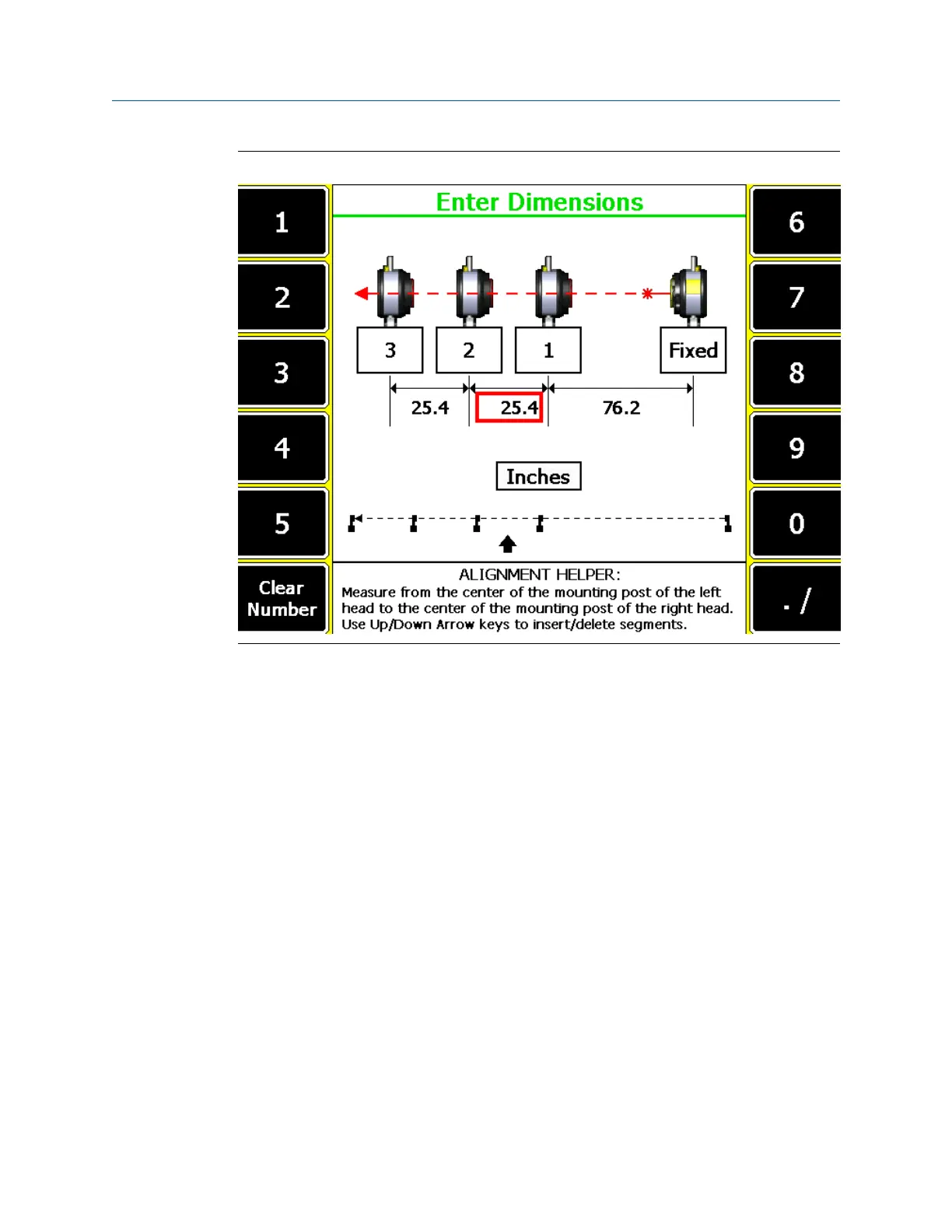Enter dimensions - straightness measurementsFigure 7-43:
Prerequisites
1. Ensure the laser and sensor are mounted on the machines.
2. Create and/or activate a straightness alignment job and set up the job parameters.
An alignment job is needed to perform alignment.
3. Set the measurement units for the alignment job. See Section 2.14.8 for more
information.
Procedure
1. From the Laser Align Application main menu, press F3 Enter Dimensions.
2. Enter profile dimensions and press Enter.
Measure from the center of the mounting post of the laser fixture on the left to the
center of the mounting post of the laser fixture on the right.
The location of the fixed laser and the movable sensor are displayed. To enter
additional segments, press the up arrow key on the analyzer. To delete segments,
press the down arrow key on the analyzer.
Advanced Laser Alignment
242 MHM-97432 Rev 7
