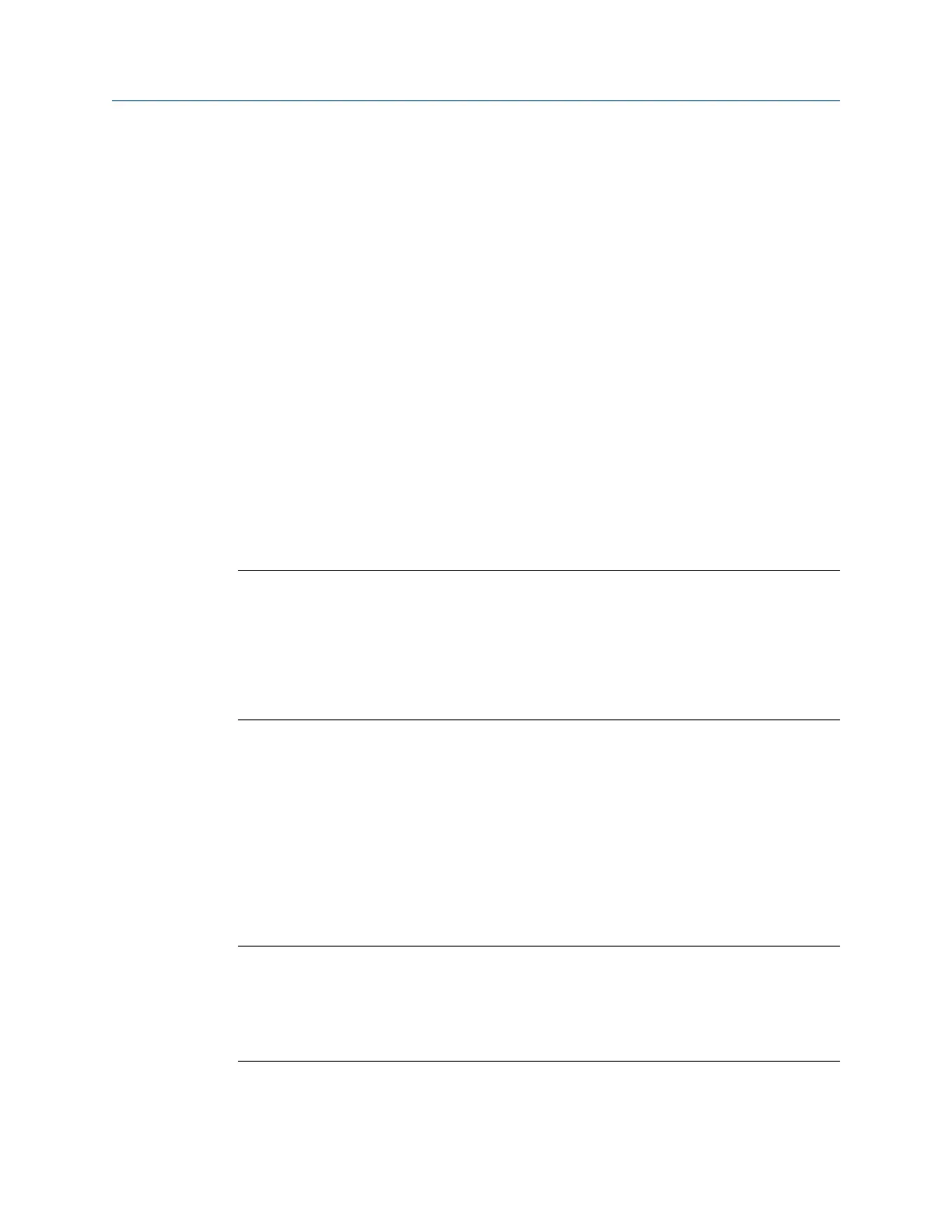10.9 Trim run
After you view the balance correction, acquire trim run data to get the vibration within the
balance specification you set in Job Setup. After a trim run is complete, the trim correction
displays.
The trim run has the following steps:
1.
Install the correction weight.
2. Enter the amount and location of trim weights on the Applied Weights screen.
3. Acquire trim data.
4. Verify the result of the trim run. Compare the data to your balance specification. You
may need to do additional trim runs to get the balance within specification.
5. Select Proceed to Next to complete the measurement.
Although the analyzer stores the data before you complete the trim run, the data will not
appear in reports until the Trim Run step on the Balance main menu is marked as complete
[X].
When you enter the weight and location, the analyzer lets you select Calculator Modes to
help complete the job. The modes are optional. See Section 10.15.
Note
• If you cannot place the weight at the calculated location, use the Split Weights in the Calculator
Mode. See Section 10.15.1. This lets you calculate how much weight to place at the two
locations to equal the original balance correction.
• All positions must be at the same radius or you must adjust the weight to equivalent units.
Use the Adjust Radius in the Calculator Mode to help you. See Section 10.15.7.
• If you do not have enough weight, use the Adjust Fixed Weights in the Calculator Mode
For an incomplete trim run, the trim run data is stored in the job, but the data is not
included in any display outside the trim run. You do not have to include the last set of
acquired trim data with the balance job.
When you collect data, the analyzer displays magnitude and phase data including the
runout information. Compare the reading with runout subtracted to the balance
specification, not the uncompensated reading. The reading with runout subtracted helps
to determine the balance condition. A message at the bottom of the screen indicates
whether runout compensation is subtracted. After you collect trim run data, review the
data on the Tolerance Check screen.
Note
Significantly different residual vibration responses may result from inaccurate data or weight
placement, variable system response due to large changes in vibration magnitude, or other causes of
system non-linearity. If vibration magnitudes are no longer responding satisfactorily using the
calculated solutions, you may need to acquire new reference and trial runs or you may have a
problem other than imbalance.
Balance
334 MHM-97432 Rev 7
