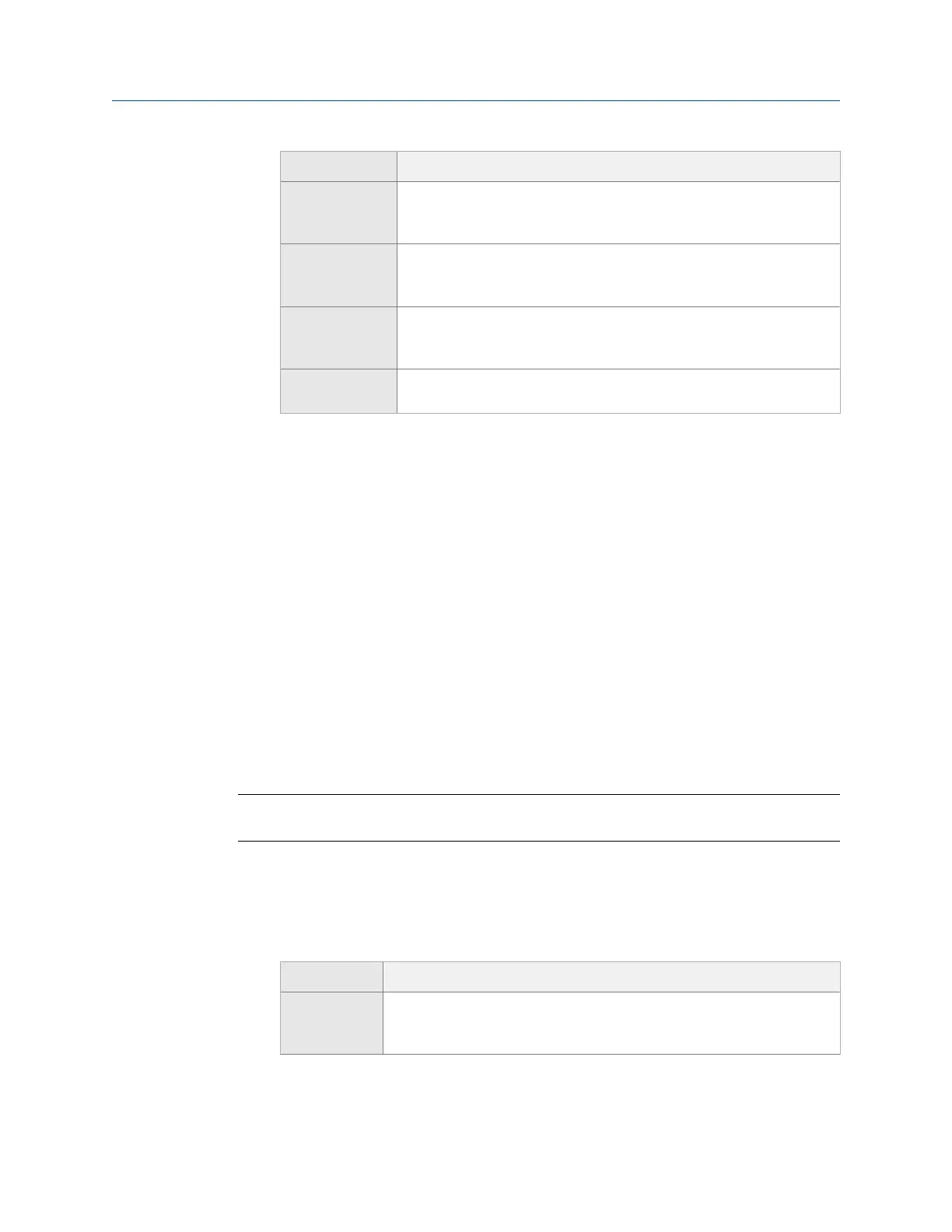Option Description
F2 View Balance
Corr.
View the last calculated balance correction. This option displays only if
the analyzer calculated a balance correction and you accessed
Circumference Conversion from the Trim Run Applied Weight menu.
F3 Enter Desired
Angle
Enter the desired angle in degrees, typically the calculated correction
angle, or import it from the balance correction. The default is 0. You
cannot import discrete weight position information.
F9 Enter Meas Enter the rotor circumference, diameter, or radius in either inches or
centimeters. Enter a value between 0 and 10,000 inches or 0.00 and
25,400 cm. The default is 0.
F10 Select Meas.
Type
Set the measurement value as Circumference, Diameter, or Radius.
3. Press F1 Calculate Solution or Enter.
The calculated solution displays in a continuous weight position format. The
Circumference Conv. Solution screen displays where to place the weight. It is
measured from the leading edge of the tape, in the opposite direction of rotation.
The Enter key is inactive on the Circumference Conv. Solution screen.
4.
Press F7 Circum. Conv. Calc. to exit and return to the calculation screen.
10.15.7 Calculate new balance solution to use only available
locations and weights
The Adjust Radius option lets you enter a known (desired) weight and radius, and either an
available radius or available weight. The program then calculates the new weight for the
available radius or the new radius for the available weight. Adjust Radius is useful when you
do not have the exact weight specified by the balance correction, or you cannot attach the
weight at the radius specified by the correction.
Note
This is available only in Advanced Balance mode.
Procedure
1.
From the Balance main menu, press ALT > F6 Calculator Mode > F9 Adjust Radius.
2. Set the following options as necessary.
Option Description
F2 View Balance
Corr.
View the last balance correction. This option displays only if the analyzer
calculated a balance correction and you accessed Adjust Radius from the
Trim Run Applied Weight menu.
Balance
352 MHM-97432 Rev 7
