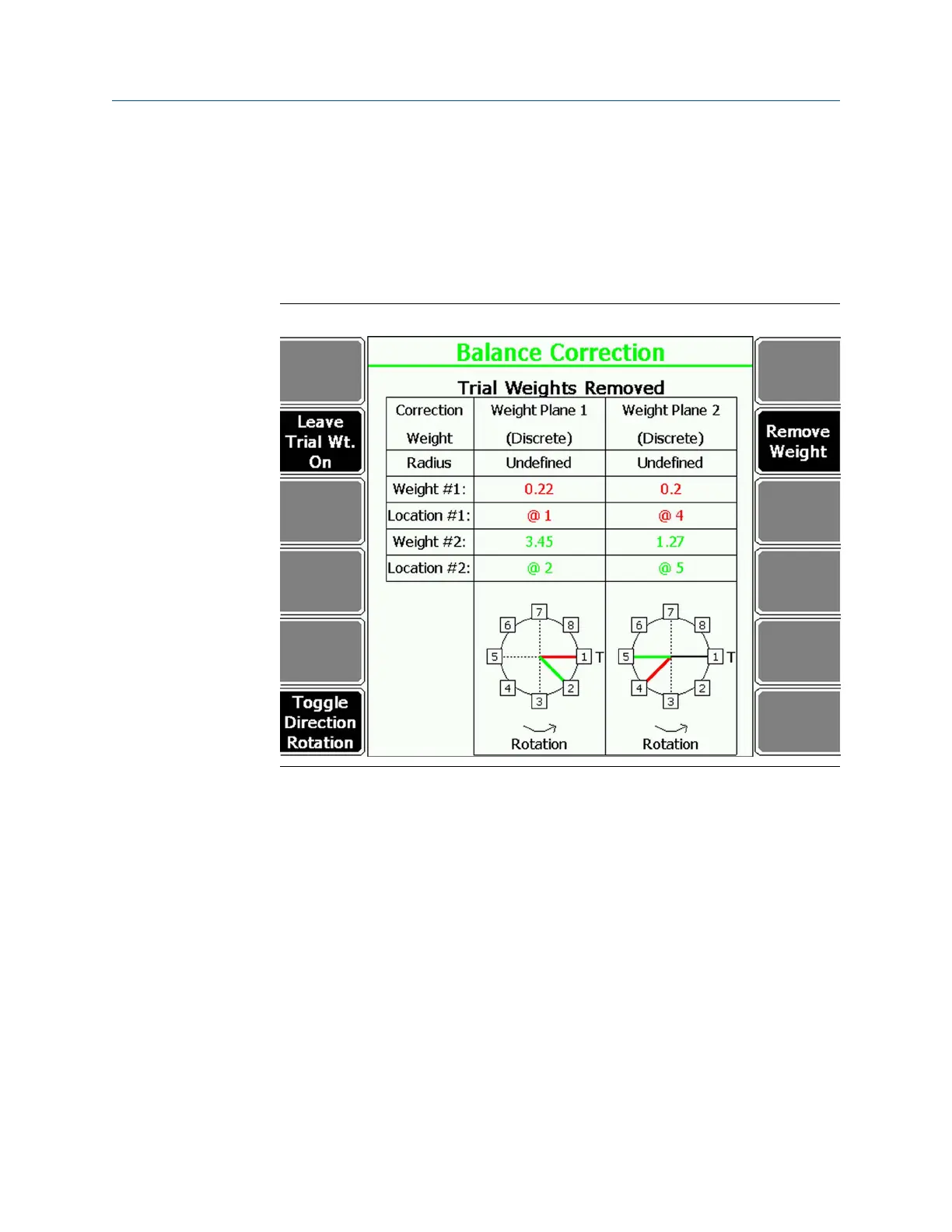Procedure
1.
From the Balance main menu, press F5 View Corr.
2. Review the correction and verify the accuracy of the information.
Each weight and location on the weight plane is color-coded and matches the graph
at the bottom of the screen.
Balance correction example - Advanced Balance modeFigure 10-5:
3. Press Leave Trial Wt. On or Remove Trial Weight if you kept or removed trial weights on
the rotor from the last trial run.
The displayed option depends on the last selection after completing the last trial
run. The text at the top of the screen updates.
4. Press Remove Weight or Add Weight if you added or removed the correction weights.
5. If necessary, press F6 Toggle Direction Rotation to change the rotation for the current
diagram.
This option does not change the rotation defined in the Tach Options Setup screen.
6. Press F1 to go to the next plane, if you set up multiple planes for your job.
7. Press Enter.
An X appears next to the View Balance Correction option on the Balance main menu
to show the step is complete. You can now acquire the trim runs.
Balance
MHM-97432 Rev 7 333
