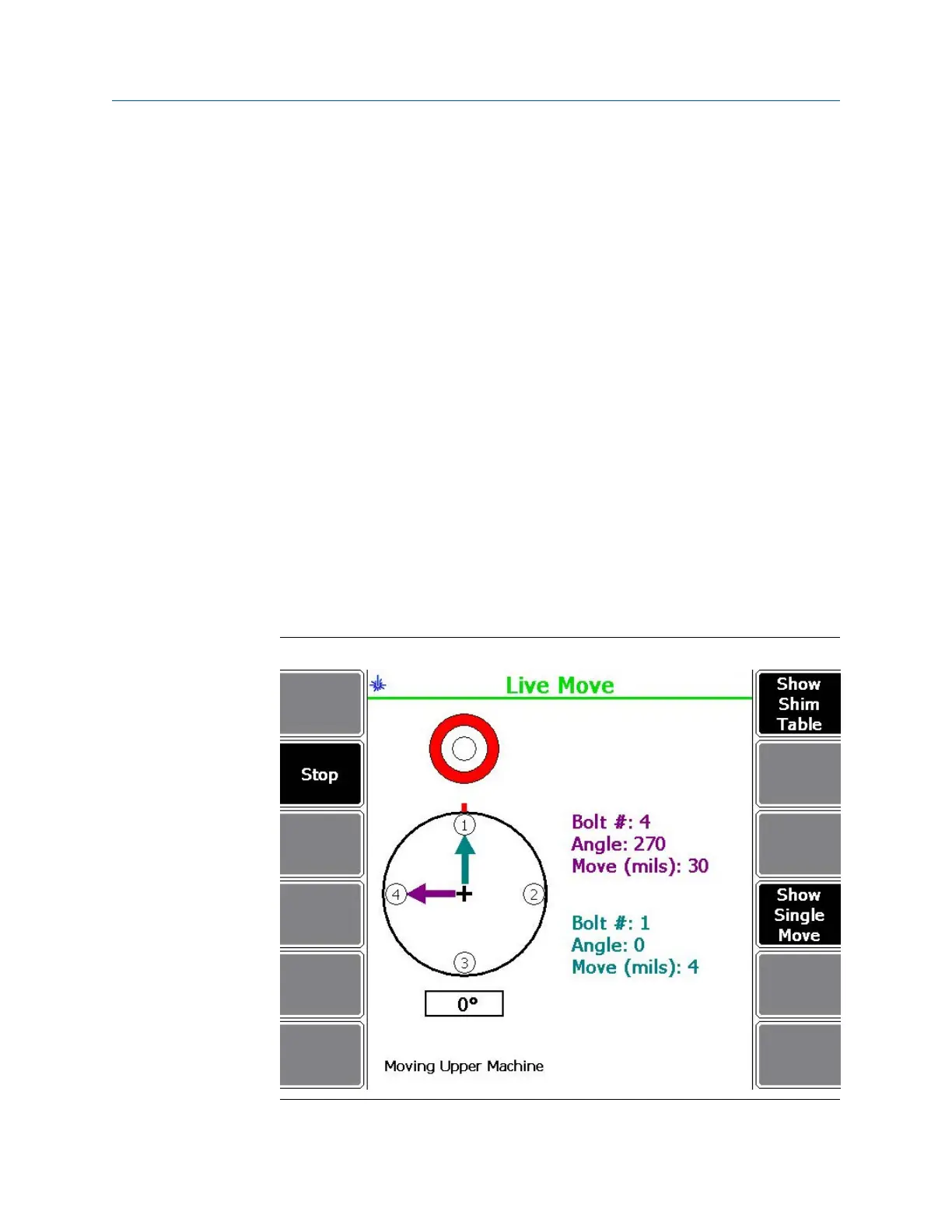7.6.7 Perform live move - vertical alignment
The Live Move option lets you observe the machine movement from the analyzer while
you are moving the machine.
Procedure
1.
From the Offset Move screen, press F12 Live Move.
To view the Offset Move screen, press F6 Switch Move Type or press Enter on the
Angular Move screen.
2. Position the laser fixtures at the angle shown on the analyzer screen, or use the
Coarse and Fine keys on the analyzer to match the exact position of the laser
fixtures.
(Optional) Press F4 Move Lower Machine to show moves for the lower machine.
3. When the laser fixtures and the representation on the analyzer screen match, press
F2 Start to start the live move.
The analyzer screen shows the move data (the bolt number of each vector, the angle
of the bolt, and the required amount of movement). The bull's-eye target compares
the total misalignment to the target tolerance. Each circle in the bull's-eye target
has a different meaning: red—more than two times the tolerance, yellow—between
one and two times the tolerance, green—within acceptable tolerance, green with a
star—within excellent tolerance.
Vertical live moveFigure 7-42:
Advanced Laser Alignment
240 MHM-97432 Rev 7
