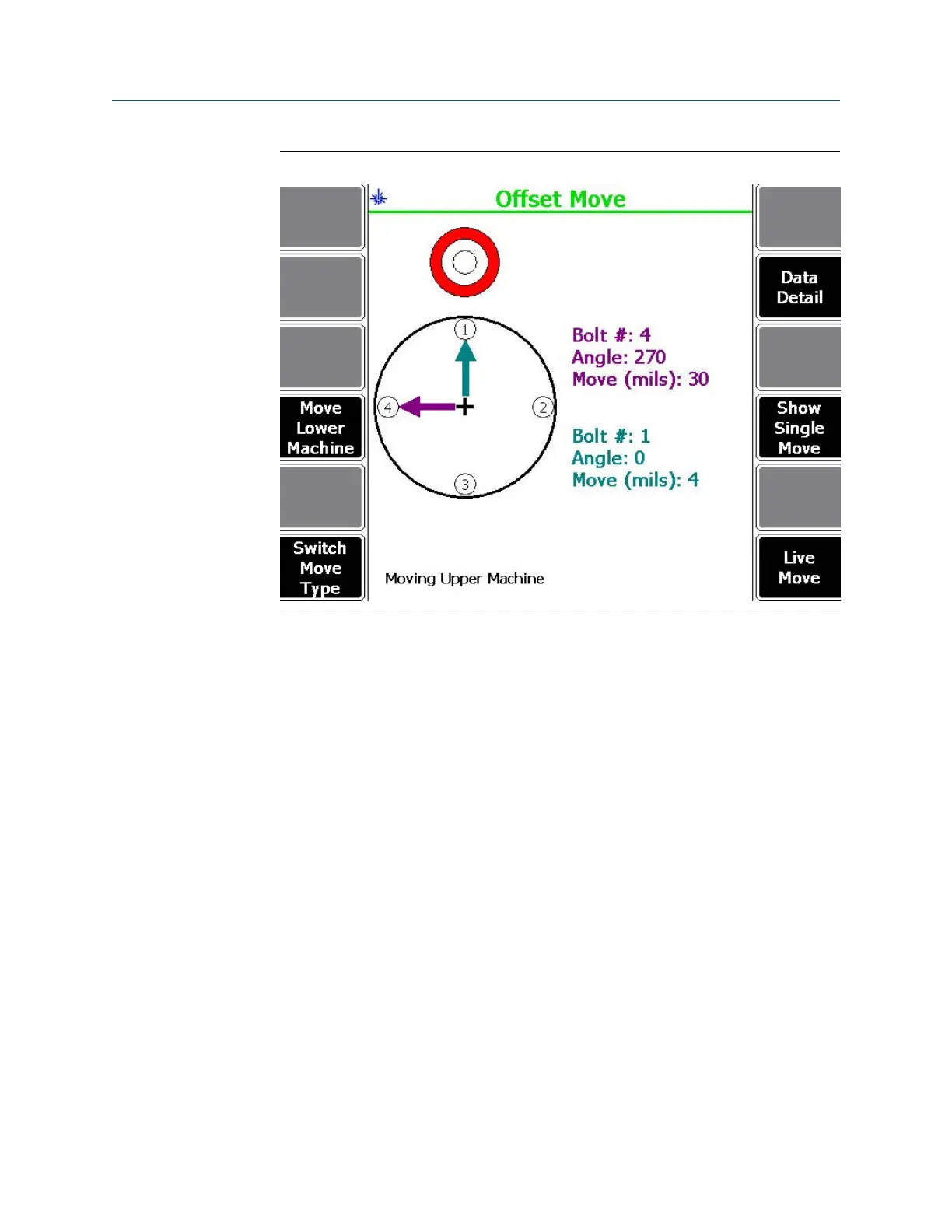Offset MoveFigure 7-41:
The bull's-eye target compares the total misalignment to the target tolerance. Each
circle in the bull's-eye target has a different meaning: red—more than two times the
tolerance, yellow—between one and two times the tolerance, green—within
acceptable tolerance, green with a star—within excellent tolerance.
Optionally, you can do the following:
a. Press F4 Move Lower Machine to show moves for the lower machine or press F4
Move Upper Machine to show moves for the upper machine.
b. Press F6 Switch Move Type to select Angular Move or Offset Move.
Angular Move displays the angular alignment condition of the machine. Offset
Move displays the offset alignment condition of the machine.
c. Press F8 Data Detail to view the tolerance plots.
Tolerance plots are graphical representations of the alignment condition of the
machine. See Section 7.8.1 for more information on the tolerance plots.
d. Press F10 Show Dual Move to display the bolts and the moves required to make the
resultant vector or press F10 Show Single Move to show the resultant vector.
e. Press F12 Live Move to observe the machine movement in real time from the
analyzer while making machine moves. See Section 7.6.7 for more information.
4. If necessary, acquire alignment data again. See Section 7.6.4.
Advanced Laser Alignment
MHM-97432 Rev 7 239
