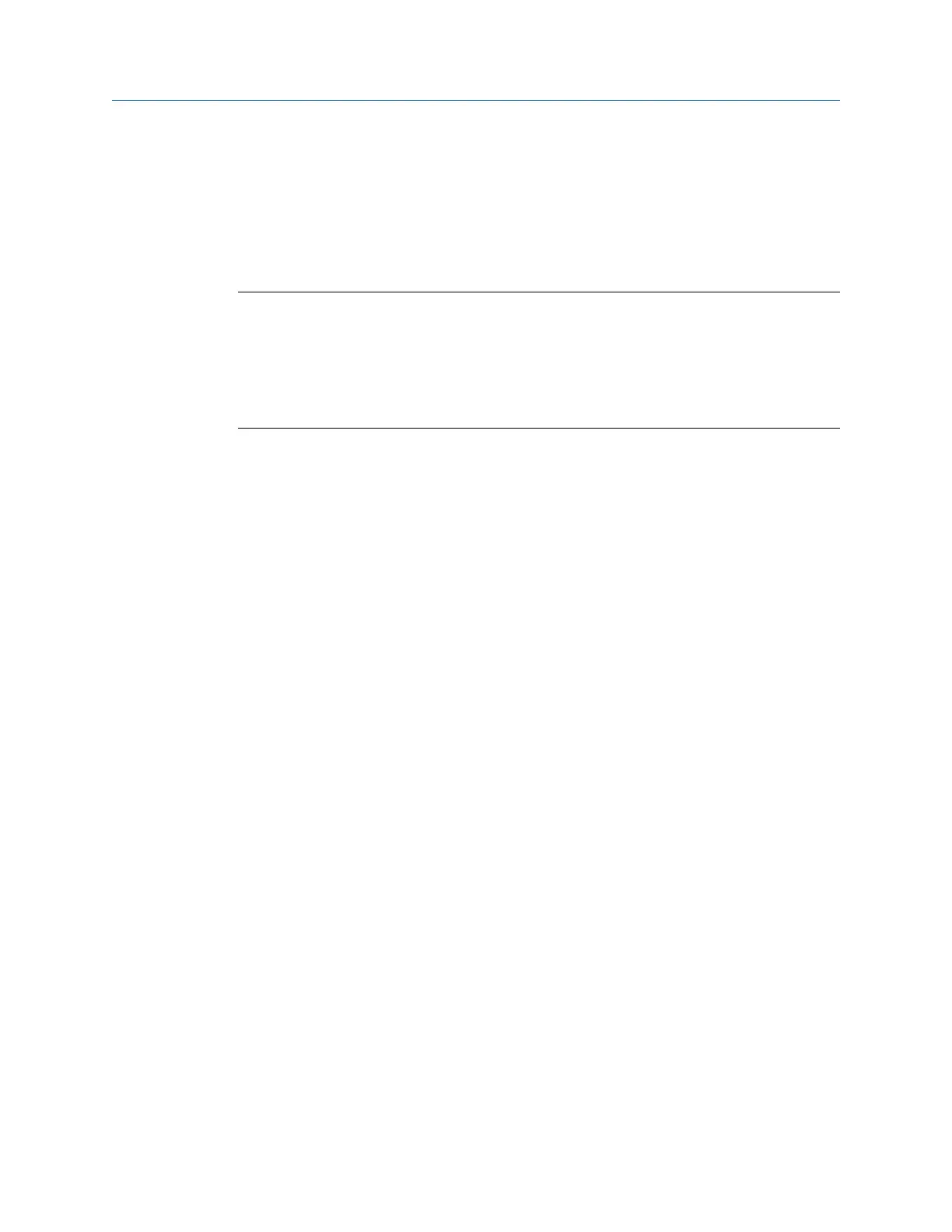7.6.4 Acquire alignment data - vertical alignment
After you enter machine dimensions, the Laser Align Application automatically advances
to the next step, which is to acquire alignment data by sweeping the laser and sensor
(Sweep Heads). After completing this step, the Sweep Heads function on the Laser Align
Application main menu is marked with an X.
Tip
For accuracy and repeatability, do the following when acquiring alignment data:
• Acquire all readings using the same direction of rotation.
• Rotate the laser fixtures in the same direction as the machines rotate when running.
• Use a smooth, uniform acceleration and deceleration when rotating the laser fixtures to get
accurate, reliable, and repeatable data.
Prerequisites
Ensure the laser and sensor are mounted on the machines, turned on, and the sensor is
paired with the analyzer.
Procedure
1.
After entering machine dimensions, press Enter.
2. Position the laser and sensor at a starting angle (any angle). Make sure the laser and
sensor are within 2° of each other.
The angular position of the laser fixtures is displayed in a box below the flange
representation.
3. Use the Coarse and Fine keys to adjust the angular reading to correspond to the
actual location of the laser fixtures.
See Section 7.4.13 for more information on the Coarse and Fine keys.
Advanced Laser Alignment
234 MHM-97432 Rev 7
