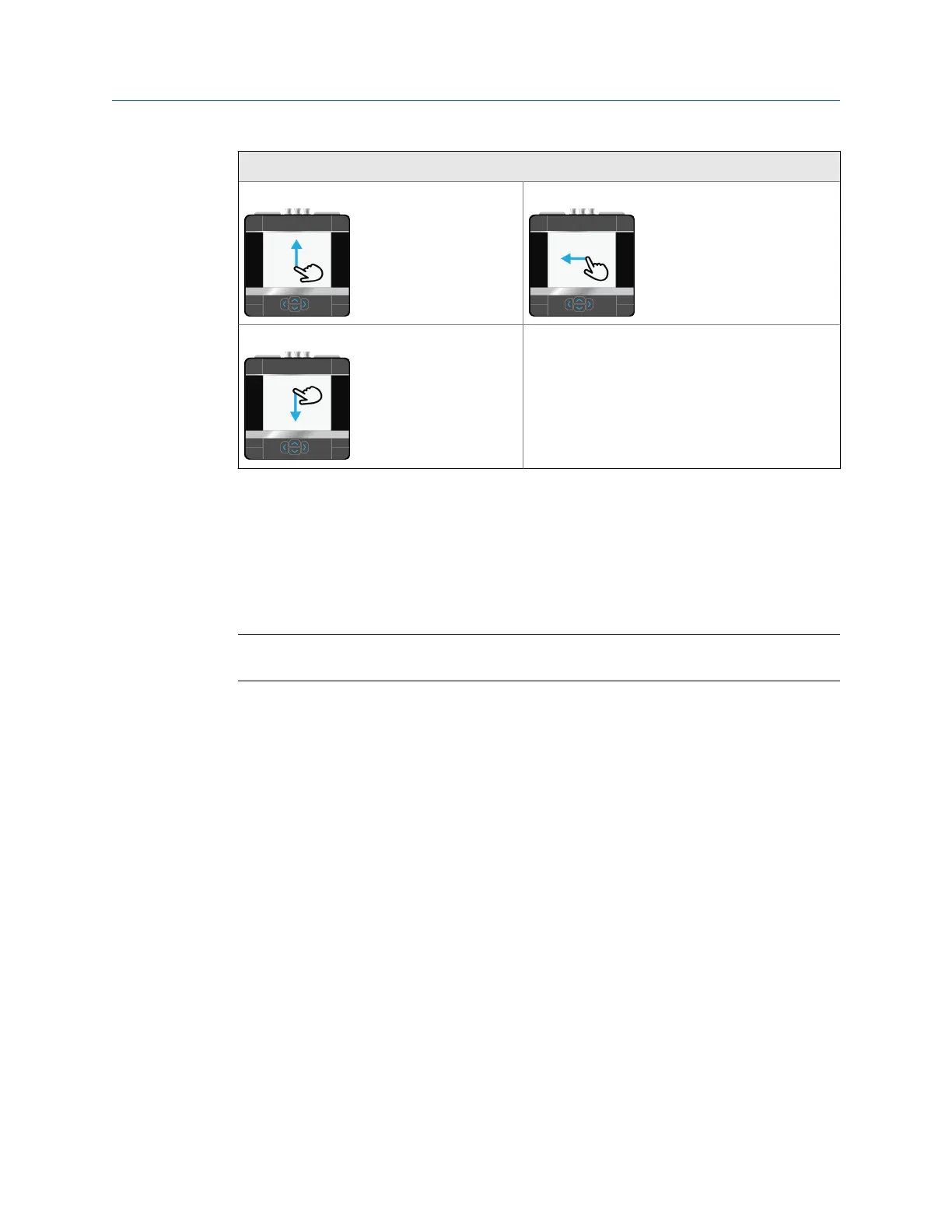Gestures
Up arrow (swipe up) Left arrow (swipe left)
Down arrow (swipe down)
2.12.4 Onscreen keyboard
If the analyzer's touchscreen is enabled/unlocked, the analyzer displays an onscreen
keyboard when you need to enter alphanumeric or special characters. See Section 2.12.1
for more information on locking or unlocking the touchscreen.
Note
Gestures are not supported when the analyzer displays the onscreen keyboard.
Tap the desired letter or character on the screen. The selected character is highlighted
yellow.
Introduction to the analyzer
MHM-97432 Rev 7 25