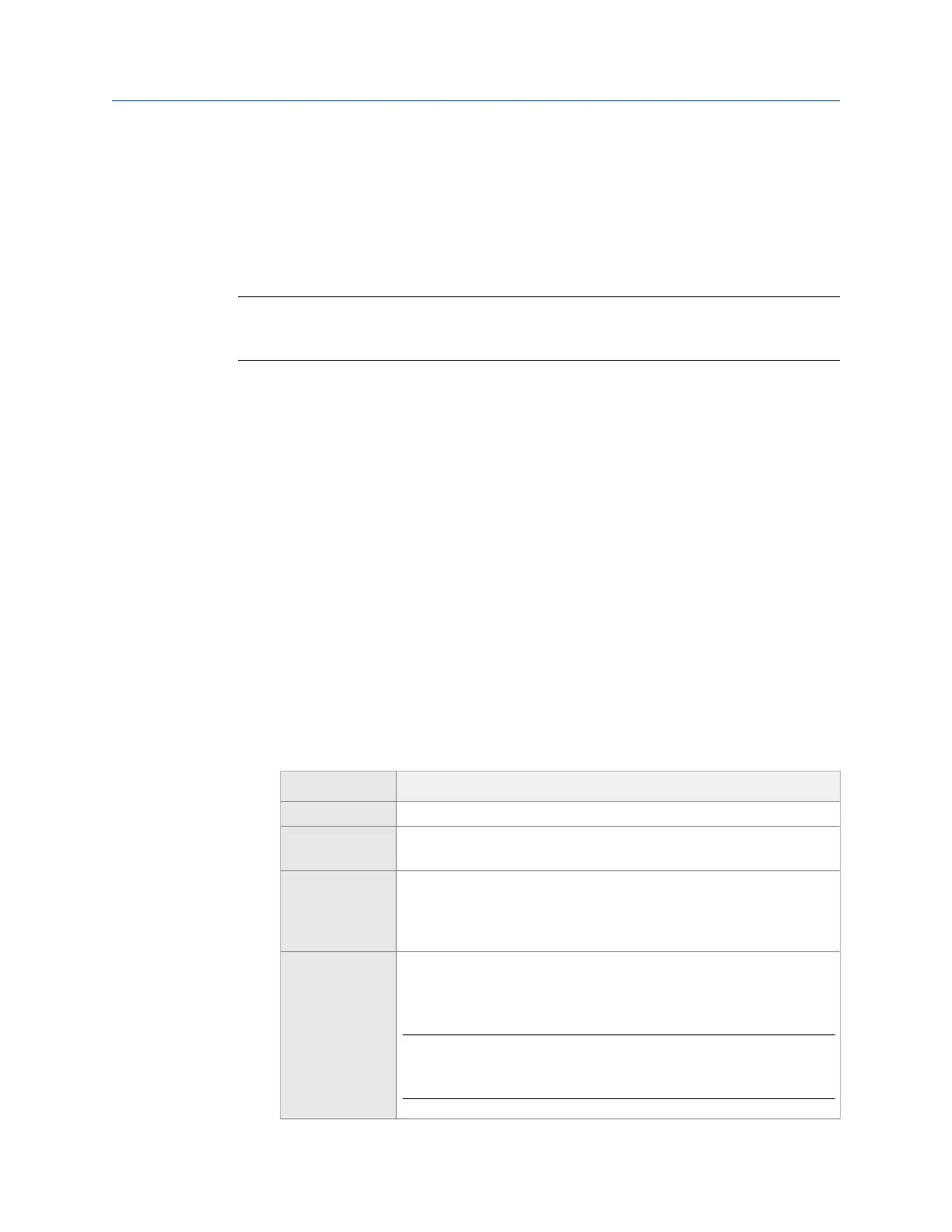5. Collect the data.
6.
Plot the data, if necessary.
7. Store the data.
If you did not open Analyze from a route, save the collected data to a job. If you open
Analyze from a route, store the collected data to the route point.
Note
The single-channel analyzer does not have the Cross Channel Phase, Filtered Orbit, Advanced Cross
Channel, and Impact modes.
6.9.1 Collect a waveform
A vibration waveform is a graph that shows how the vibration level changes with time. The
waveform shows the vibration level at a particular time during the measurement.
The waveforms are discrete graphs represented by a series of equally-spaced, discrete
sample points (connected by straight lines). The more sample points in a spectrum, the
higher the resolution of the waveform and the more memory used.
Procedure
1.
Create a job or open Analyze from a route measurement point.
2. From the Analyze main menu, press F1 Manual Analyze > F1 Set Analyze Mode.
3. Use the up and down arrow keys to select Waveform.
4. Press Enter.
The Analyze Setup screen appears.
5. Set the following options as necessary.
Option Description
F2 Set Fmax Set the maximum frequency for the waveform.
F2 Set Sample Rate Enter a value between 25.6 and 204,800 for the number of samples per
second. The default is 1,024.
F4 Set Samples Enter a value between 256 and 32,768 for the number of samples to
collect. The resolution of the waveform increases with the number of
samples used. The more samples, the more information the waveform
contains. The default is 1,024.
F5 Set Sample Time Enter the total time that data is collected for each waveform. The
duration of a waveform is the total time information is collected from
the waveform. The default is 1.
Note
Enter either the sample time or the number of samples. Setting one
adjusts the other automatically.
Analyze and Advanced Analyze
138 MHM-97432 Rev 7
