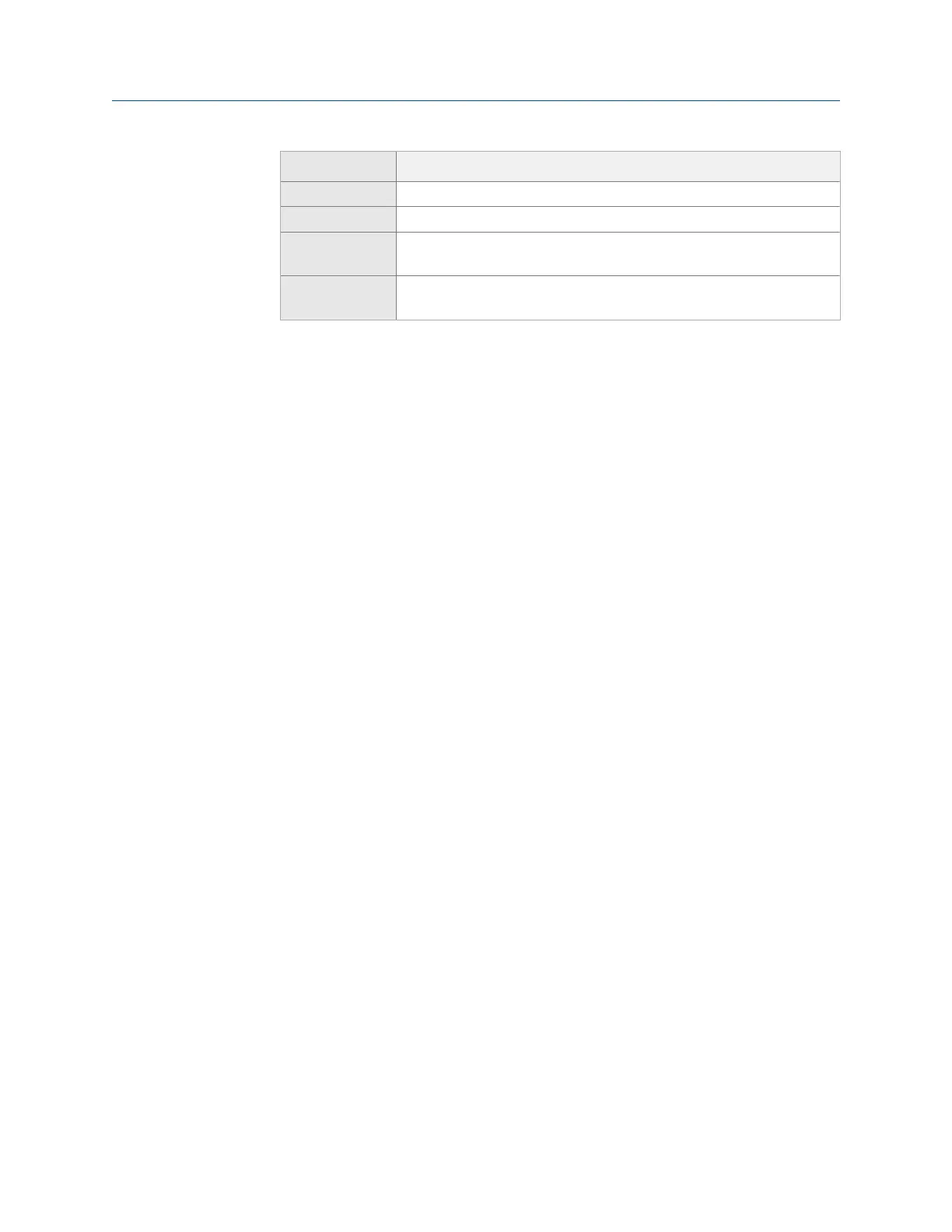Option Description
F7 Tach Setup Set up the tachometer parameters. See Section 6.6.1.
F8 PeakVue Demod Enable or disable PeakVue or Demodulation. See Section 6.7.5.
F9 Set Trigger Select the type of trigger to use to start the measurement. See
Section 6.7.6.
F12 Input Setup Set up the input channels, the sensor type, and the units for the
acquisition type.
6. Press Enter to collect the data.
One or more plots display the data.
7.
Press F9 Store Data to save the data to a route or a job, or press F8 Start to redo the
measurement.
Waveform plots
Waveform plots have additional keys on the ALT screen.
Enhance Patterns
The Enhance Patterns key calculates the Auto Correlation waveform plot from the active
waveform plot. Auto Correlation determines if there is a repetitive pattern within a time
waveform.
When the active plot is a waveform plot that does not have an Auto Correlation plot
calculated, the key is set to Enhance Patterns. Use this to replace the active waveform plot
containing data from an acquisition with an Auto Correlation plot. When the active plot is a
waveform plot that has an Auto Correlation plot calculated, the Enhance Patterns key is not
used. The Enhance Patterns key is not available when acquiring data in the Monitor mode.
When an Auto Correlation plot is calculated, it appears in the plot list for Switch Plot Type.
When you close the plot display option, the Auto Correlation plot is discarded and removed
from the plot options. If the autocorrelated waveform peaks are close to 1 and -1, the
impact is periodic. If the peaks are close to 0, it may indicate random energy or a
lubrication problem.
Show and hide RPM lines
The analyzer lets you show or hide RPM lines on the plot when tachometer information is
stored during the acquisition and lines are superimposed onto the Auto Correlation plot.
Tachometer information is stored when acquiring Route data and from any program, such
as Analyze, when Synchronous Time and Order Tracking data can be acquired.
Analyze and Advanced Analyze
MHM-97432 Rev 7 139
