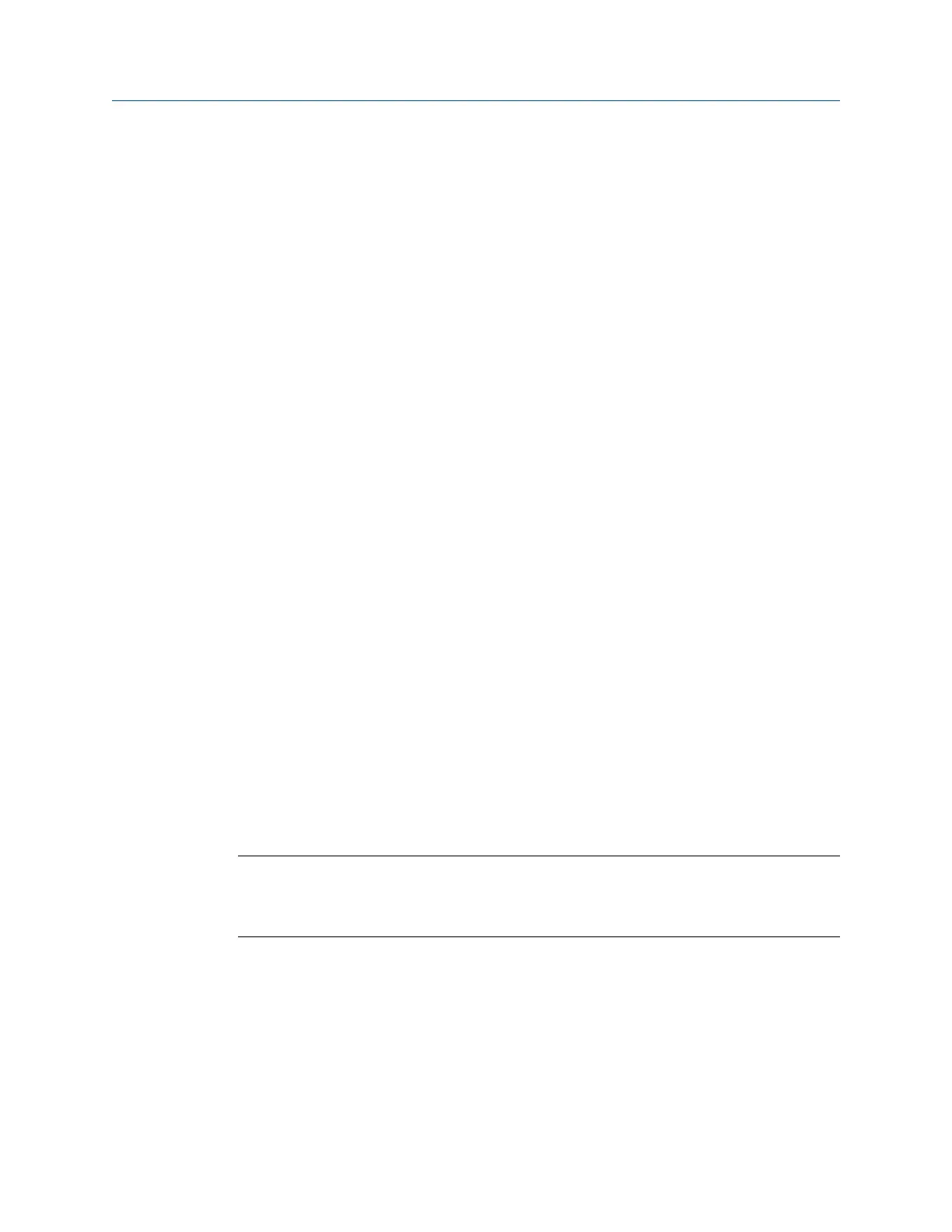6.8.12 Coast Down Peak Hold
Coast Down Peak Hold checks for resonance during a coast down by holding the highest
amplitude in a spectrum. When you shut down the equipment, the operational frequency
may excite a suspected resonant frequency. If the vibration peak at the shaft turning speed
passes through a resonant frequency during the coast down, the amplitude increases at
that frequency and indicates resonance. Coast Down Peak Hold displays only the highest
frequency in that range.
Prerequisites
Place the sensors on the bearing races in the vertical, horizontal, or both directions.
Procedure
1.
Create a job or open Analyze from a route measurement point.
2. From the Analyze main menu, press F7 More Experts > F4 Coast Down Peak Hold.
3. Press Start or Enter to collect the data.
4. Shut down the equipment.
5. Press F3 Stop or F9 Stop when the equipment stops.
6. Press Enter to view the data.
One or more plots display after the data is collected.
7. Press F9 Store Data to save the data to a route or a job, or press F8 Start to redo the
measurement.
6.8.13 Coast Down Peak and Phase
Coast Down Peak and Phase confirms resonance during a coast down, but requires
tachometer input from the shaft turning speed. You want the operational vibration to
excite the resonant frequencies in the system as the equipment coasts to a stop. The
measurement records the amplitude and phase of the 1xRPM frequency. The results show
a peak at any resonant frequency. At a resonance, the phase goes through a 180-degree
phase shift.
Note
By default, the peak/phase coast down monitors the first harmonic of the turning speed. To perform
the test on a different harmonic, use a cursor to mark a frequency before running Coast Down Peak and
Phase.
Procedure
1.
Create a job or open Analyze from a route measurement point.
2. From the Analyze main menu, press F7 More Experts > F5 Coast Down Peak and Phase.
3. Press Start or Enter to collect the data.
4. Shut down the equipment.
5. Press F3 Stop or F9 Stop when the equipment stops.
Analyze and Advanced Analyze
132 MHM-97432 Rev 7
