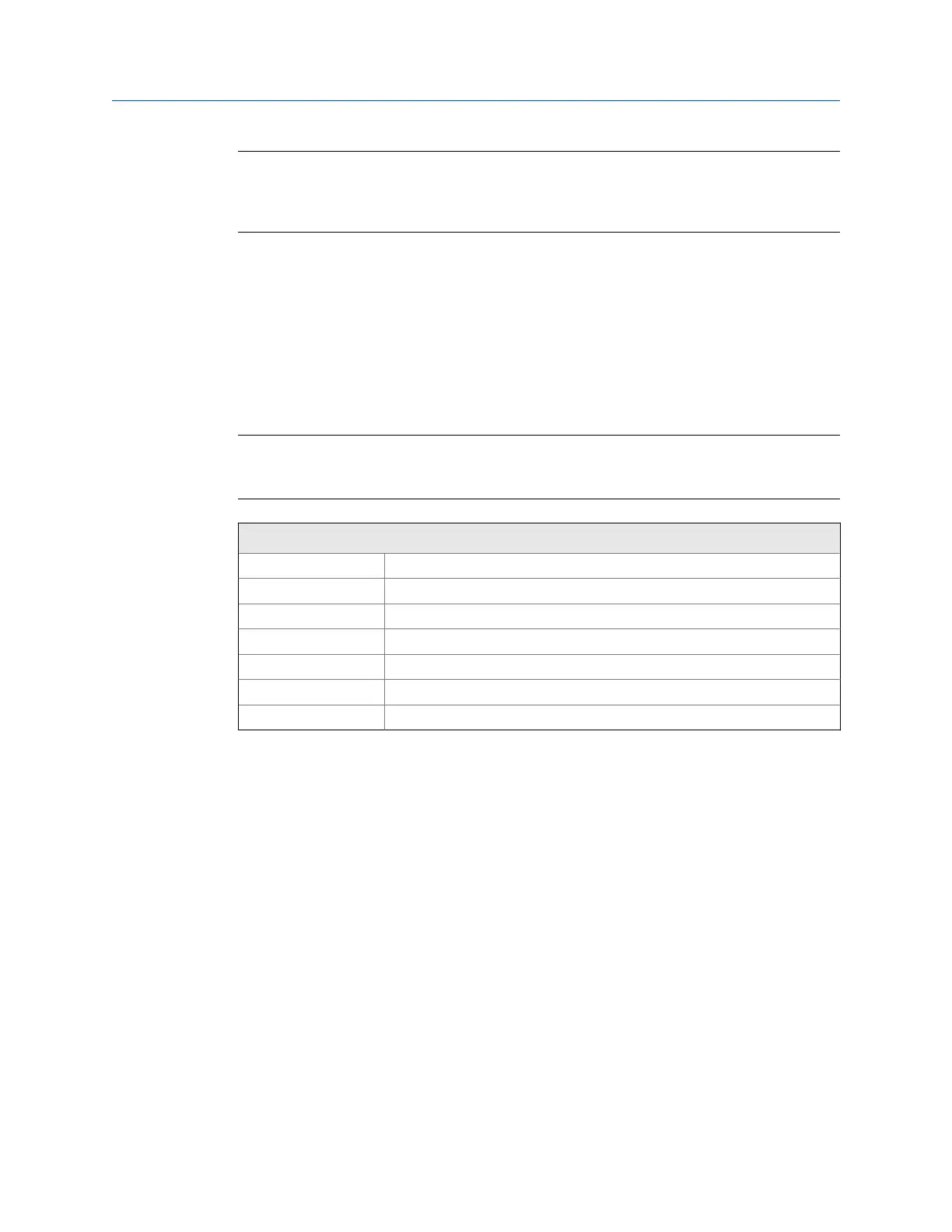Note
If you collected data on the measurement point, the Synchronous Analysis Expert uses the original
acquisition settings and adds Synchronous Time averaging. A marked frequency is not used for any
special data acquisition.
Synchronous averaging does not eliminate non-synchronous vibration, it only reduces the
vibration. The amount of reduction depends on the number of averages. Compute the
averages with the following formula:
reaction factor = the square root of the number of averages
For example, if you collect 100 averages, the non-synchronous vibration reduces by a
factor of 10. If you take 10,000 averages, the non-synchronous vibration reduces by a
factor of 100. You get to the point of diminishing returns quickly.
Note
Do not use Synchronous Averaging if important data may be filtered. For example, non-synchronous
energy could identify a rolling element bearing defect.
Recommended parameters
Fmax 200 Hz
Low Cutoff 0
Lines 400, but limited to 1600
Window Hanning
Average Count 100
Average Type Synchronous
Trigger Mode Tach
After completing the Synchronous Time averaging process, the analyzer displays the
averaged spectrum.
Synchronous Time averaging adjusts for speed variations of the machine, typically from one
half to twice the initial speed. The averaged spectrum shows the 1x, 2x, and 3x RPM peaks
at a frequency that corresponds to the average machine RPM during the measurement
process.
6.8.18 Orbit Plot
Orbit Plot displays the movement of the shaft centerline for orbit analysis on sleeve
bearings. Orbit Plot requires two or four channels and the turning speed. If you use a
tachometer, the signal is recorded automatically. If the analyzer does not detect a
tachometer signal, enter a turning speed.
Analyze and Advanced Analyze
MHM-97432 Rev 7 135
