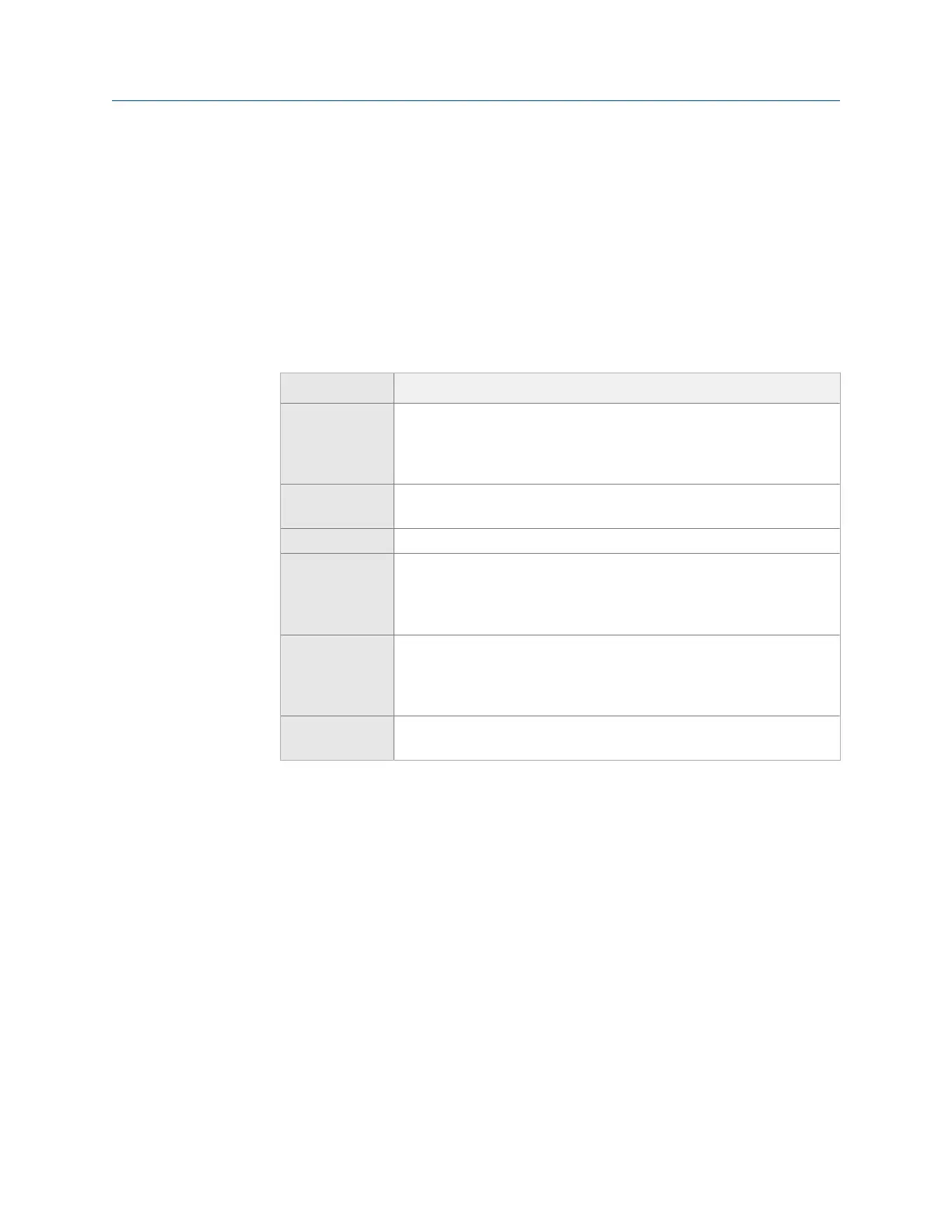Procedure
1.
Create a job or open Analyze from a route measurement point.
2. From the Analyze main menu, press F1 Manual Analyze > F1 Set Analyze Mode.
3. Use the up and down arrow keys to select Temperature.
4. Press Enter.
The Analyze Setup screen appears.
5. Set the following options as necessary.
Option Description
F4 Set Number
Points
For Non-Continuous mode, enter a value between 2 and 6,400 to set the
number of measurement samples to collect. For Continuous mode, the
analyzer overwrites the oldest data. See F8 Set Collection Mode. The default
is 2,000.
F5 Set Time Inc Enter a value between 0 and 60 to set the number of seconds between
each measurement. The default is 1.
F7 Tach Setup Set up the tachometer parameters. See Section 6.6.1.
F8 Set Collection
Mode
Select Continuous or Non-Continuous. Continuous collects the required
number of points and continues collecting data while replacing the
oldest data with the newest data. Non-Continuous collects the required
number of points and stops. The default is Continuous.
F9 Set Alarm Level Enter a value between 0 and 25,400 to set an alarm level for the
measurement. If the measurement exceeds the level, the analyzer beeps
until the acquisition stops or the signal drops back below the alarm level.
Enter 0 to disable the alarm. The default is 0.
F12 Input Setup Set up the input channels, the sensor type, and the units for the
acquisition type.
6. Press Enter to collect the data.
One or more plots display the data.
7.
Press F9 Store Data to save the data to a route or a job, or press F8 Start to redo the
measurement.
6.9.10 Collect Cross Channel Phase data
Cross Channel Phase collects spectra to determine the phase shift and coherence
relationships between two sensor locations. Coherence compares two sensor signals and
determines if the vibration is related and confirms the quality of the data. A value near 1.0
indicates there is some cross vibration from other equipment.
Cross Channel Phase can monitor a single frequency or acquire full spectral plots.
Analyze and Advanced Analyze
150 MHM-97432 Rev 7
