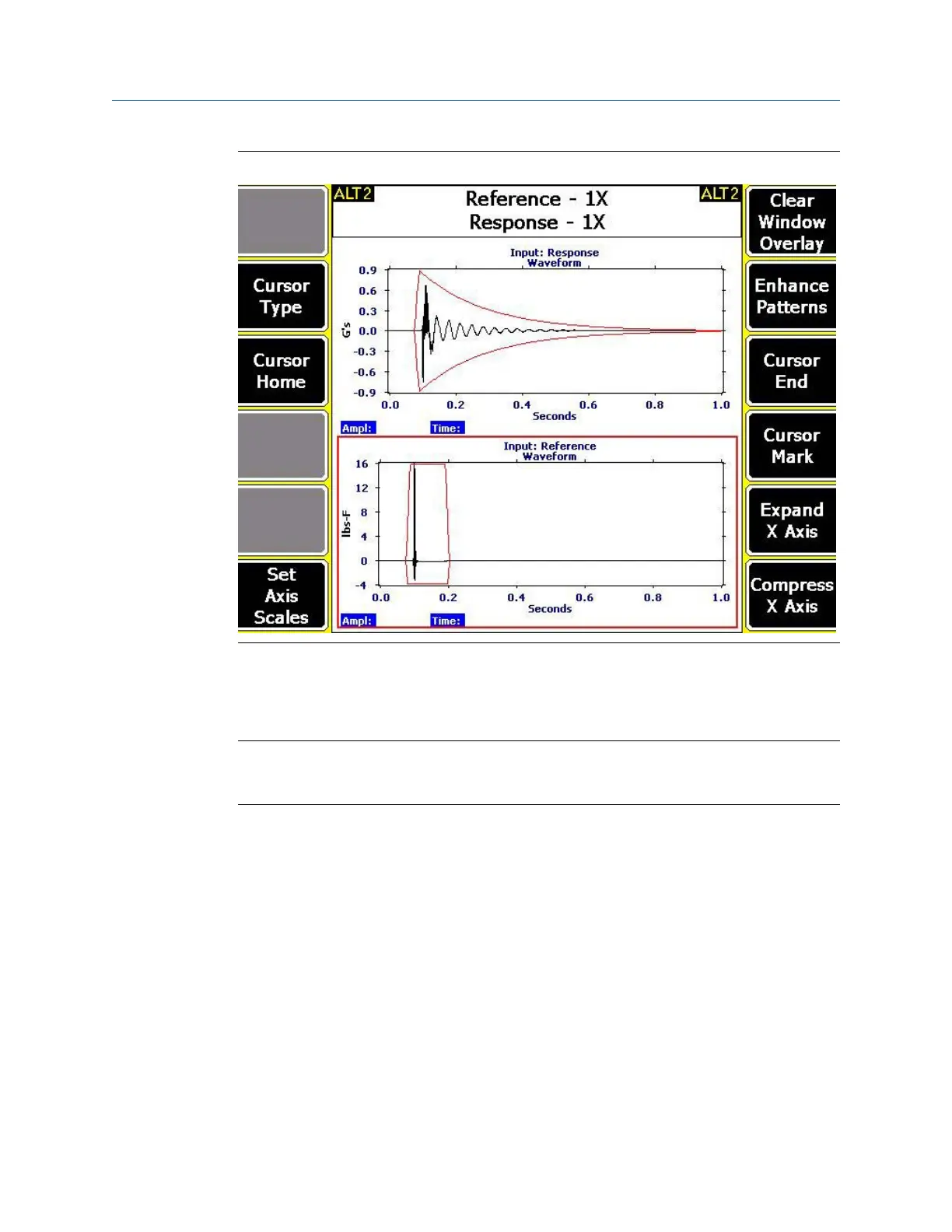Impact waveform with window overlaysFigure 6-4:
Run an Impact test
Note
Impact mode is not available on the single-channel analyzer. Use the Spectra mode or the Bump Test
Analysis Experts for the single-channel analyzer.
Use the Impact test to measure the relationship between channels. You can use the triaxial
accelerometer and one input for the impact hammer. This allows you to do one impact
and collect all three measurement directions, which makes data collection faster.
Prerequisites
• Ensure you have the proper impact hammer.
• Attach the impact hammer and one or more accelerometers. Ensure you set up the
hammer and accelerometers in the Input Setup menu.
• Place the accelerometer on the equipment using a stud or magnetic mount.
Procedure
1. Create a job.
2. From the Analyze main menu, press F1 Manual Analyze > F1 Set Analyze Mode.
Analyze and Advanced Analyze
MHM-97432 Rev 7 155