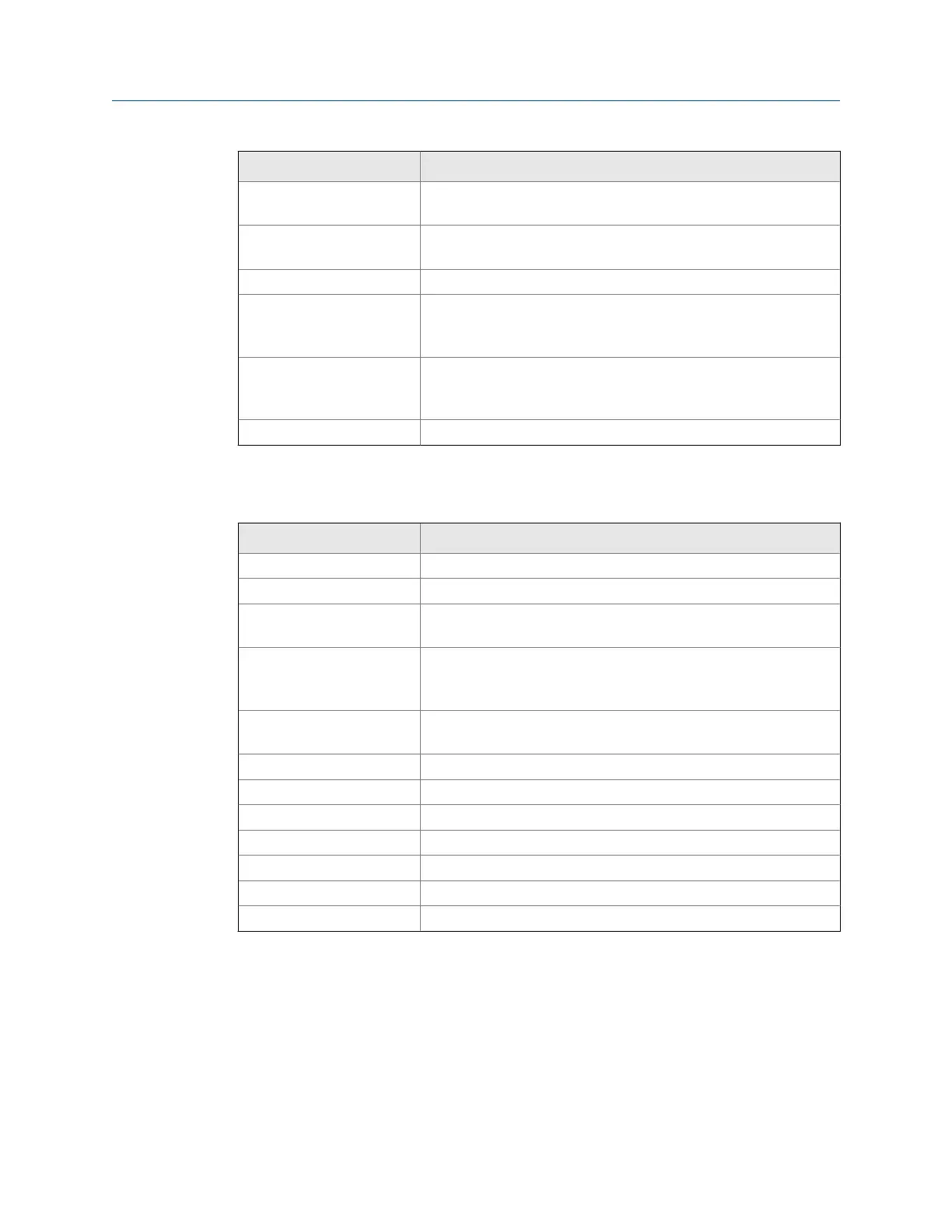Option Description
F7 Display Data View the collected data. This option is available only if you collected
data for the measurement point.
F8 Job Manager Create and edit jobs, save jobs to another memory location, or
transfer jobs to AMS Machinery Manager.
F9 Intentionally blank.
F10 Meas Scroll through the measurements on the screen. This option
appears only when you have more than one measurement in the
job.
F11 Meas Scroll through the measurements on the screen. This option
appears only when you have more than one measurement in the
job.
F12 Intentionally blank.
ALT2 keys
Option Description
F1 Intentionally blank.
F2 Intentionally blank.
F3 Sensor Setup Set up the sensor parameters, including the sensor type, sensitivity,
power, signal coupling, and accelerometer configuration.
F4 Tach Setup Set up the tachometer parameters, including pseudo tach, power,
trigger level, edge display, and RPM. You can also save a setup or
reset the parameters to the default.
F5 Data Display Settings Set preferences for displaying all data. This includes the number of
points, lines, window, and spectrum units.
F6 Plot Setup Set the format and number of plots to display data.
F7 Exit Transient Close Adv. Transient and return to the Home screen.
F8 Intentionally blank.
F9 Intentionally blank.
F10 Intentionally blank.
F11 Intentionally blank.
F12 Intentionally blank.
8.1.4 Using PeakVue technology with transient data
You can apply PeakVue technology to the input signal that acquires the transient
waveform. The analyzer processes the transient waveforms to expand the display on
specific time segments, giving you a more complete view of the data. Display time
segments as frequency and amplitude spectra (FFTs) using 200 to 6,400 lines of
resolution.
Advanced Transient
260 MHM-97432 Rev 7
