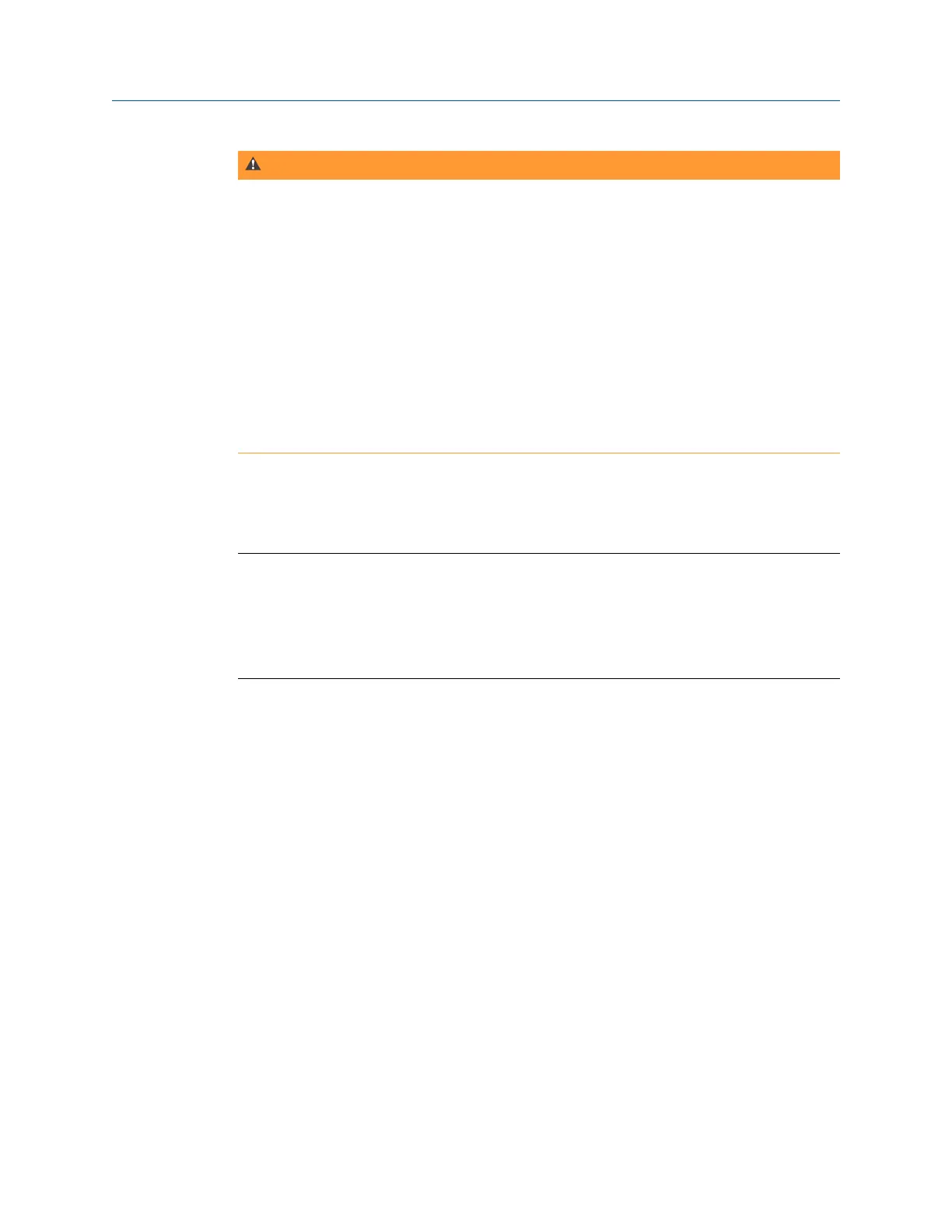WARNING!
• The USB port must only be used in a non-hazardous location.
• The Ethernet port must only be used in a non-hazardous location.
• Do not use the CSI 430 SpeedVue Sensor in a hazardous location.
• The battery must only be charged and/or replaced in a non-hazardous location.
• If a unit shows any sign of damage, please return for repair.
• If leaving the device unattended outdoors, it is recommended to store the unit in a
shaded area or with the LCD facing down.
• The front touch screen must be protected from impact.
• Outputs are intrinsically safe when implemented per drawing D25671 for use in an
ATEX/IECEx Zone 2 hazardous environments.
• Outputs are intrinsically safe when implemented per drawing D25639 for use in a Class I
Division 2 hazardous environment.
Refer to Emerson Safety Addendum D25670 for complete information on certifications
and conditions of safe use in ATEX/IECEx Zone 2 locations. Only ATEX/IECEx Zone 2 units
will include this safety addendum in the package.
Notes
• To comply with relevant safety certifications, the CSI 2140 labeled "ATEX/IECEx Zone 2" does
not have a keypad backlight.
• CSI 430 SpeedVue Sensor may not be compatible with the CSI 2140 labeled "ATEX/IECEx Zone
2." The CSI 430 is not permitted in hazardous areas; and it may not function with the ATEX-
certified CSI 2140 even in a safe area.
Introduction to the analyzer
MHM-97432 Rev 7 43