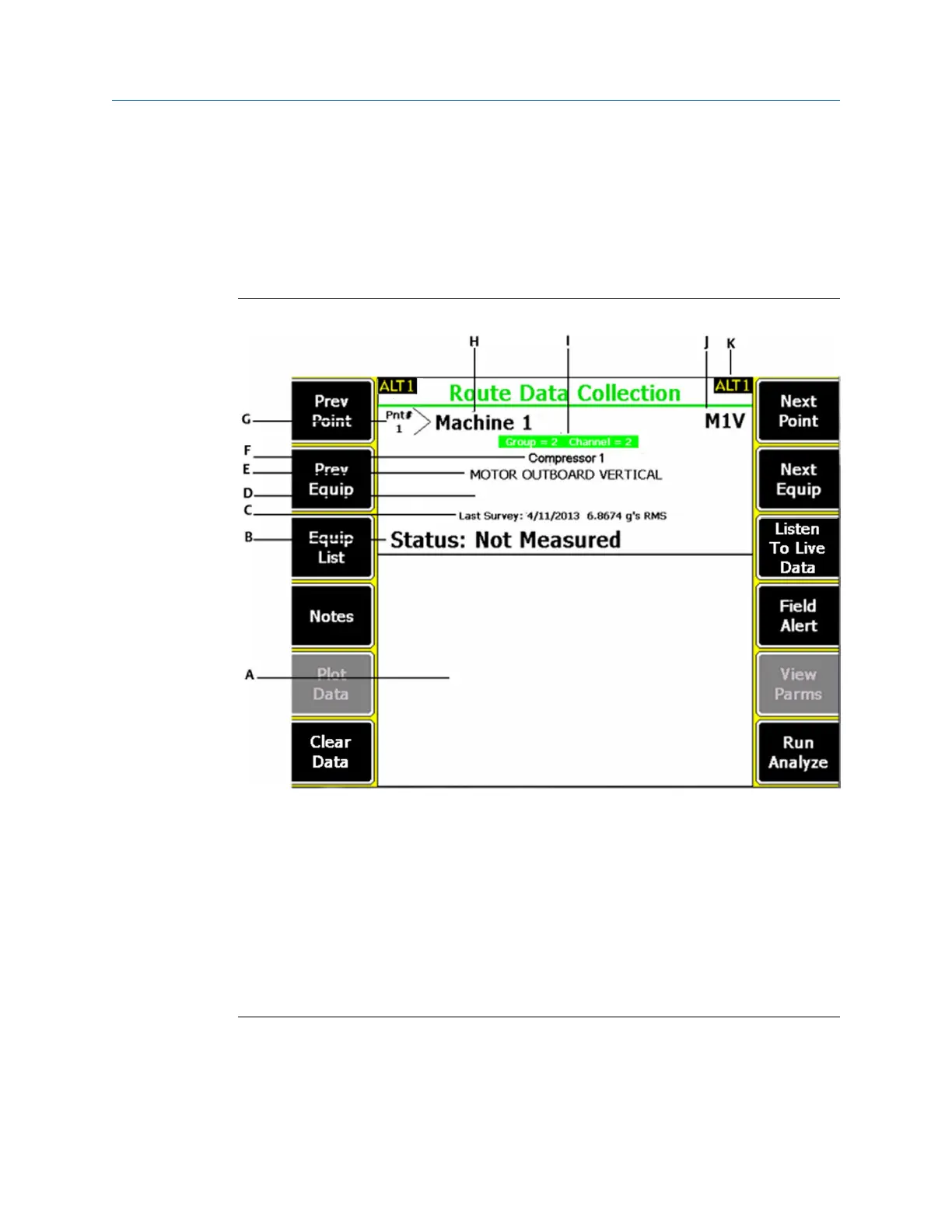2. To close Route, press ALT > F7 Exit Route.
4.1.2 Route Data Collection screen and options
Route Data Collection is the main menu for Route. After you activate a route, the analyzer
displays the Route Data Collection screen.
Route Data Collection screenFigure 4-1:
A. Displays the live and collected data.
B.
Status field for measurements, notes, and field alerts.
C. Date and overall value of the last data collected on this point.
D. Measurement reading (overall vibration level).
E. Measurement point description.
F. Equipment description.
G. Measurement point number.
H. Equipment ID.
I. Group and channel number of the measurement point.
J. Three-character measurement point ID.
K. An alternate (ALT) screen includes additional options.
Route
72 MHM-97432 Rev 7
