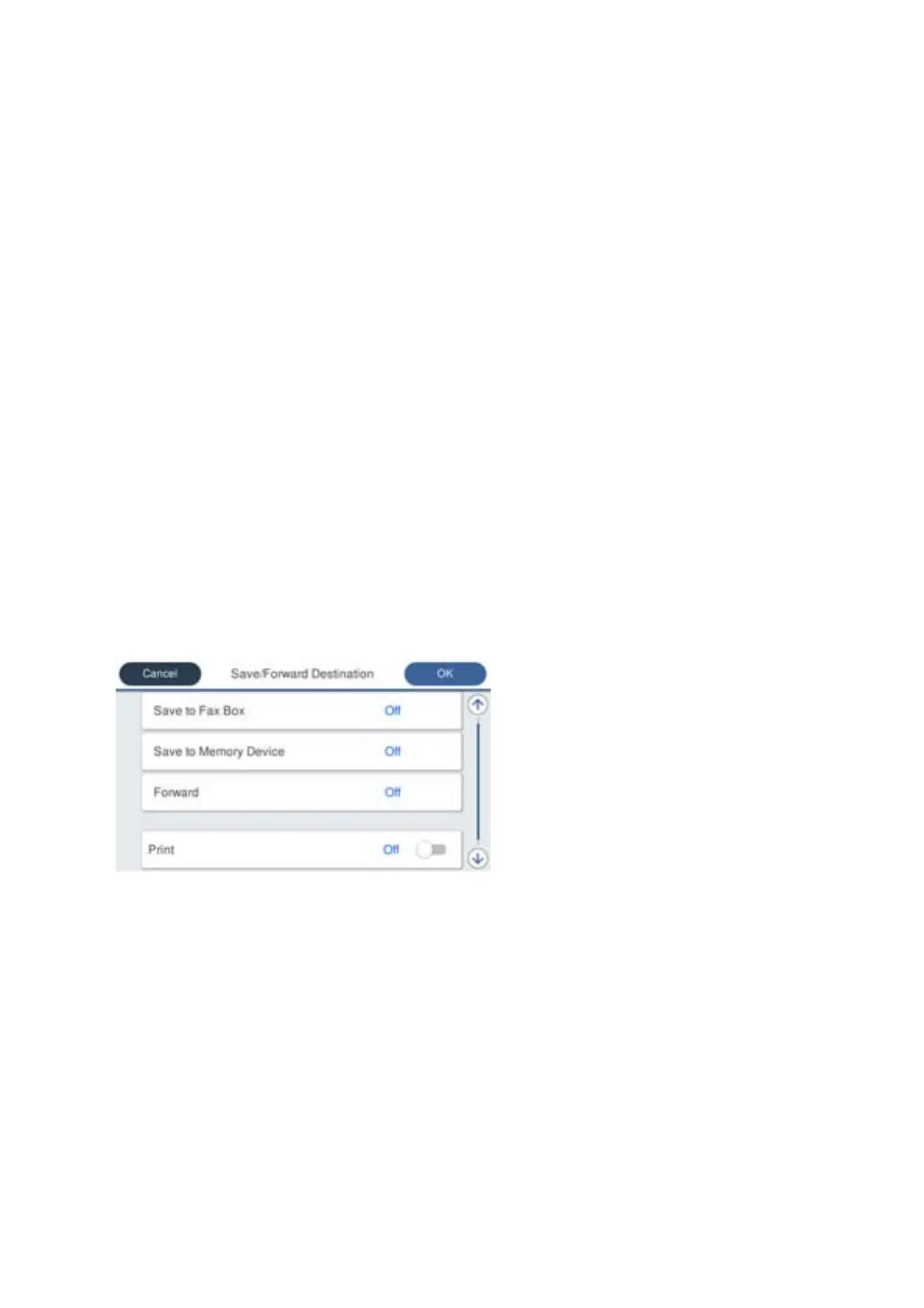4. Select the Name box and enter the name you want to register.
5. Select the Condition(s) box to make a condition setting.
❏ Sender Fax Number match: If the incoming fax number matches the conditions you selected in this item,
the printer saves and forwards the received faxes.
Select the Sender Fax Number match condition and enter the fax number (max. 20 digits) by selecting the
Fax Number box.
❏ Subaddress(SUB) perfect match: If the subaddress (SUB) is a perfect match, the printer saves and forwards
the received faxes.
Enable the Subaddress(SUB) perfect match setting and enter the password by selecting the
Subaddress(SUB) box.
❏ Password(SID) perfect match: If the password (SID) is perfectly matched, the printer saves and forwards
the received faxes.
Enable the Password(SID) perfect match setting and input the password by selecting the Password(SID)
box.
❏ Receiving Time: e printer saves and forwards received faxes during the specied time period.
Enable the Receiving Time setting and then set the time in Start Time and End Time.
6. Select the Save/Forward Destination box.
7. Make the settings below depending on the saving and forwarding destinations.
e following options can be used at the same time.
❏ To print received faxes:
Tap Print to set this to On.
❏ To save the received faxes to the Inbox or a condential box:
A
Select Save to Fax Box.
B
Tap Save to Fax Box to set this to On.
C
Select the box in which to save the document.
User's Guide
Fax Settings
84
