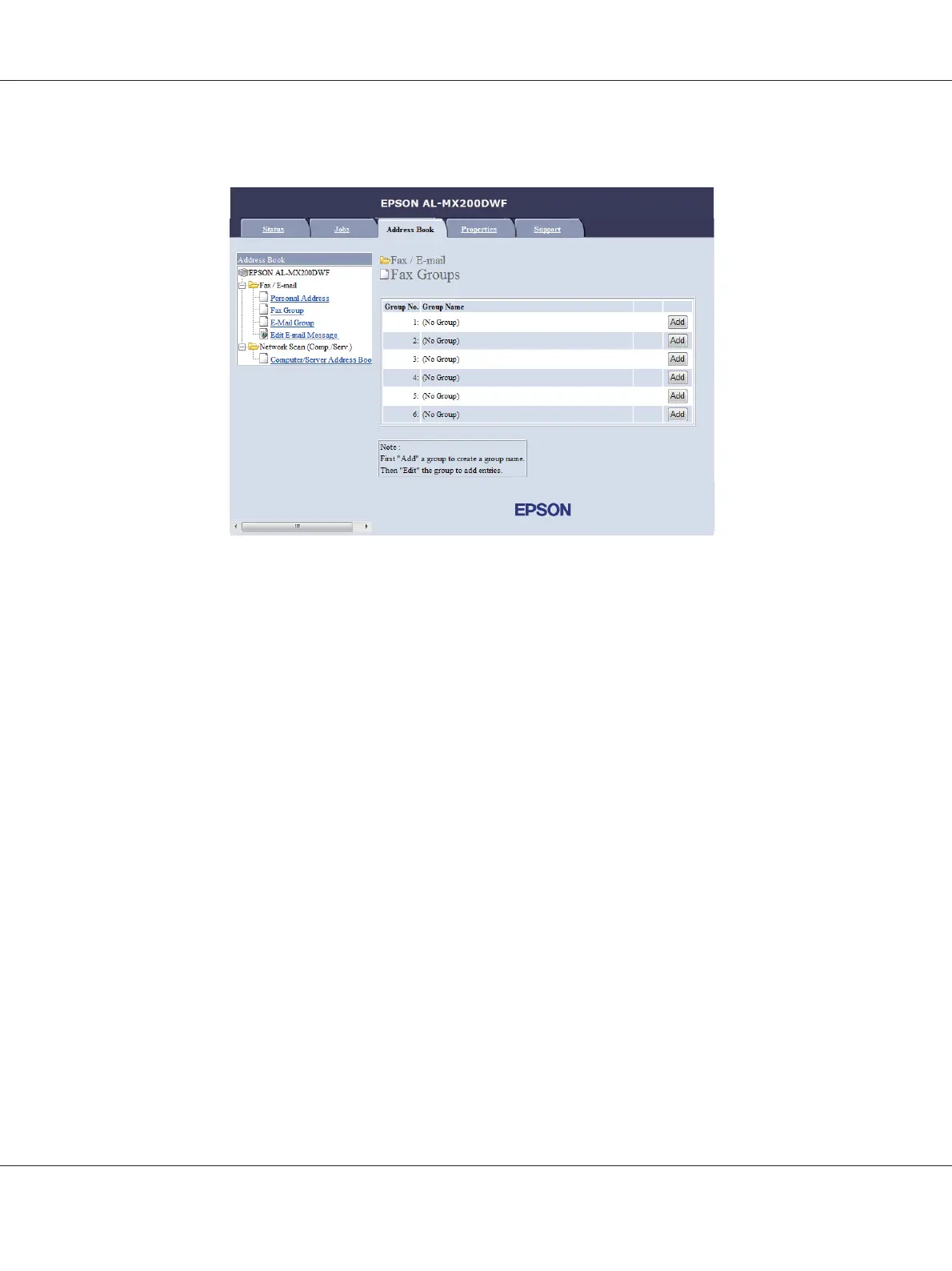5. Select any unused number and click Add.
The Add Fax Group page appears.
6. Enter a group name in the Group Name box, and then click Apply.
7. Click Back to return to the previous screen, and then select the group name you just created.
The Edit Fax Group page appears.
8. Select a phone number you want to add in the fax group, and then click Apply.
Using the Address Book Editor
1. Windows:
Click Start — All Programs — EPSON — your printer — Address Book Editor.
Mac OS X:
From the Applications folder, select EPSON— your printer — Address Book Editor-Btype.
Note:
❏ The window to select a device appears when multiple fax drivers are installed on your computer.
In this case, click the name of the desired printer listed in Device Name. For Mac OS X,
double-click the desired printer in Select Device.
AL-MX200 Series User’s Guide
Faxing 251