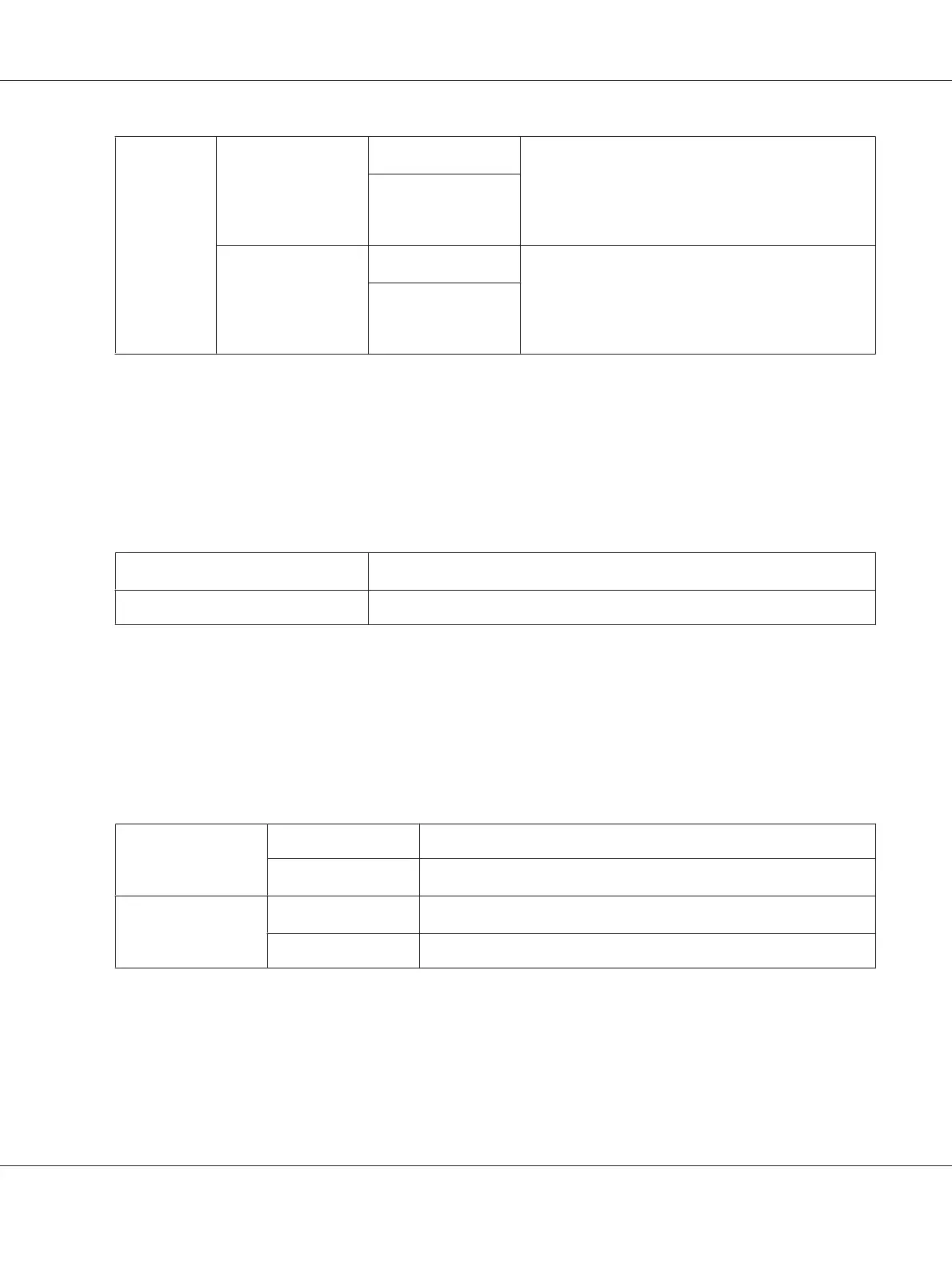New
Custom
Size
Portrait(Y)
297mm
*
/11.7inch
*
Specifies the length of the custom size paper. Which
factory default menu setting displays depends on the
value selected for mm / inch under the System
Settings menu. See “mm / inch” on page 296 for
more information.
127mm - 355mm/
5.0inch - 14.0inch
Landscape(X)
210mm
*
/8.3inch
*
Specifies the width of the custom size paper. Which
factory default menu setting displays depends on the
value selected for mm / inch under the System
Settings menu. See “mm / inch” on page 296 for
more information.
77mm - 215mm/
3.0inch - 8.5inch
*
Factory default menu setting
Orientation
Purpose:
To specify how text and graphics are oriented on the page.
Values:
Portrait
*
Prints text and graphics parallel to the short edge of the paper.
Landscape
Prints text and graphics parallel to the long edge of the paper.
*
Factory default menu setting
2-Sided
Purpose:
To specify whether to print on either side of paper.
Values:
2-Sided Print Off
Does not print on either side of paper.
On
*
Prints on either side of paper.
Binding Edge
Flip Long Edge
*
Prints on either side of paper to be bound on the long edge.
Flip Short Edge
Prints on either side of paper to be bound on the short edge.
*
Factory default menu setting
Font
Purpose:
To select the default font from the fonts installed on the printer.
AL-MX200 Series User’s Guide
Using the Operator Panel Menus and Keypad 268