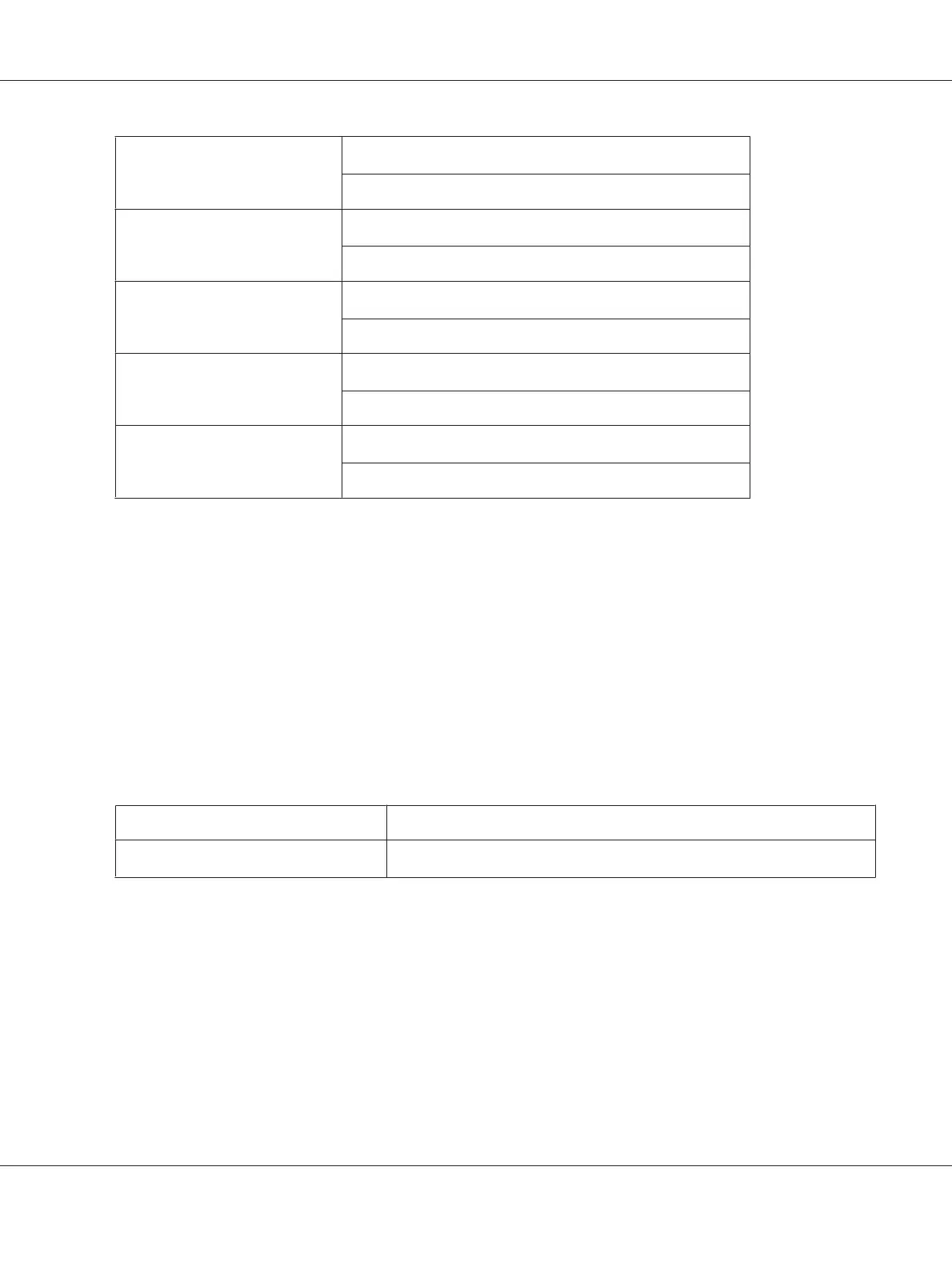Light Card
0
*
-3 - 3
Labels
0
*
-3 - 3
Recycled
0
*
-3 - 3
Envelope
0
*
-3 - 3
Postcard
0
*
-3 - 3
*
Factory default menu setting
Density Adjustment
Purpose:
To adjust the print density level within the range of -3 to 3. The factory default menu setting is 0.
Clean Developer
Purpose:
To rotate the developer motor and stir the toner in the toner cartridge.
Values:
Yes
Stirs the toner in a new toner cartridge.
No
*
Does not stir the toner in a new toner cartridge.
*
Factory default menu setting
Toner Refresh
Purpose:
To use up a toner cartridge when you need to replace it before the end of its life, or to stir the toner in a
new toner cartridge.
Values:
AL-MX200 Series User’s Guide
Using the Operator Panel Menus and Keypad 299