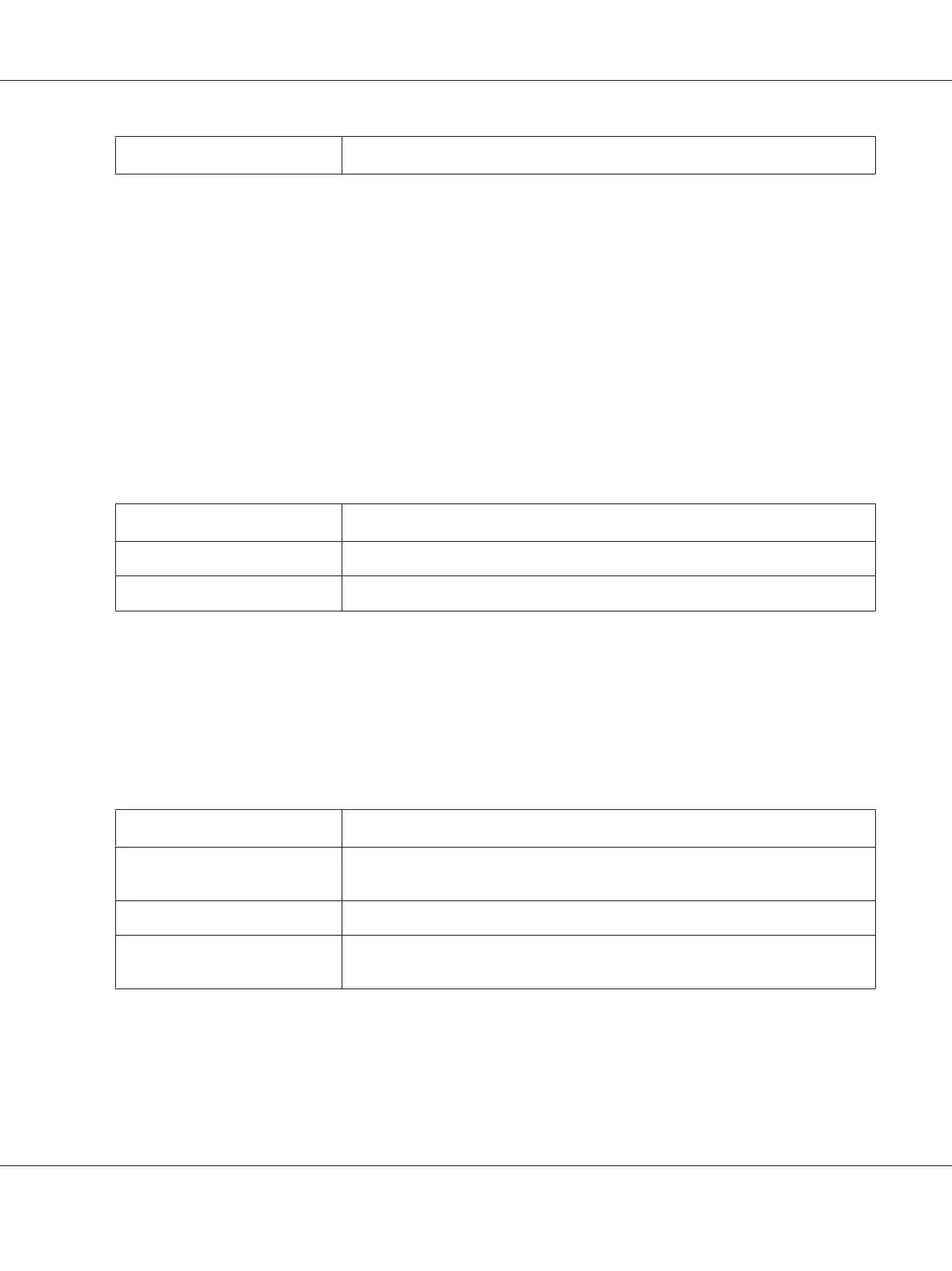On
*
Suppresses the background of the original to enhance text on the copy.
*
Factory default menu setting
Gray Balance
Purpose:
To specify the default gray balance level within the range of -2 to 2. The factory default menu setting is
0.
2-Sided
Purpose:
To specify whether to print on either sides of paper.
Values:
1->1-Sided
*
Makes regular single-sided copies.
Flip on Long Edge
Makes duplex (2-sided) copies ready to be bound on the long edge.
Flip on Short Edge
Makes duplex (2-sided) copies ready to be bound on the short edge.
*
Factory default menu setting
Multiple Up
Purpose:
To print two original pages to fit onto one sheet of paper.
Values:
Off
*
Makes regular one-to-one copies of the source documents.
Auto
Automatically reduces the size of the source documents to print all of them on a
single sheet of paper.
ID Card Copy
Prints both sides of the ID card on a single sheet of paper in the original size.
Manual
Reduces the size of the source documents according to the Reduce/Enlarge
setting and print all of them on a single sheet of paper.
*
Factory default menu setting
AL-MX200 Series User’s Guide
Using the Operator Panel Menus and Keypad 309