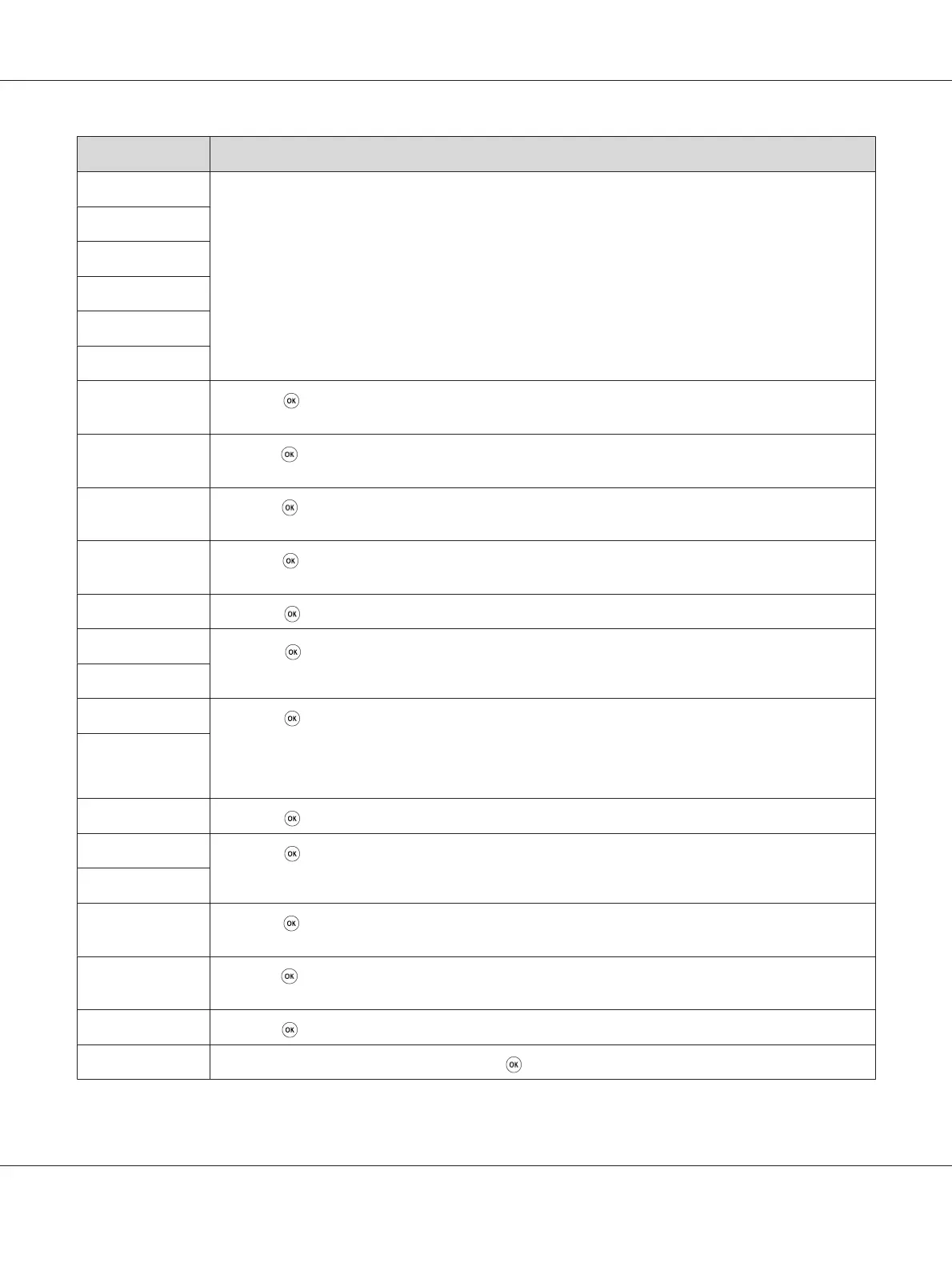Error Code What You Can Do
010-397 Turn off the printer, and then on. If this does not solve the problem, contact our local representative office
or authorized dealer.
See Also:
“Contacting Epson Support” on page 397
016-315
016-317
016-372
016-501
016-502
016-503 Press the
button to clear the message. Check if the SMTP server setting is correct by contacting your
server administrator.
016-504 Press the
button to clear the message. Check if the user name and password for the POP3 server are set
correctly by contacting your server administrator.
016-506 Press the
button to clear the message. Check if the SMTP server address and e-mail destination are set
correctly.
016-507 Press the
button to clear the message. Check if the user name and password used for the SMTP server
are set correctly by contacting your server administrator.
016-718 Press the
button to clear the message. Retry when the printer does not process any job.
016-719 Press the
button to cancel the current job. Retry when the printer does not process any job.
016-720
016-744 Press the
button to clear the message. If this does not solve the problem, contact our local
representative office or authorized dealer.
See Also:
“Contacting Epson Support” on page 397
016-745
016-749 Press the
button to cancel the current job. Retry when the printer does not process any job.
016-753 Press the
button to cancel the current job. Retry when the printer does not process any job.
016-755
016-764 Press the
button to clear the message. Check if the Ethernet cable is properly connected. If this does
not solve the problem, contact SMTP server administrator.
016-766 Press the
button to clear the message. Check if the server or the computer is available by pinging the IP
address. If this does not solve the problem, contact your server administrator.
016-767 Press the
button to clear the message. Check if the recipient address is correct, and try scanning again.
016-791 Insert the USB memory device and press the
button to clear the message.
AL-MX200 Series User’s Guide
Troubleshooting 367
