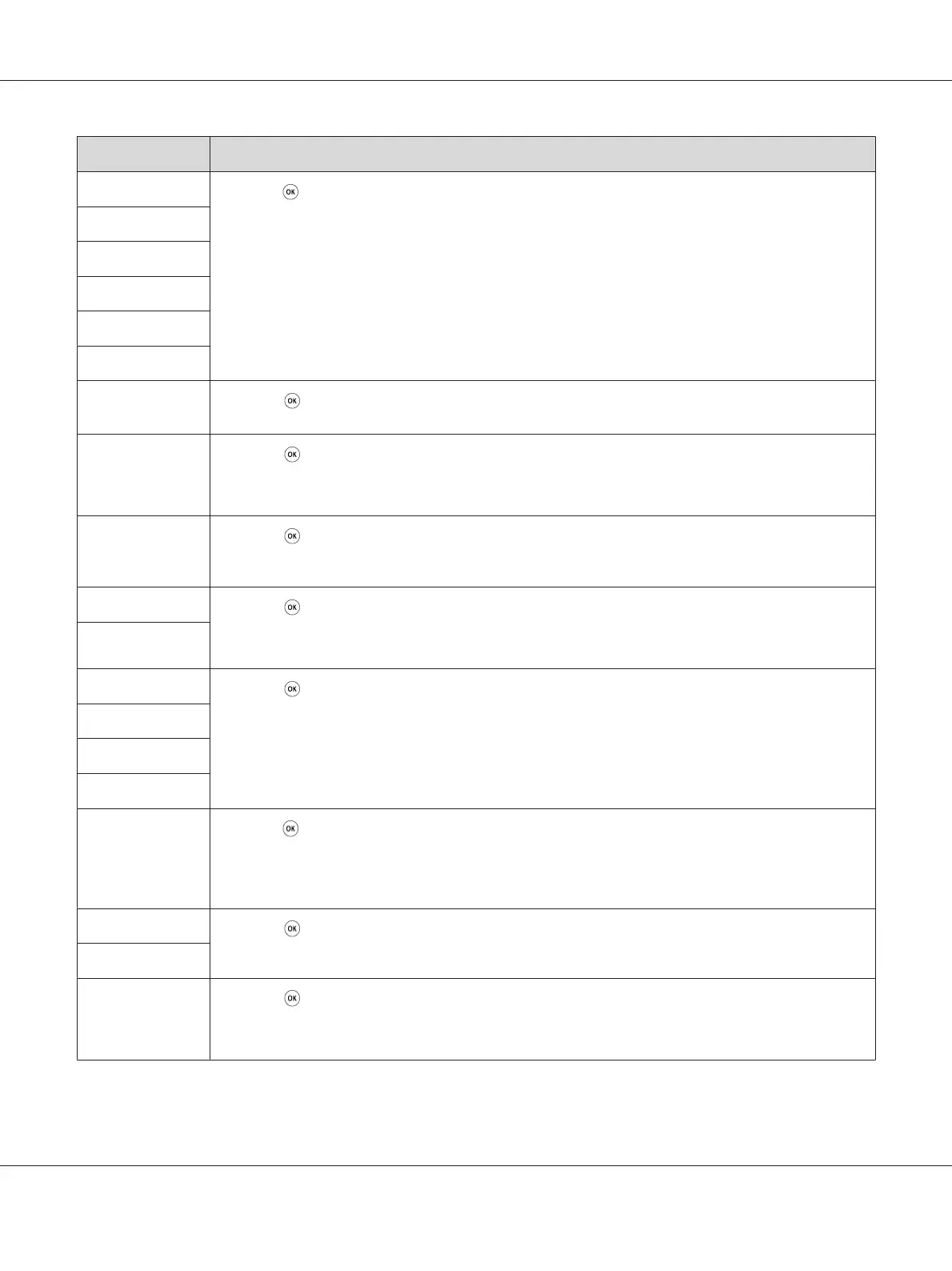Error Code What You Can Do
034-721 Press the
button to clear the message. If the error continues to appear after the retry for the specified
number of times, it will be cancelled. When retrying sending the fax, lower Modem Speed.
034-722
034-723
034-724
034-725
034-726
034-727 Press the
button to clear the message. Check if the destination number is available. If the error
continues to appear after the retry for the specified number of times, it will be cancelled.
034-750 Press the
button to clear the message. Check if the phone line is connected properly.
See Also:
“Connecting the Telephone Line” on page 221
034-751 Press the
button to clear the message. Check the Junk Fax Filter setting. When the Junk Fax
Filter is set to On, register the fax number of sender in the Address Book of the printer, or set the Junk
Fax Filter to Off.
034-752 Press the
button to clear the message. Check if the phone line is connected properly.
See Also:
“Connecting the Telephone Line” on page 221
034-753
034-754 Press the
button to clear the message. Lower Modem Speed.
034-755
034-756
034-757
034-758 Press the
button to clear the message. Check if the phone line is connected properly. Or, lower Modem
Speed.
See Also:
“Connecting the Telephone Line” on page 221
034-759 Press the
button to clear the message. Lower Modem Speed.
034-760
034-761 Press the
button to clear the message. Check if the phone line is connected properly.
See Also:
“Connecting the Telephone Line” on page 221
AL-MX200 Series User’s Guide
Troubleshooting 373
