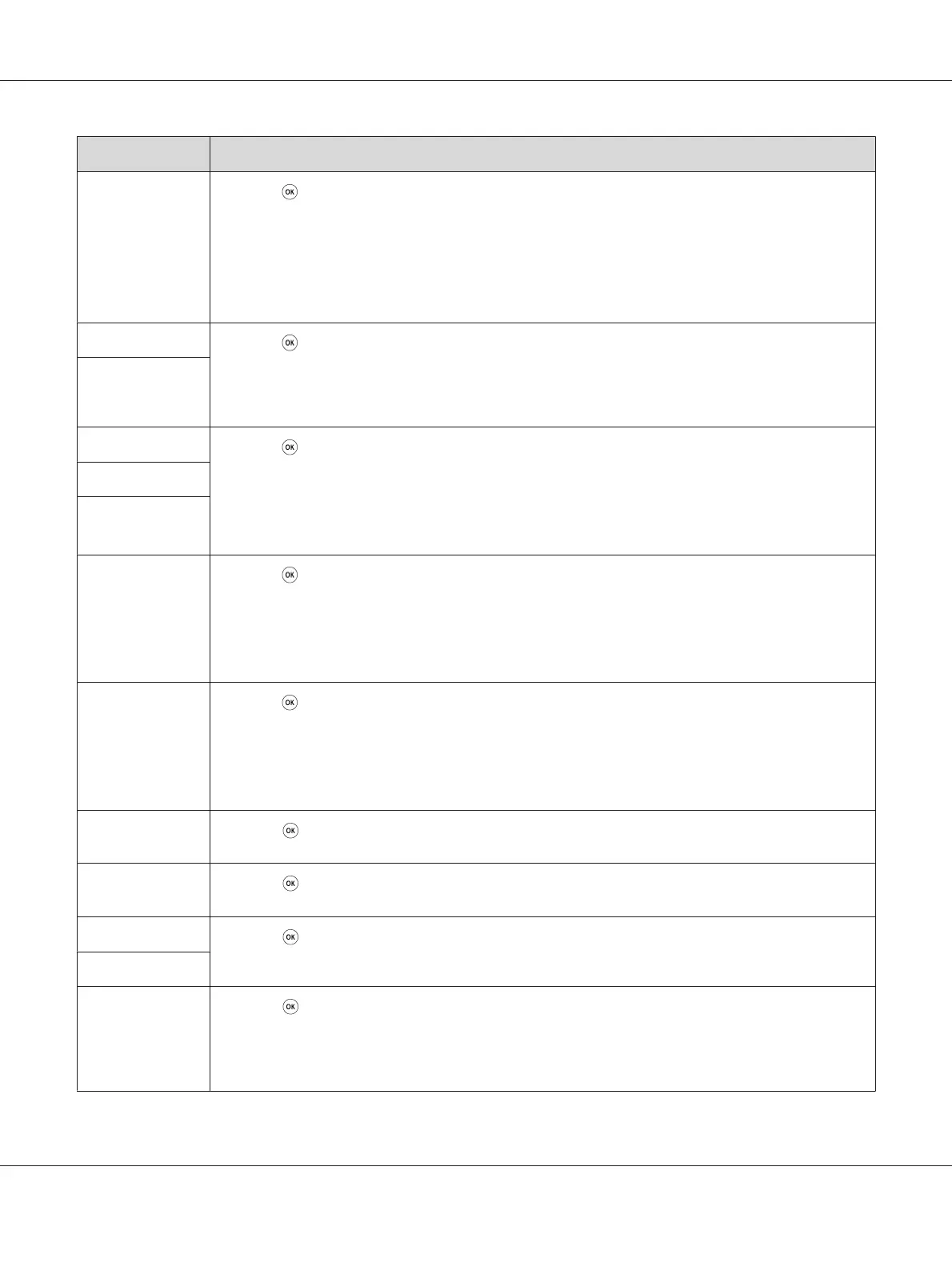Error Code What You Can Do
034-708 Press the
button to clear the message. If the error continues to appear after the redial for the specified
number of times, try the following:
❏ Set Number of Redial to the largest value.
❏ Set Interval Timer or Redial Delay longer.
❏ Lower Modem Speed.
❏ Check if the destination number is available.
034-709 Press the
button to clear the message. If the error continues to appear after the redial for the specified
number of times, try the following:
❏ Set Number of Redial to the largest value.
❏ Set Interval Timer or Redial Delay longer.
034-710
034-711 Press the
button to clear the message. If the error continues to appear after the redial for the specified
number of times, try the following:
❏ Set Number of Redial to the largest value.
❏ Set Interval Timer or Redial Delay longer.
❏ Lower Modem Speed.
034-712
034-713
034-714 Press the
button to clear the message. If the error continues to appear after the redial for the specified
number of times, try the following:
❏ Set Number of Redial to the largest value.
❏ Set Interval Timer or Redial Delay longer.
❏ Check if the destination number is available.
034-715 Press the
button to clear the message. If the error continues to appear after the redial for the specified
number of times, try the following:
❏ Set Number of Redial to the largest value.
❏ Set Interval Timer or Redial Delay longer.
❏ Lower Modem Speed.
034-716 Press the
button to clear the message. If the error continues to appear after the retry for the specified
number of times, it will be cancelled. When retrying sending the fax, lower Modem Speed.
034-717 Press the
button to clear the message. If the error continues to appear after the retry for the specified
number of times, it will be cancelled. Retry sending the fax.
034-718 Press the
button to clear the message. If the error continues to appear after the retry for the specified
number of times, it will be cancelled. When retrying sending the fax, lower Modem Speed.
034-719
034-720 Press the
button to clear the message. If the error continues to appear after the retry for the specified
number of times, it will be cancelled. When retrying sending the fax, try the following:
❏ Lower Modem Speed.
❏ Enable ECM.
AL-MX200 Series User’s Guide
Troubleshooting 372
