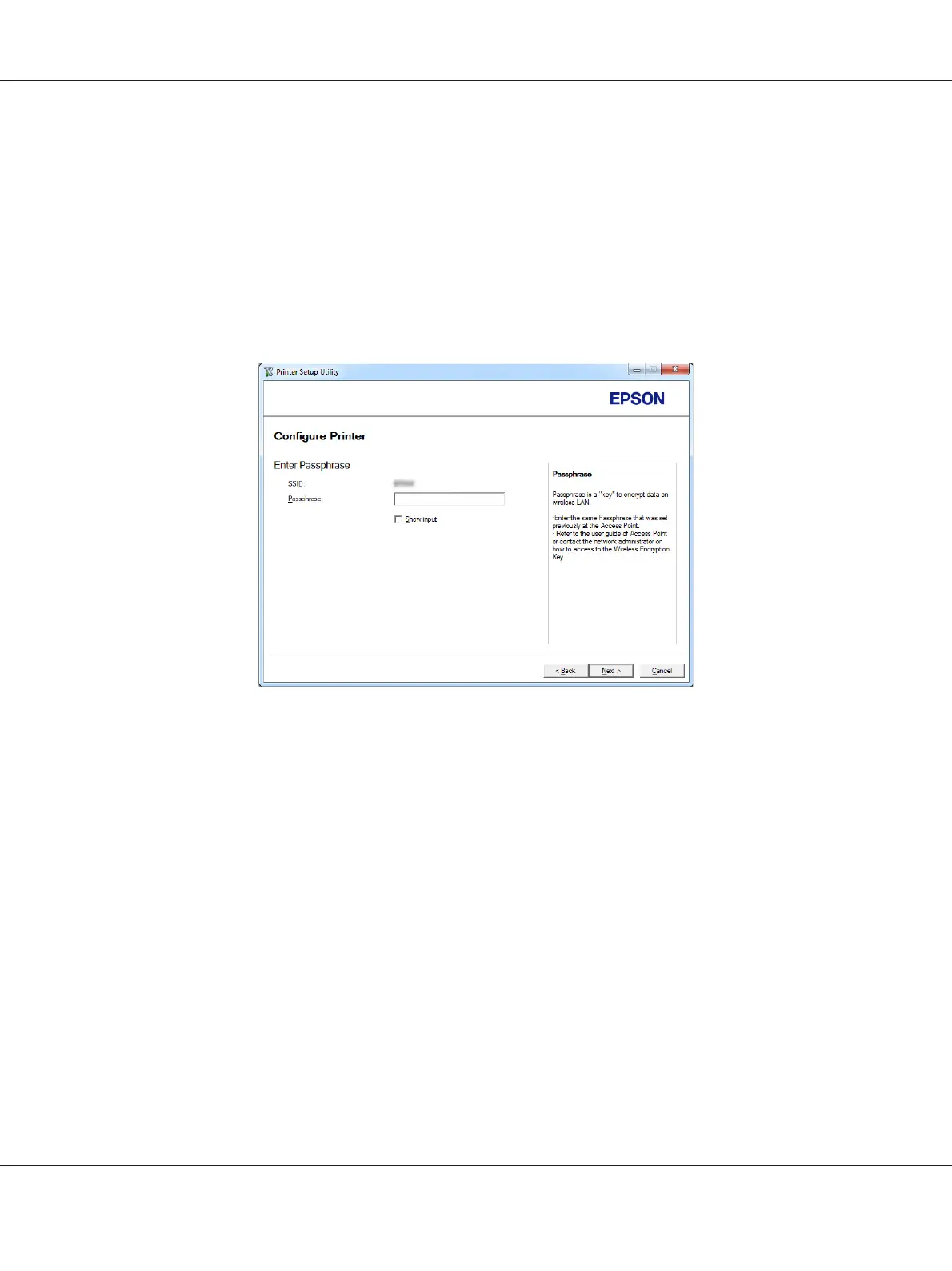❏ Click the Input the SSID directly radio button and enter the SSID in the SSID box.
Note:
Up to five access points are displayed in order of intensity of radio waves. An access point with
low-intensity radio waves may not be displayed.
10. Click Next.
11. Enter for Passphrase for the SSID you specified above and click Next.
12. Configure the security setting, and then click Next.
AL-MX200 Series User’s Guide
Printer Connection and Software Installation 58