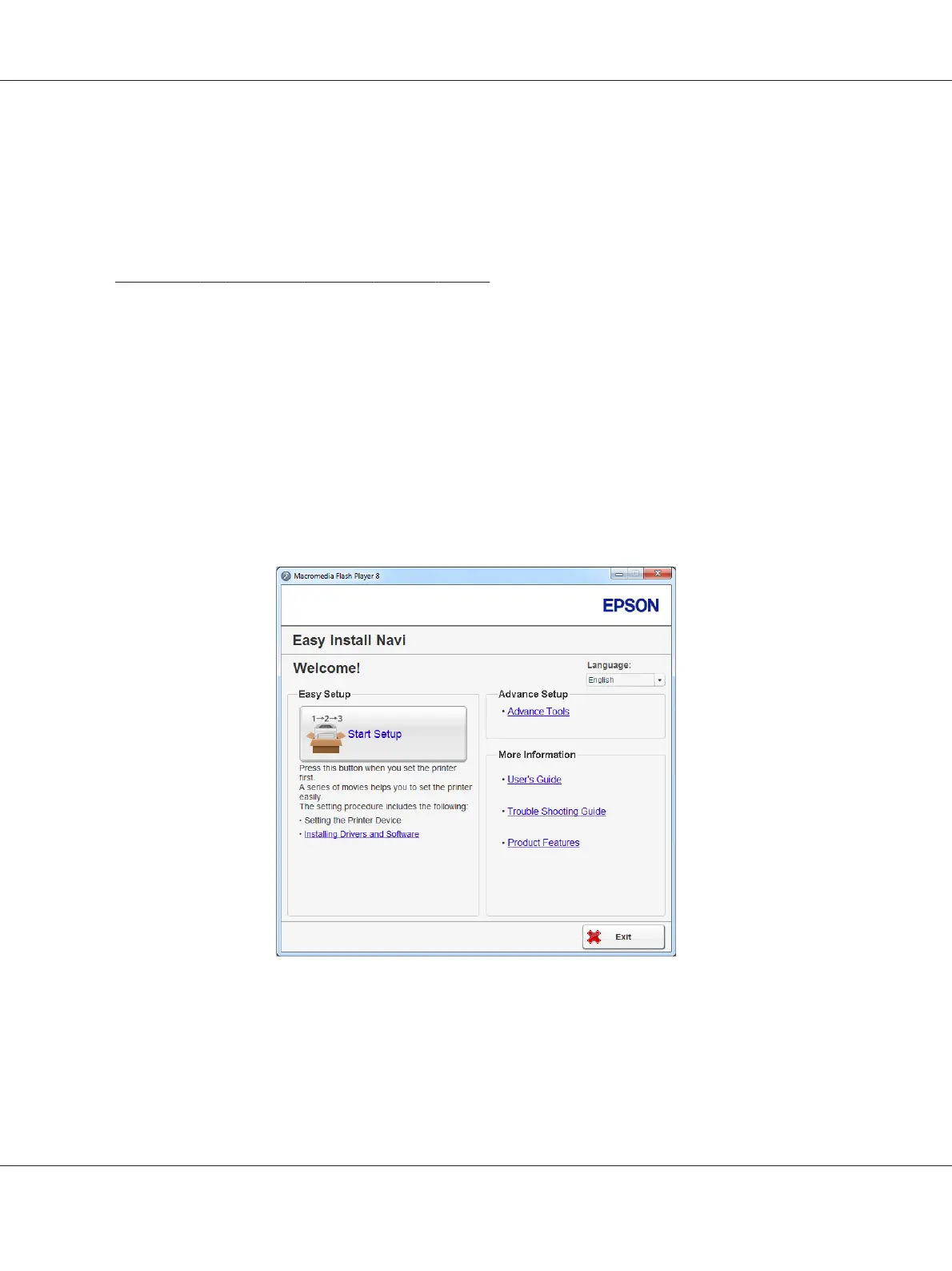Using Advanced Setup to Configure Wireless Network Settings
To use the Advanced setup, display the Configure Wireless Settings screen.
The following procedure uses Windows 7 as an example.
Displaying the Configure Wireless Settings Screen
1. Insert the Software Disc into your computer's CD/DVD drive. When the AutoPlay window
appears, click Run setup.exe to start the Install Navi.
2. Click Easy Install.
The SOFTWARE LICENSE AGREEMENT appears.
3. If you agree to the terms of the SOFTWARE LICENSE AGREEMENT, select Agree and then click
Next.
Easy Install Navi launches.
4. Click Start Setup.
5. Click Configure Printer.
6. Select Wireless Connection, and then click Next.
AL-MX200 Series User’s Guide
Printer Connection and Software Installation 63
