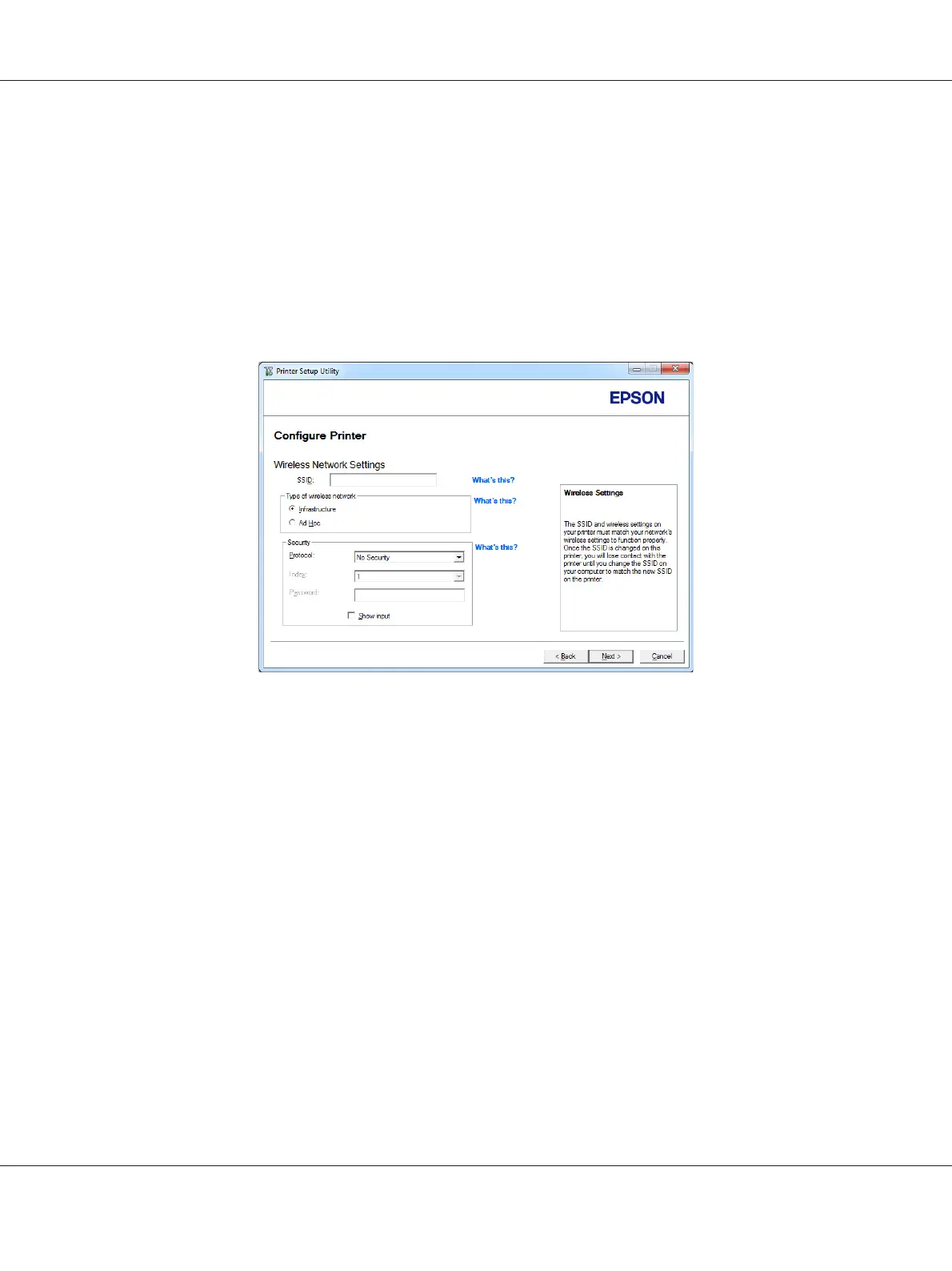Note:
If the printer to be configured is not listed in the Select Printer screen, try either of the following
steps:
❏ Click Refresh to update the information.
❏ Click Enter IP Address, and then enter the IP address of your printer.
4. Enter the SSID.
5. Select Type of wireless network.
6. Configure the security setting, and then click Next.
AL-MX200 Series User’s Guide
Printer Connection and Software Installation 65
