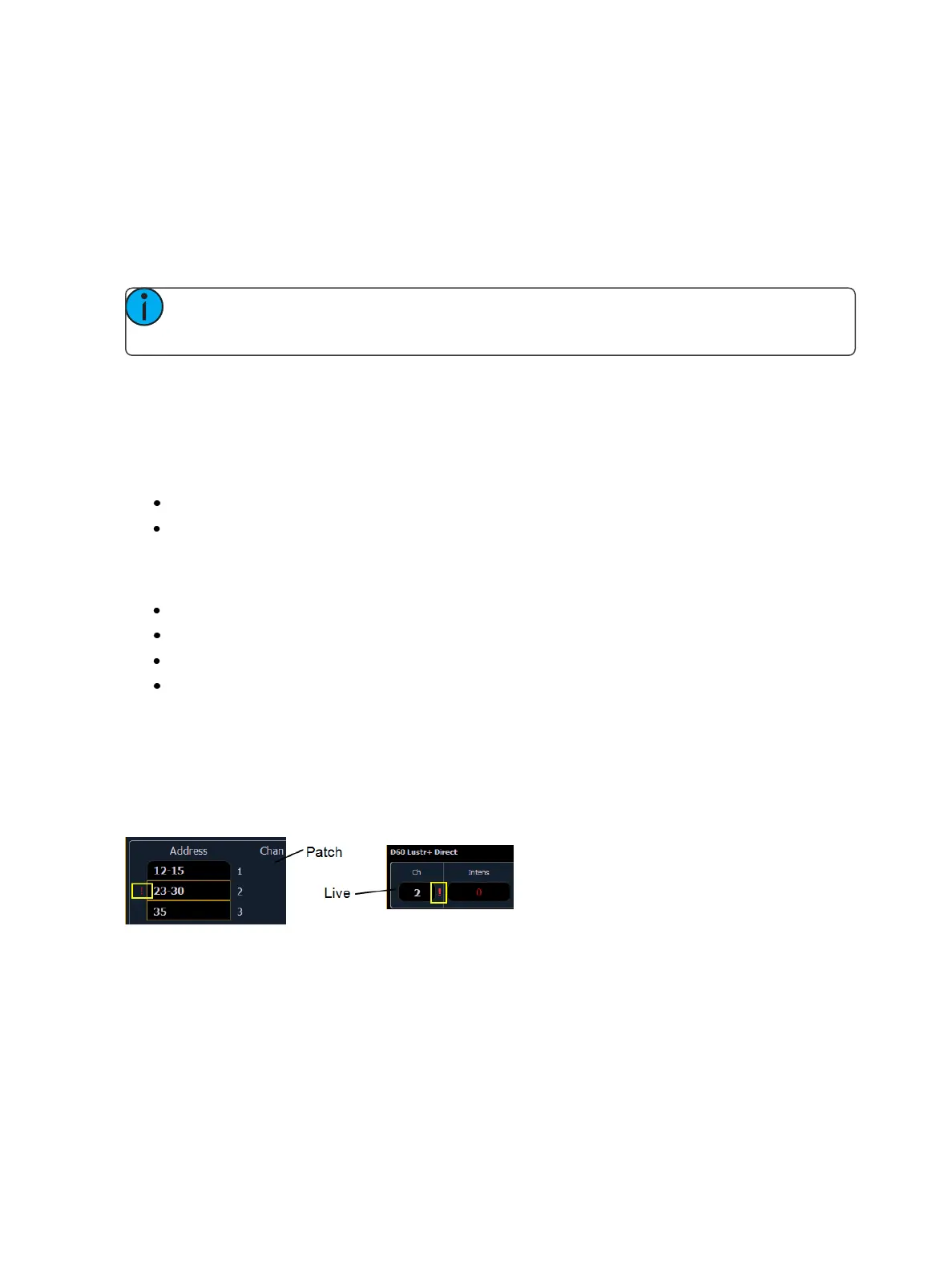Patch 141
Patching Discovered Dimmers and RDM Devices
When dimmers/devices are discovered, they are not automatically attached to any patched channels
in Eos. If you want the benefits of dimmer or RDM feedback, you must attach a dimmer or device to
a channel.
If you patch a dimmer/device's address to a channel, while in the device list display, the dim-
mer/device will be automatically attached to that channel. However, if you patch outside of the
device list, you will need to {Attach} the device to the channel.
Note: If the dimmer/device's address is not yet used in the patch, it is easiest to patch the
address to a channel in the dimmer list or device list screen.
<Chan> [X] {Attach} or <Address> [X] {Attach} will link that channel/address in patch and the dim-
mers/devices at that address.
When a channel number is attached to a dimmer/device, by patching it or using {Attach}, the chan-
nel’s fixture type is changed to the dimmer or device fixture type.
The advantages of attaching a dimmer to a channel are:
The desk warns you when a channel’s attached dimmer has an error or is offline.
Items that are attached between patch and the device list will display a caret (>) beside their
channel/address in patch.
The advantages of attaching a device to a channel are:
Its fixture type is copied to the channel.
The desk warns you when a channel’s attached device is offline or has an error.
The device will always appear in the device list display, even if the device is offline.
Items that are attached between patch and the device list will display a caret (>) beside their
channel/address in patch.
Errors and Warnings
One of the advantages of using dimmer and RDM feedback is error and warning reporting. If some-
thing happens with a patched and attached dimmer/ device, you will be notified in live, patch, and
about.
Errors can be viewed in the About Channel and About Address displays.