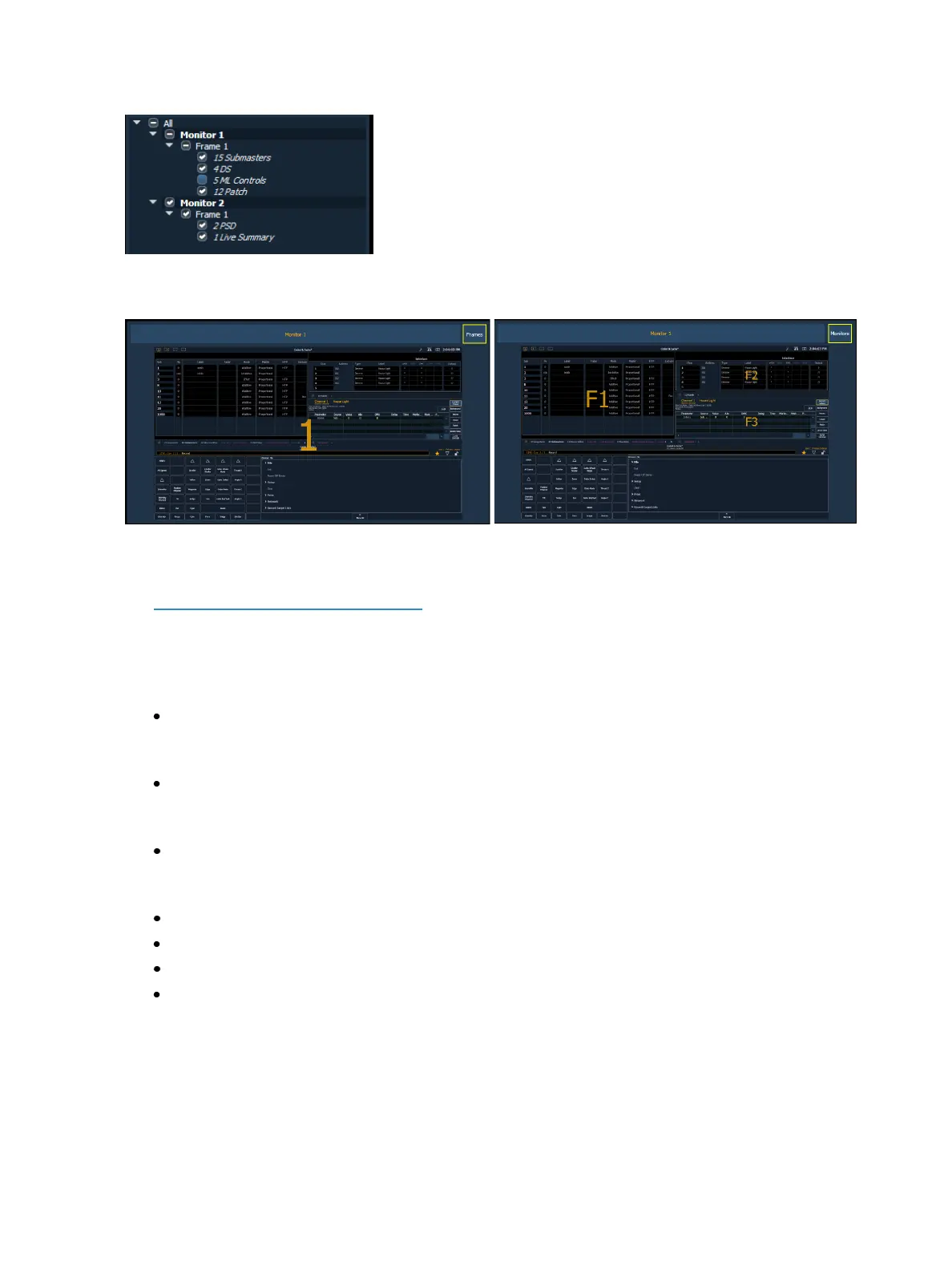400 Eos Family Operations Manual
Monitors and frames can also be selected or deselected in the preview area. Use the {Frames/Mon-
itors} button to select whether you will see monitor or frame numbers in the preview area.
When a monitor or frame has been deselected, it will be greyed out. Deselected frames will also have
a small red circle with a slash on them.
See Display Controls Screen (on page51) for information about arranging your monitors for better
control when creating snapshots.
Recalling Snapshots
When snapshots are recorded, you can view them in the snapshot list. To view the list:
press [Snapshots] [Snapshots] On Element 2, press {Snapshots}{Snapshots}
-or-
press [Tab] [1] [9]
-or-
navigate to Browser>Record Target Lists>Snapshots.
Snapshots can be recalled in the following ways:
from the keypad/ command line - [Snapshots][5] [Enter]/ {Snapshots}[5] [Enter]
from cues using the execute list
from a recorded macro instruction
from the direct selects - {Snapshot 4}
Since snapshots can be recalled from any device (except RFRs) on the Eos Family network, snapshots
may be affected by the type of device they are recalled on. If the recalling device does not have the
same physical layout or has other limitations that differ from the recording device, Eos will map the
snapshot to the best of its ability.