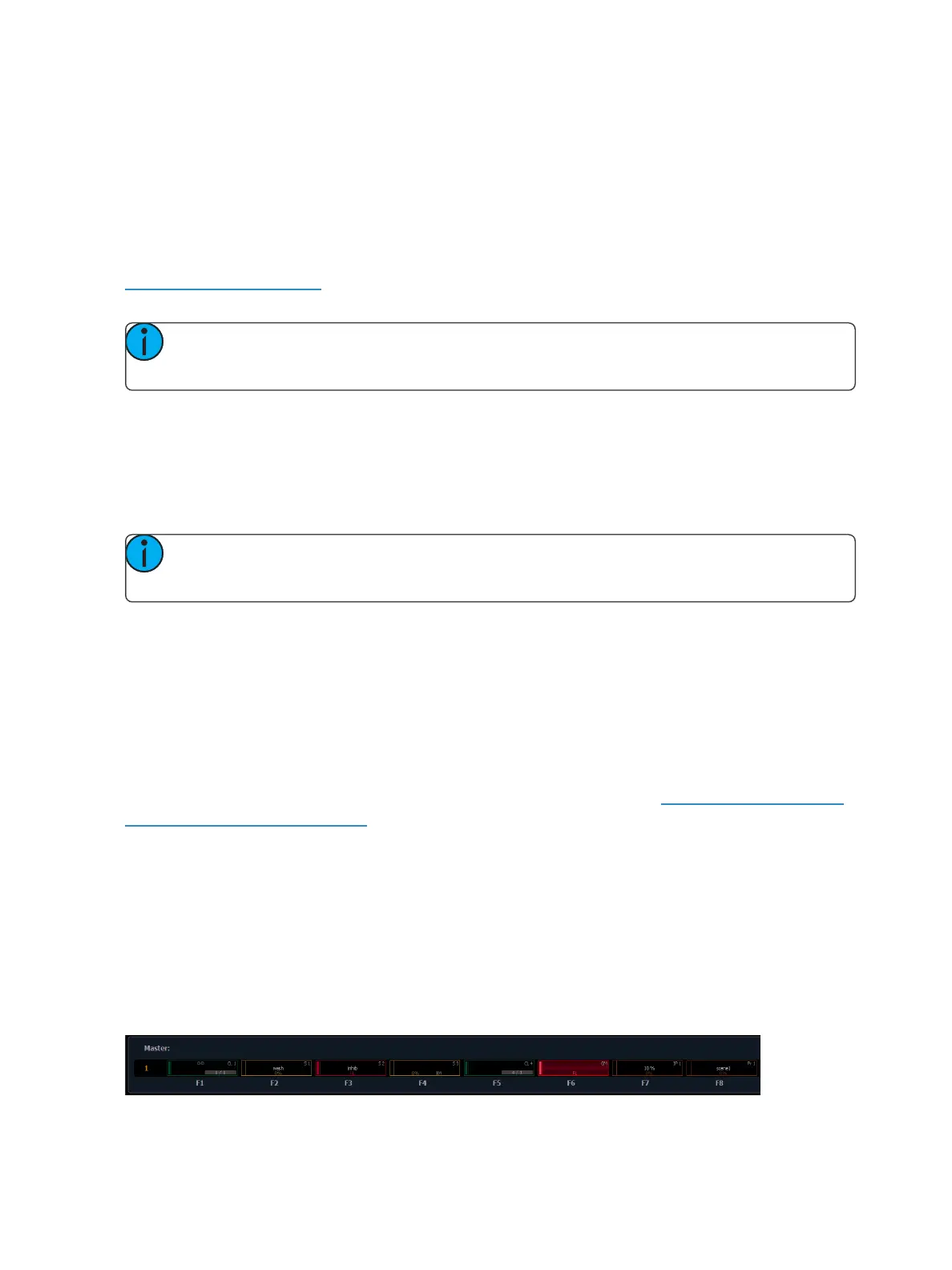310 Eos Family Operations Manual
About Cue Playback
Eos, Eos Ti, and Gio each have one master fader pair and 10 motorized faders with 100 pages for con-
figurable cue lists, submasters, grand masters, IFCB Palette/ Presets lists, or individual instances. Gio
@ 5 has one master fader pair and 5 motorized faders with 100 pages. Ion Xe has one master fader
pair. Ion Xe 20 has one master fader pair and 20 faders with 100 pages. Element 2 has one master
fader pair and 40 faders with 100 pages. You can define how each of the faders will function. There
is no default setting for faders, which allows you the freedom to define each fader's function in the
fader configuration display or you can configure them while programming, as the contents of those
targets are stored.
Note: Element 2's cue list cannot be assigned to a fader. It can only be loaded on the mas-
ter playback fader pair.
The master playback fader pair is located to the right of the motorized fader array, near the control
keypad. The master is a split crossfader pair.
You cannot page the master fader as it is permanently paired and always available for use.
The two buttons beneath the master fader pair are [Go] and [Stop/Back]. The [Load] button and play-
back display are located just above the faders.
Note: On some consoles, the [Load] button for the master playback fader pair is actually
labeled as [Master].
You can page the motorized faders using the [Fader Page] button alone, combined with the numeric
keypad, or with the wheel directly below the [Fader Page] button. As pages are changed, the faders
will reset to the last position they were in on the associated page. Also, each individual fader is
provided with a [Load], [Go], and a [Stop/Back] button for operation and playback. These buttons
behave differently when the fader is a submaster or grandmaster, and can be changed in the fader
configuration display.
Fader Display and Ribbon
On Element 2, this information is displayed in the fader status display. See Indicators in theElement
Fader Status Display (on page89)
The fader display is located on the bottom of the PSD, and the fader ribbon is located directly above
the faders. Both areas provide information about each fader including the fader designation (S = sub-
master with the designation of the submaster number, L = playback with designation of the cue list
and cue number that is loaded, GM = grandmaster, PR= preset with designation of the preset num-
ber, and IP, FP, BP, CP = palettes with designation of the palette number).
Each area uses the fader color coding that is used in the fader configuration tools.
Grandmasters and inhibitive submasters are in red, additive submasters are yellow, playback faders
display in green, and presets and palettes are orange.