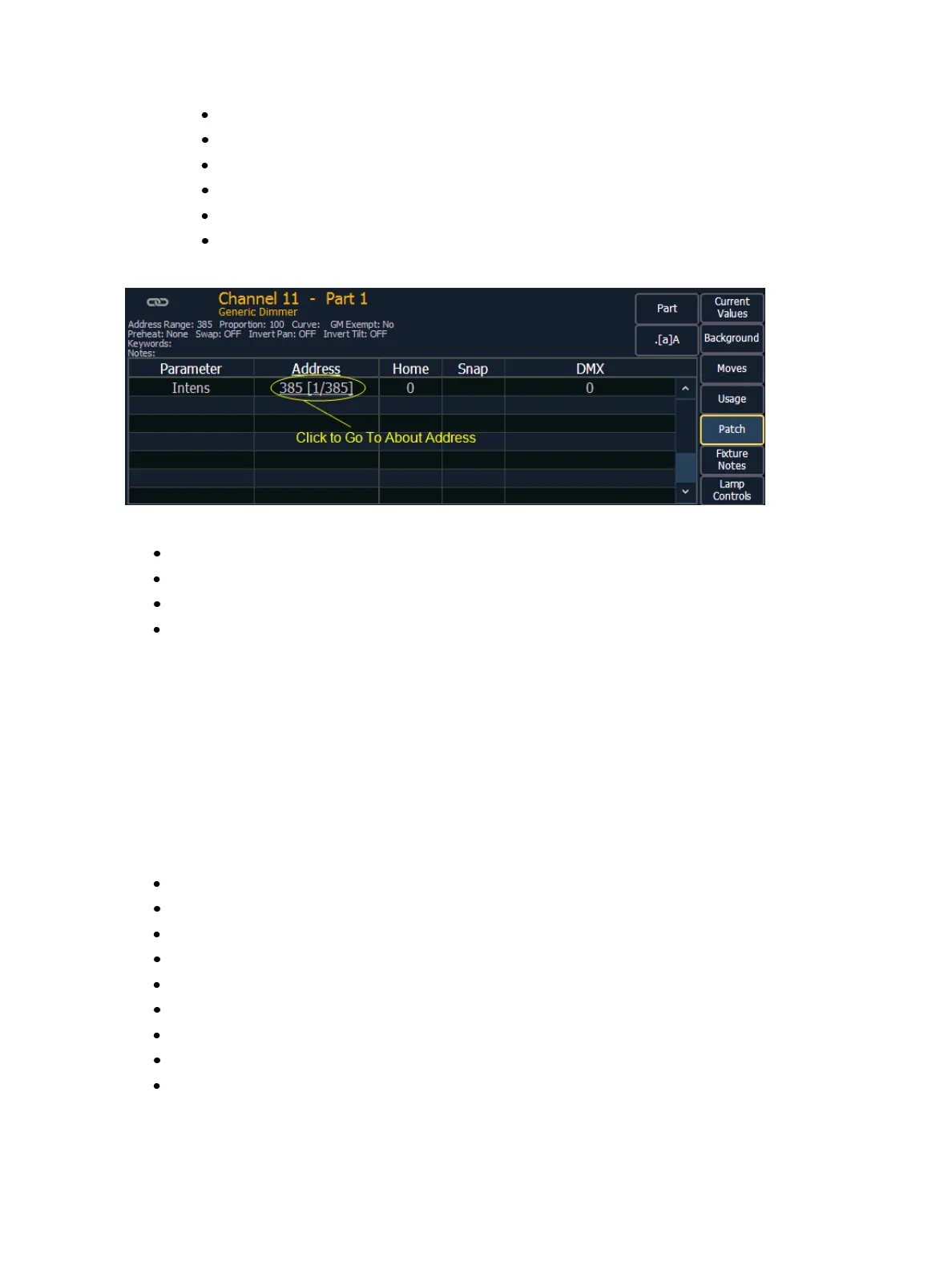Using About 383
GM exempt
Preheat information (if any)
Swap/invert pan/tilt status
Keywords
Notes
List of all parameter values with their address, home value, snap parameter, DMX value,
and parked value (if any)
{Fixture Notes} displays information found in the fixture library such as:
Revision Number
Release Date
Alternate Names
Usage Notes
{Lamp Controls} displays controls for the lamp, available RDM commands, or other parameters of
the device (if it is a moving light).
[About] Address
Press [About] to put the CIA into About mode. When an address is selected, the information below is
displayed. You can select the information you wish to view from the buttons located on the right
side of the CIA. Additional buttons may display based on RDM and Sensor Feedback if enabled. The
buttons are:
{Address} displays the following information:
Address number (displayed as straight address and port/ offset)
Dimmer label (if any)
Associated channel number, which is a hyperlink to the [About] channel display.
Part number (if any)
Notes
Output value (sACN, Net2, ArtNet, Avab UDP, or DMX)
Current output value and source of output
Parameter controlled by the address
Home Value