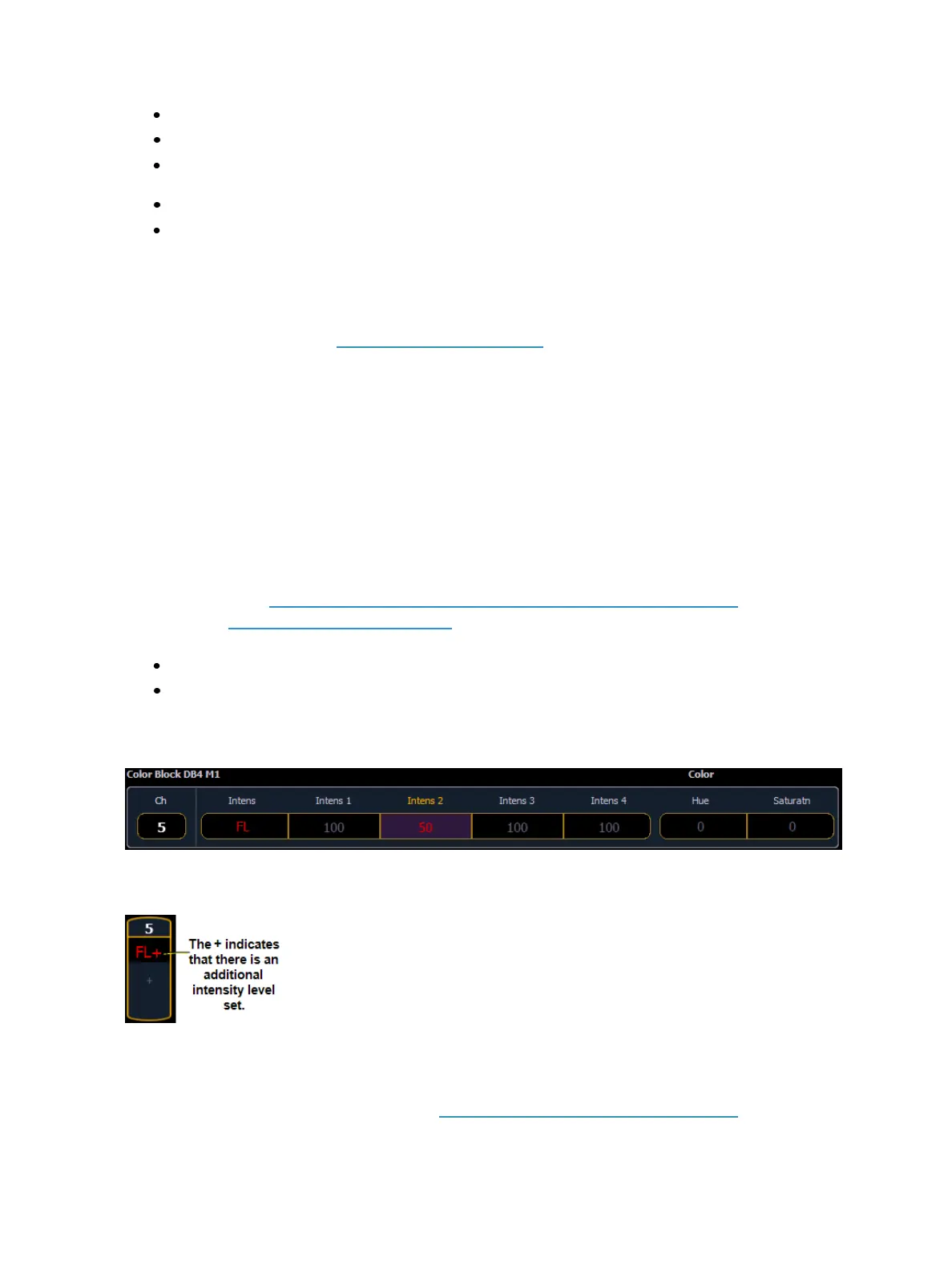190 Eos Family Operations Manual
[1] [Home] [Enter] - homes all parameters for channel 1, except intensity.
[1] [Color] [Home] [Enter] - homes all color parameters for channel 1.
[Group] [1] [Color] [Focus] [Home] [Enter] - homes the color and focus parameters of all chan-
nels in group 1.
[Sub] [1] [Home] [Enter] - homes submaster 1.
[Sub] [1] [Thru] [Home] [Enter] - homes all submasters.
You can select a preset to provide home values for all non-intensity parameters (instead of fixture lib-
rary default values) when home commands are used. Store a preset with modified home values for
only the channel parameters you would like at a different value than default. And then assign that
preset to Home in Setup (see {Home Preset} (on page153)). Since home does not impact intensity,
any intensity values stored in the home preset will be disregarded. Any channels that are not
included in the preset assigned to Home in Setup will use their library defaults.
Multiple Intensity Channels
When a fixture with multiple intensity parameters is patched, Eos assigns it a master intensity. The
master intensity can be used to control the multiple intensities together. The master intensity is
handled in the same way as the intensity of a single intensity channel.
Levels can be set via the level wheel, from the keypad, and the encoders. The other intensities will
default to 100%.
Control of the individual intensities of a multiple intensity channel is handled using the parameter but-
tons in the CIA (see Manual Controlof Non-intensityParameters (NPs) (on page175)) or the
encoders (see Custom Control (on page182)). Levels assigned to the individual intensities will act
independent of each other and the master intensity.
[1][0][0] {Intens 3} [At] [5][0]- sets intensity 3 of channel 100 to 50% intensity.
[1][0][0] [At] [7][5] - sets the master intensity of channel 100 to 75% intensity. All intensities
for channel 100 will be mastered to 75% unless they have a separate intensity set.
In Table view, Eos will default to showing all intensity parameters associated with the channels.
In summary view, the master intensity is shown. If one of the multiple intensities has a value, an ‘+’
will display beside the master intensity.
Multicell Fixtures
Fixtures that have multiple same-type parameters can have a multicell profile assigned to them, as
designated by MC in the fixture editor. See Patching MultiCellFixtures (on page124) for more