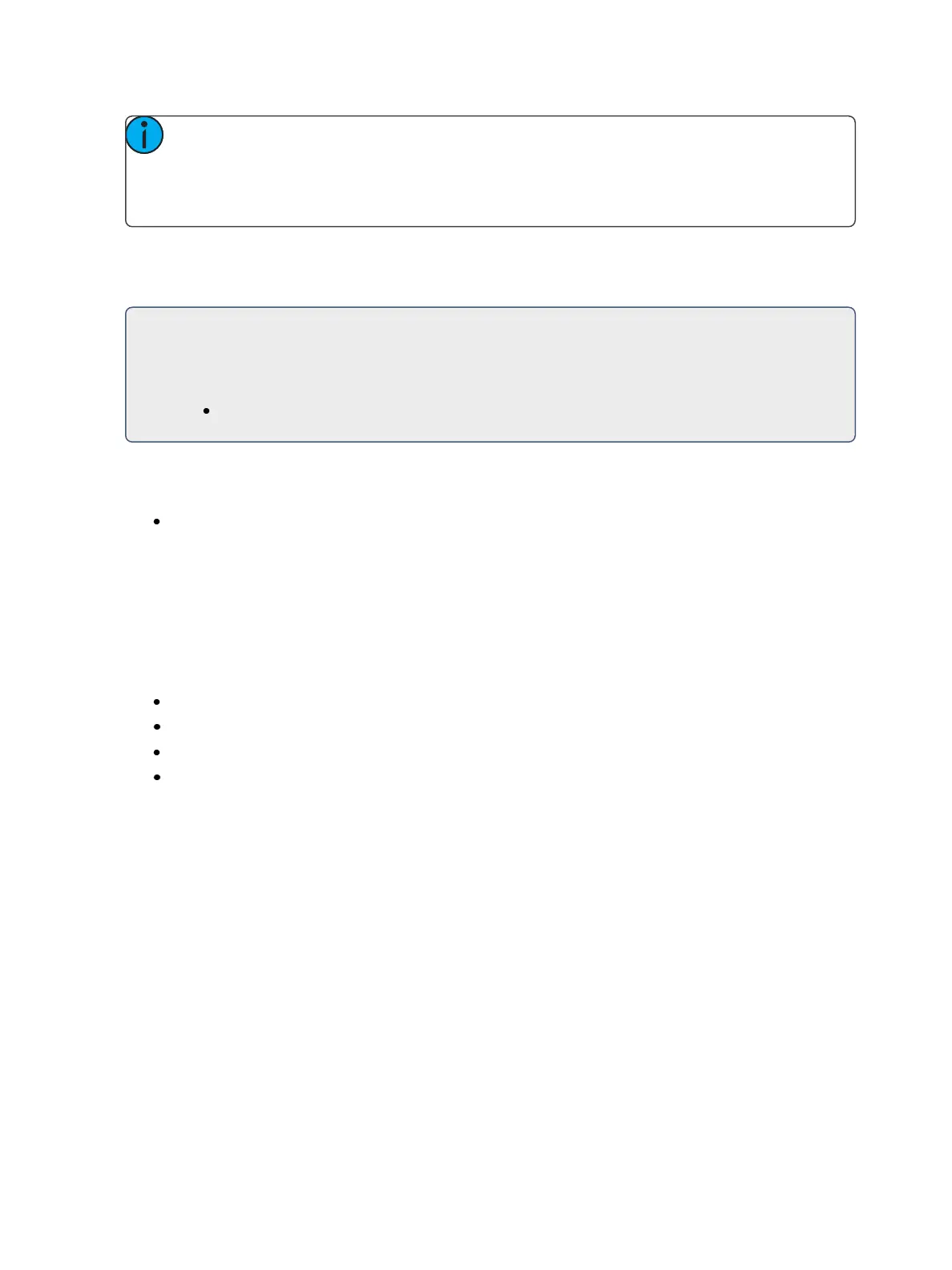Multipart Cues 329
Note: When breaking a cue into a multipart cue in blind, the [Part] button is a required
instruction. Channel selection will not automatically assign a channel into a part. Use of the
[Part] key allows you to add only specific channel parameters to the part. For example: [5]
[Thru] [9] {Color} [Part] [Enter].
Changing a Multipart Cue to a Standard Cue
To change a multipart cue to a standard cue, delete all of the parts of the cue.
For Example:
Cue 4 is a 3 part cue that include channels 1 through 20. To change cue 4 back to a stand-
ard single cue:
[Delete] [Part] [1] [Thru] [3] [Enter]
Creating Multiple Cue Parts in a Range
[Thru] [Thru] can be used in blind to create multiple cue parts in a range.
[Cue] [1] [Part] [1] [Thru] [Thru] [4] [Enter] will create parts 1 through 4.
If you were to use just [Thru] instead of [Thru] [Thru], you would create parts 1 and 4.
Deleting a Part from a Multipart Cue
When you delete parts of a multipart cue, any move instructions in the deleted part are moved to the
first available part. If you want to delete move instructions out of a cue part, you have to select the
channels and [At] [Enter] or null them.
[Delete] <Cue> [1] [Part] [1] [Enter] [Enter]
[Delete] <Cue> [6] [Part] [1] [CueOnly/Track] [Enter] [Enter]
[Delete] [Part] [1] [+] [2] [Enter] [Enter]
[Delete] [Part] [1] [Thru] [3] [Enter] [Enter]