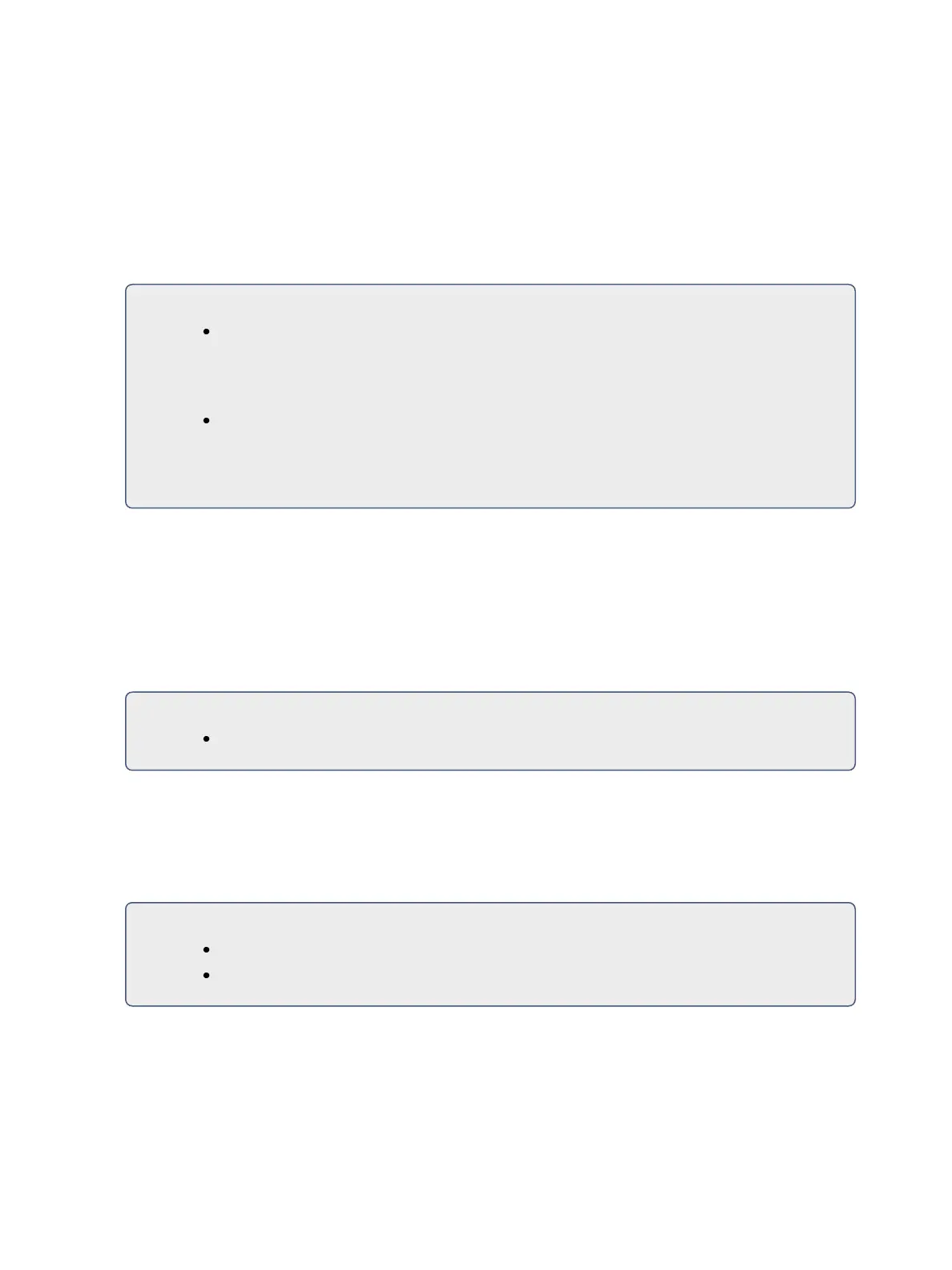562 Eos Family Operations Manual
Advanced OSC
OSCList Convention
The OSC List convention is used to send OSC commands that may exceed 512 bytes of data.
To add an OSC List of items to an OSC Command, append the OSC Command Path with /list/<in-
dex>/<count>, where <index> is the zero-based index offset into the entire list and <total> is the
total number of elements in the entire list.
For Example:
OSC List that fits in a single packet
/eos/out/get/curve/901/list/0/3 = <uint32: 0> <string: 0DF9082C-4A39-40FC-9532-
6C3AC01BC6B5> <string: IES Square>
OSC List that spans 2 packets
/eos/out/get/curve/901/list/0/3 = <uint32: 0> <string: 0DF9082C-4A39-40FC-9532-
6C3AC01BC6B5> /eos/out/get/curve/901/list/2/3 = <string: IES Square>
OSC UID
UIDs uniquely identify each show data target, and are preserved in the show file.This allows you to
synchronize with a show file once and then again at a later time, even if changes were made in
between.
UIDs will be specified as strings in the following format:
XXXXXXXX-XXXX-XXXX-XXXX-XXXXXXXXXXXX
For Example:
B0BAE0A0-3BBE-4004-888B-F61CA125D0B0
OSC Numbers and Number Ranges
OSC Arguments that contains numbers or number ranges will be sent as follows:
Eos target numbers will be sent as 32-bit integers when possible.If they are not whole numbers (ex:
Cue 1.23), they will be sent as strings.
For Example:
10
“1.23"
When a range numbers contains 2 or more consecutive whole numbers, they will be represented as
strings in the following format:
X-Y