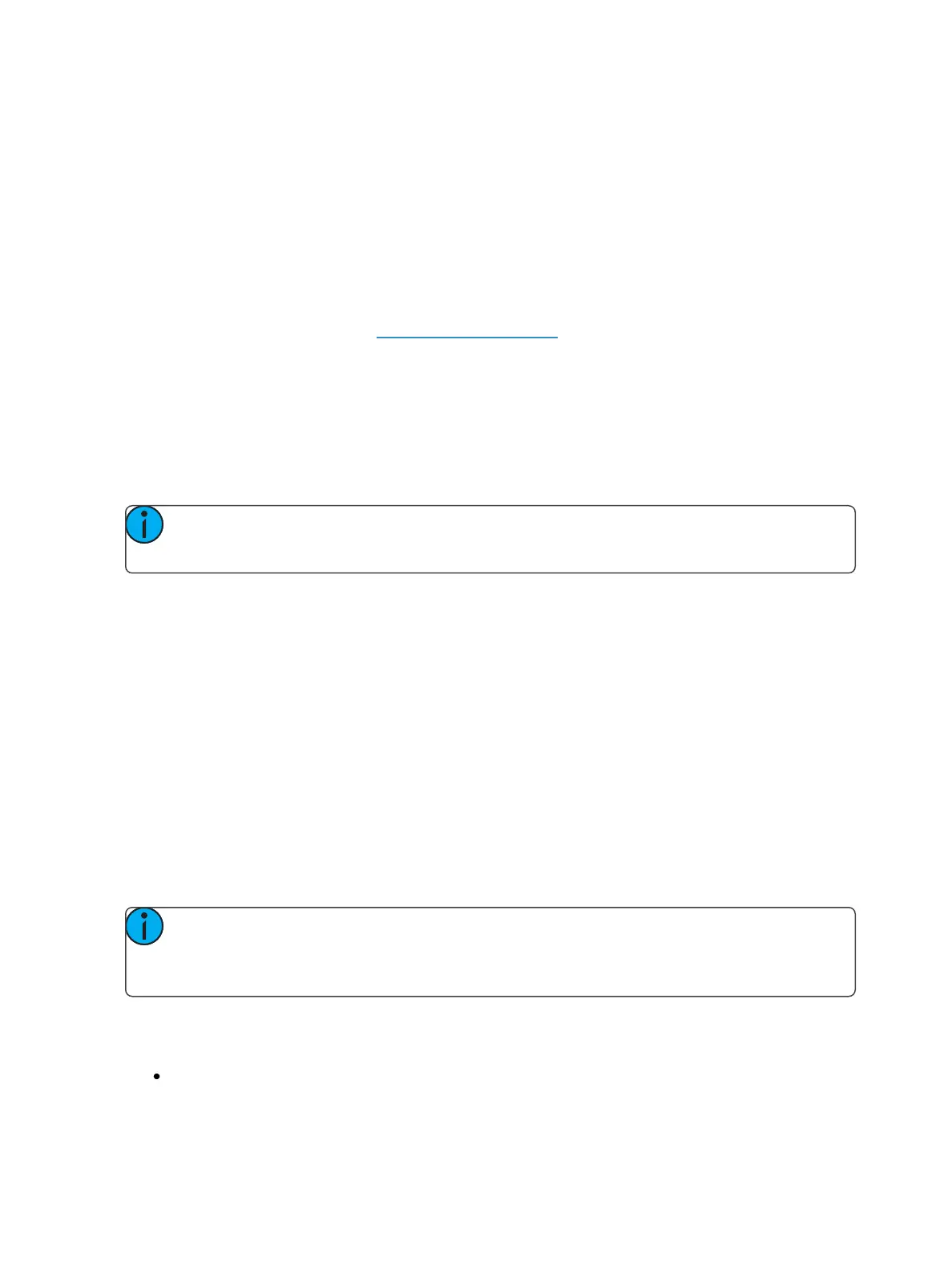Using Mark 217
When enabled, the cue that executes the mark will have an “M” in the flags field. If AutoMark is dis-
abled, allowing a live move, a “D” is displayed in the flags field of the cue or cue part where the data
is stored.
By using AutoMark with multipart cues, it is possible to have some parameters mark and others
move live.
AutoMark and Timing
An AutoMark will happen in the time of the cue in which is moving (the “M” cue), unless the chan-
nel has discrete timing or the mark time has been changed in setup. Discrete timing would override
the mark time option in setup. See MarkTime(on page221) for more information. In which case, the
discrete timing will apply to the moves. Discrete timing is applied in the cue where the move instruc-
tion is stored.
Referenced Marks
Referenced marks are user-specified marks that are manually applied to specific channels or para-
meters. When AutoMarks are disabled, referenced marks may be used. AutoMark and Referenced
Marks cannot be used simultaneously.
Note: If you begin programming with AutoMark enabled, and then disable the feature, all
of the AutoMarks in the show are converted to referenced marks.
There are essentially two parts to a successful referenced mark. The first part is the cue with the mark
flag (set by the user). This is the cue in which any non-intensity parameters will change. This cue is
referred to as the marked cue.
The second part is the cue with intensity value for the channels in question. This is referred to as the
source cue. This is also the cue where the non-intensity moves are stored.
In order to use mark properly, you must specify channels to be marked in the source cue. Eos will not
assume all moving lights apply to any given mark.
There are two ways to apply a referenced mark. You can apply a mark flag at a cue level and then sub-
sequently reference that flag in a later cue, or you can apply a mark in a cue and reference back to an
earlier cue.
Referenced marks are useful because the non-intensity parameter data is stored in the cue that actu-
ally fades the lights up. Therefore, any changes to the non-intensity parameter data is modified in the
source cue. You do not need to worry about changing it in the marked cue.
Note: When bringing up the intensity of a fixture that is in a marked state, all the para-
meters of that fixture will be made manual and the current NPs settings will display. This is
done so you won’t need to use {MakeManual} when storing to a cue.
Setting Referenced Mark Flags
You can apply a mark flag by pressing:
[Cue] [n] [Mark] [Enter]