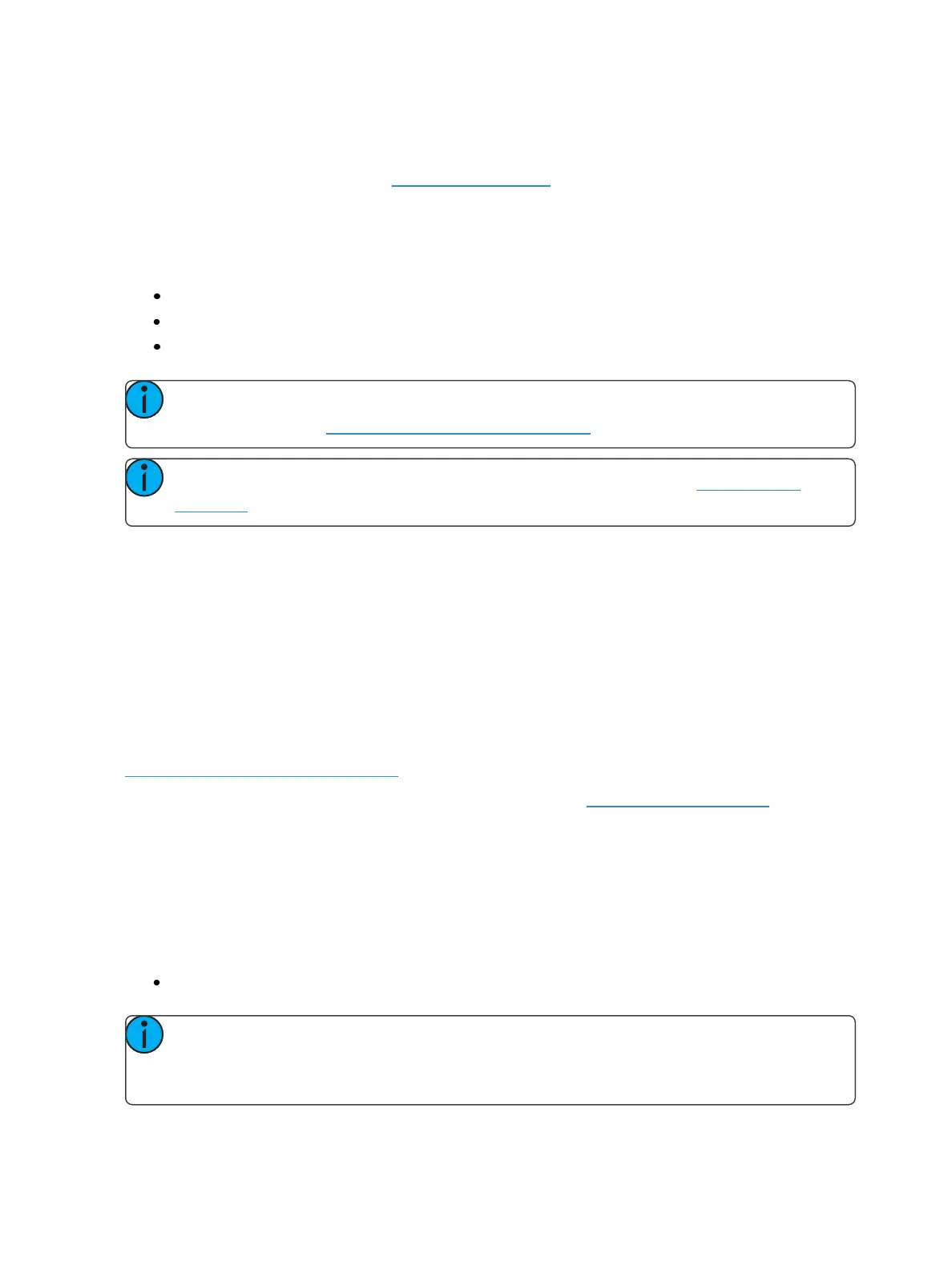Working with Multiple Cue Lists 295
Like many other cue attributes, allfade is a toggle state. To remove the allfade flag, specify the cue
and press {Attributes} {AF/MF}[Enter].
For more information on allfade, see AllFade (on page266)
Changing the Active Cue List
The active cue list will be displayed in detail on the Playback Status Display and the Cue List Index.
This view is changed by the following actions:
Recalling another cue list in the command line - [Cue] [3] [/] [Enter]
Recording a cue to another cue list - [Record] <Cue> [3] [/] [8] [Enter]
Playing back a cue from the fader of another cue list - press [Go] for the associated fader.
Note: The split Playback Status Display allows detail for two cue lists. Both or either of
these can be locked. Playback Status Display (on page68)
Note: For information on using out of sequence sync, {OOS Sync}, see OOSSync (on
page268).
Most Recently Activated Cue
Use [Cue] [n] [/] [Enter] to select the most recently activated cue from that cuelist. If there is no active
cue from that list, the first cue in the cuelist will be used.
Using [Go To Cue] with Multiple Cue Lists
[Go To Cue] defaults to the currently selected cue list. [Go to Cue] is a live function. It can not be
used to change cues in blind. [Go to Cue] instructions can be executed from any operating mode,
without returning to live.
By default, a Go to Cue instruction is an out-of-sequence cue and will follow the rules of such (see
Out-of-Sequence Cues (on page312)).
For examples of how to use [Go To Cue] in playback, please see Go To Cue (on page313).
Using Go To Cue 0
[Go To Cue] [0] is a command line instruction that resets all intensity values not owned by another
fader to default, including any manual values that are not an override to another active fader value.
[Go To Cue] [0] [Enter] also resets the selected cue list to the top of the list, with the first cue
pending.
To [Go To Cue] [0] on another cue list, press:
[Go To Cue] [2] [/] [0] [Enter]
Note: Eos has an added intensity parameter for LED fixtures, that by manufacturer default
have only RGB parameters but no intensity parameter. With this added control, the LED fix-
ture will respond to the [Go To Cue] [0] command.