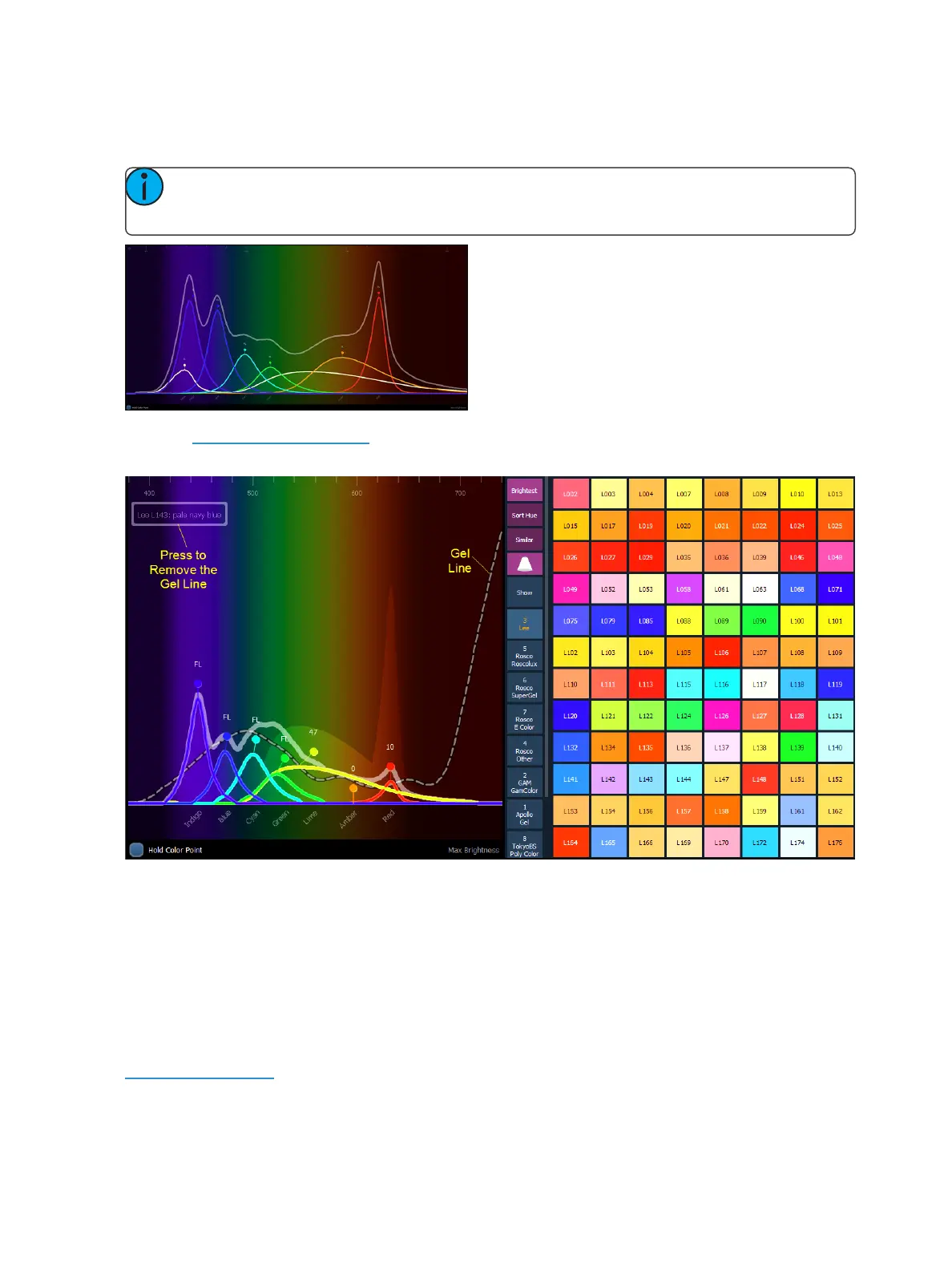Basic Manual Control 189
The following screenshots show a 7 color fixture. This display will change based on the type of fix-
ture being used.
Note: The grey line shows the composite color of the fixture. If multiple fixtures are selec-
ted, the grey line represents the first channel selected.
With the Gel Picker (on page184) open and a gel selected, a dotted line will appear in the Spectrum
display. That line represents the selected gel.
{Hold Color Point} allows you to adjust individual emitters and the other emitters will automatically
adjust to hold the color selected. This can only be used with fixtures that have more than three color
parameters.
If you are working outside of this display, holding down [Color] while adjusting the encoders will
cause Hold Color Point behavior.
Home
Eos is equipped with a [Home] hardkey. As with the {Home} touchbutton on the Encoder Display (see
Home(on page179)). This hardkey allows you to home a specific parameter. Additionally, you may
home all of a channel’s non-intensity parameters or home only a specific category (I, F, C, B).
Homing a channel, category, parameter, or submaster will return it to the default value.