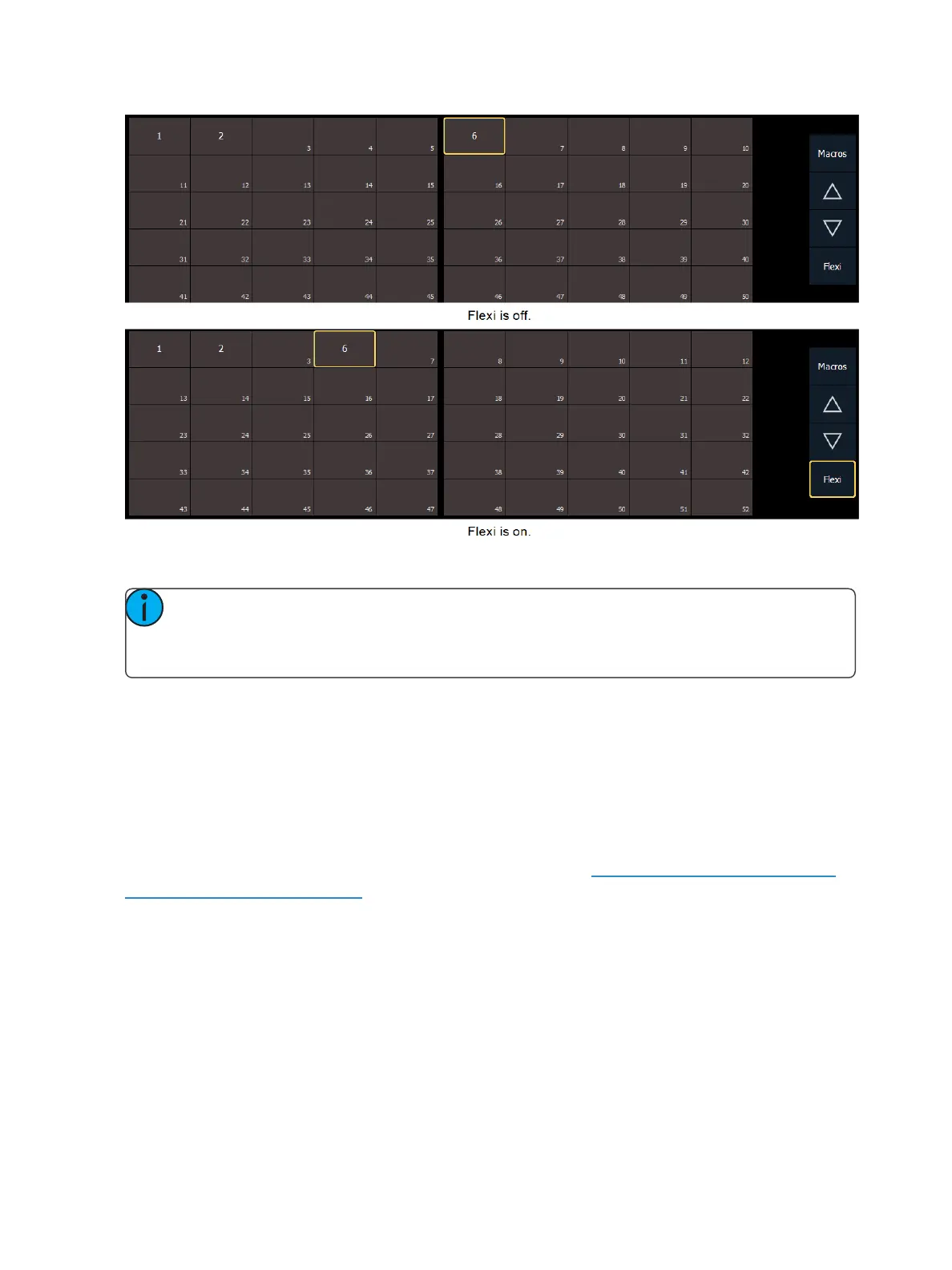82 Eos Family Operations Manual
When in flexi mode, the {Flexi} button will be outlined in gold.
Note: A single empty direct select tile may remain if the adjacent direct select tiles are not
sequential. This is to allow an easy way to insert a new direct select between the existing
ones.
[Shift] & Direct Select
Selecting record targets from direct selects will terminate the command line. To post a control to the
command line without terminating it, hold down [Shift] while pressing the direct select. This allows
multiple commands to be selected and executed at once, and an optional sneak time to be entered.
Encoders
The encoders are one of the ways to control the non-intensity parameters (NPs) of multiple para-
meter devices. For more information on using the encoders, see Setting Non-intensity Parameters
with the Encoders (on page177).
On Eos, the top four encoders are identified by the encoder LCD window, just to the left of the
encoders. The bottom two encoders are always in control of pan and tilt respectively from left to
right.
On Eos Ti, the top four encoders are identified by the encoder touchscreen, just to the left of the
encoders. The bottom two encoders are always in control of pan and tilt respectively from left to
right.
On Gio, Gio @ 5, and Ion Xe, the four encoders are identified in two ways, by the encoder controls
display and the mini encoder status display.