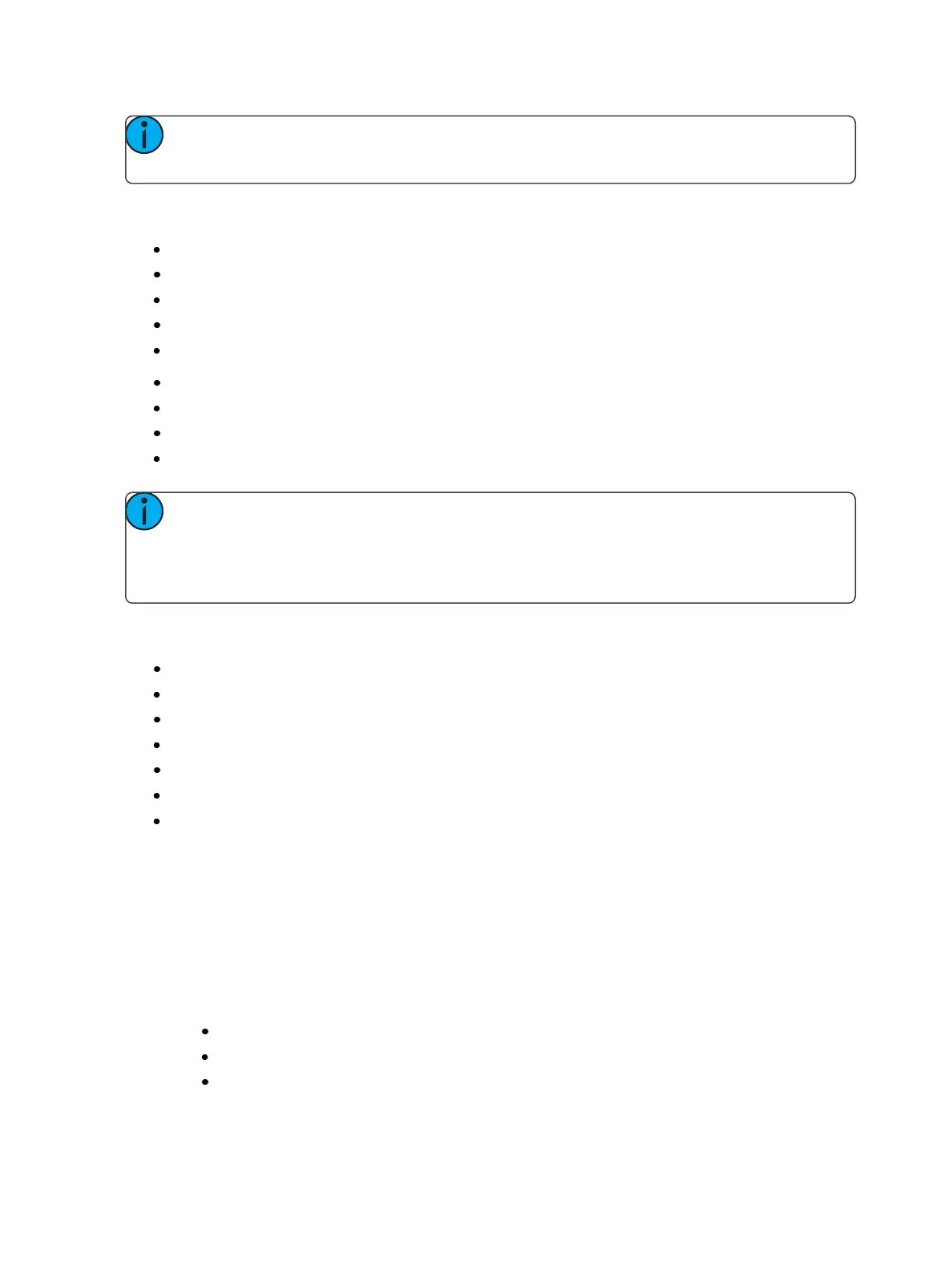Using About 381
Note: If any errors or warnings are present at the rack, the CEM+ / CEM3 will display in
red.
Clicking on a CEM+ / CEM3 in the {About System} list will open the About Rack display, which shows
the following information about the rack:
Rack Name (displays as the title)
Type
Ambient Temperature
Phase A,B,C Voltages
Frequency
System Number
IP Address
Software Version
Rack Errors
Note: Clearing CEM+ / CEM3 errors from Eos will be temporary unless the errors have
been fixed at the CEM+ / CEM3. Errors displayed on Eos will clear on their own once they
have been cleared from the CEM+ / CEM3. Some CEM+ / CEM3 errors can only be cleared
at the CEM+ / CEM3.
Clicking on a FDX rack in the {About System} list will open the About Rack display, which shows the
following information about the rack:
Rack number
Rack Type
Phase A,B,C Voltages
Frequency
System Number
IP Address
Software Version
Buttons available in the About Rack screen are {Activ. Preset}, {Deactiv. Preset}, and {Clear Errors}.
[About] Channel
Press [About] to put the CIA into About mode. When a channel is selected, the information below is
displayed. You can select the information you wish to view from the buttons located on the right
side of the CIA. The buttons are:
{Current Value} displays information that indicates:
Channel number
Device Type
Most recent intensity move (cue number)