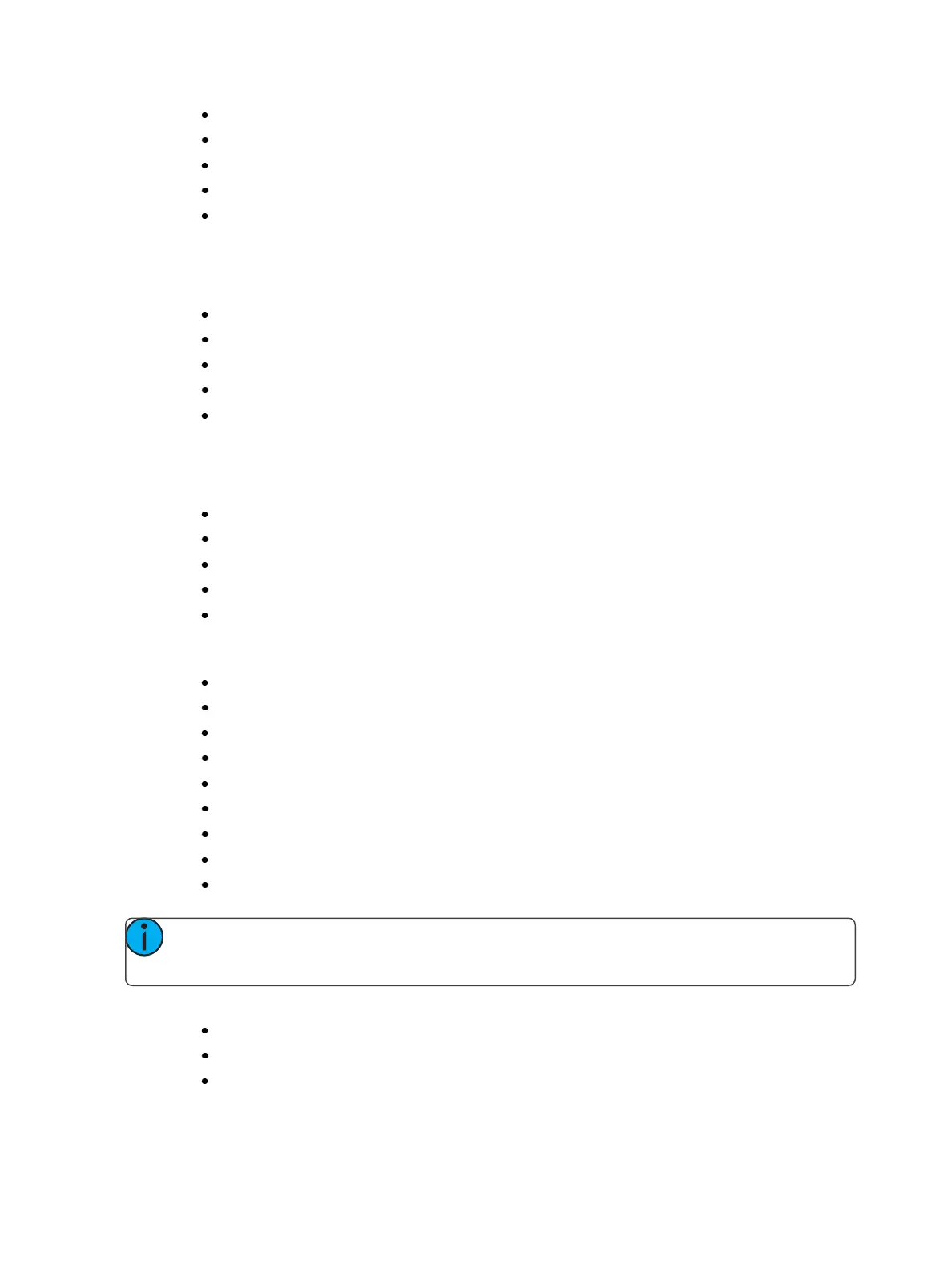382 Eos Family Operations Manual
Next intensity move
What the channel is inhibited by (if anything)
Keywords
Notes
A list of all parameters on the channel showing the current value and its source, the
DMX value, the absolute value, delay and timing information, marking information, and
any parked values.
{Background} displays similar information:
Channel number
Device Type
Keywords
Notes
A list of all parameters on the channel showing the background value and its source,
which shows what the parameters will go to if the current control source is removed.
The background data will be represented by the standard color coding scheme.
{Moves} displays information that shows:
Parameters
Previous move in the cue list that currently has ownership
Value of the previous move (preset, palette, or absolute data)
Next move
Value of the next move (preset, palette, or absolute data)
{Usage} displays information on how the channel is used, such as:
Maximum Intensity
Cue lists it is used in
Total number of cues it appears in (based on intensity)
Total number of intensity moves
List of submasters that include the channel
List of cues that have move instructions for the channel
List of cues with dark moves for the channel
List of cues that the channel is active in
List of groups that include the channel
Note: While in the {Usage} screen for About Channel, if another channel is selected, you
will need to hit the {Refresh Usage} button to see the information for the new channel.
{Patch} displays the following information:
Address range
Proportional patch level
Curve (if any)