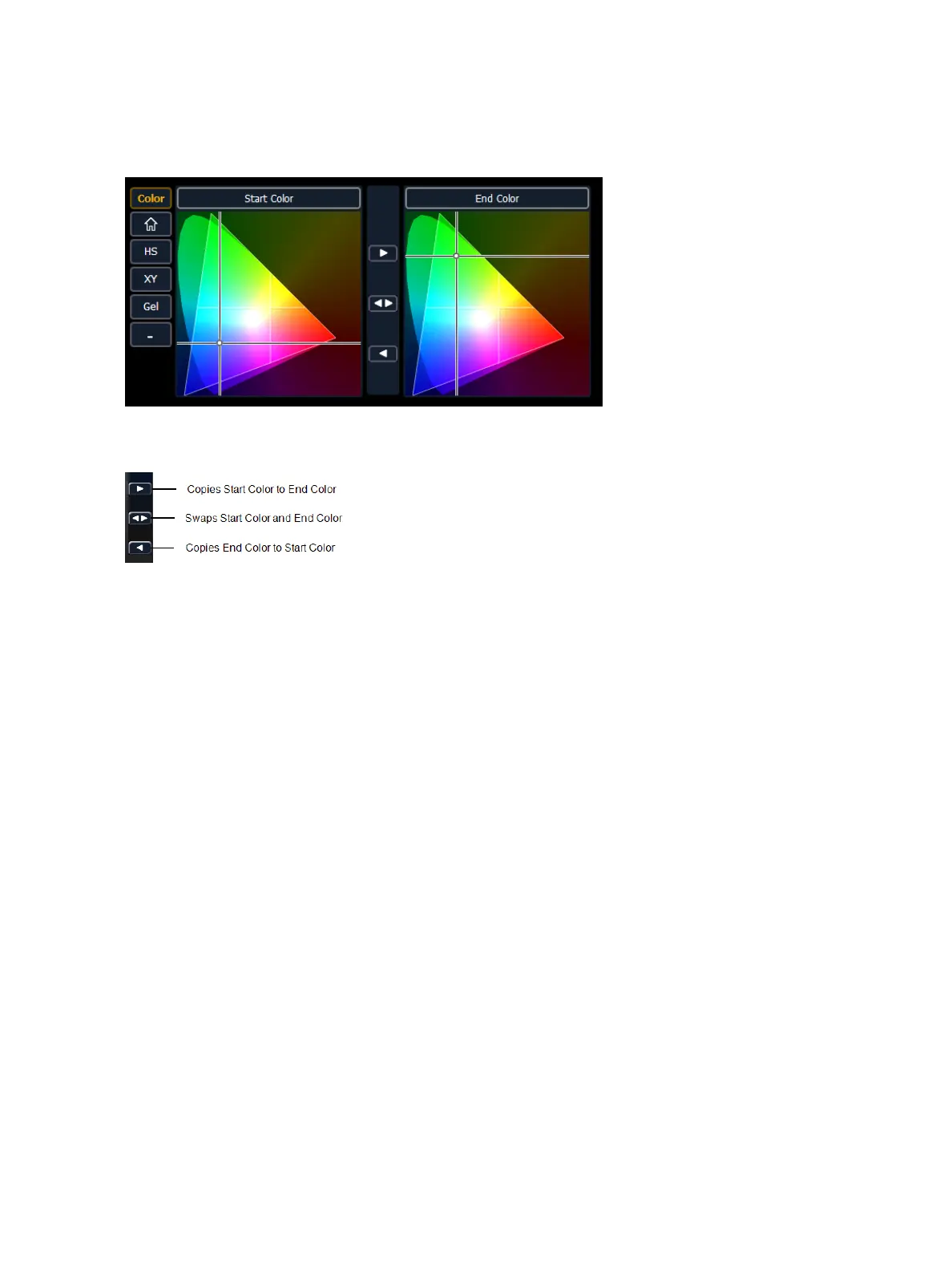448 Eos Family Operations Manual
Effects Color Pickers
The effect layers have a two color pickers for selecting the start and end colors.
You can copy or swap a color between the two color pickers using the buttons located between
them.
Pixel Mapping in a Multi-Console System
When using file based media in a multi-console environment, the primary console should be used as
the ‘base’ media archive.
Media can be imported to the primary, and the backup console and/or any other clients can then syn-
chronize their own, local media archives with the primary. The backup must synchronize media with
the primary in the event that the backup must take control as the master. For clients, synchronizing
the media is optional but useful if you wish to see the media playing back in the Pixel Map Preview dis-
play.
Steps for Configuring a Multi-Console System
Once the Eos Family Pixel Mapping Installer has been installed on all consoles, follow these steps to
configure your multi-console system:
Setting up the Primary
1. On the primary console, exit to the Eos Configuration Utility (ECU).
2. Press the {Settings} button.
3. Press {General} if needed.
4. Make sure that the {ShareMediaArchive} box is checked. This will allow for sharing of the
primary’s media archive. Copy the path name, you will need it to setup the backup and/or cli-
ent.