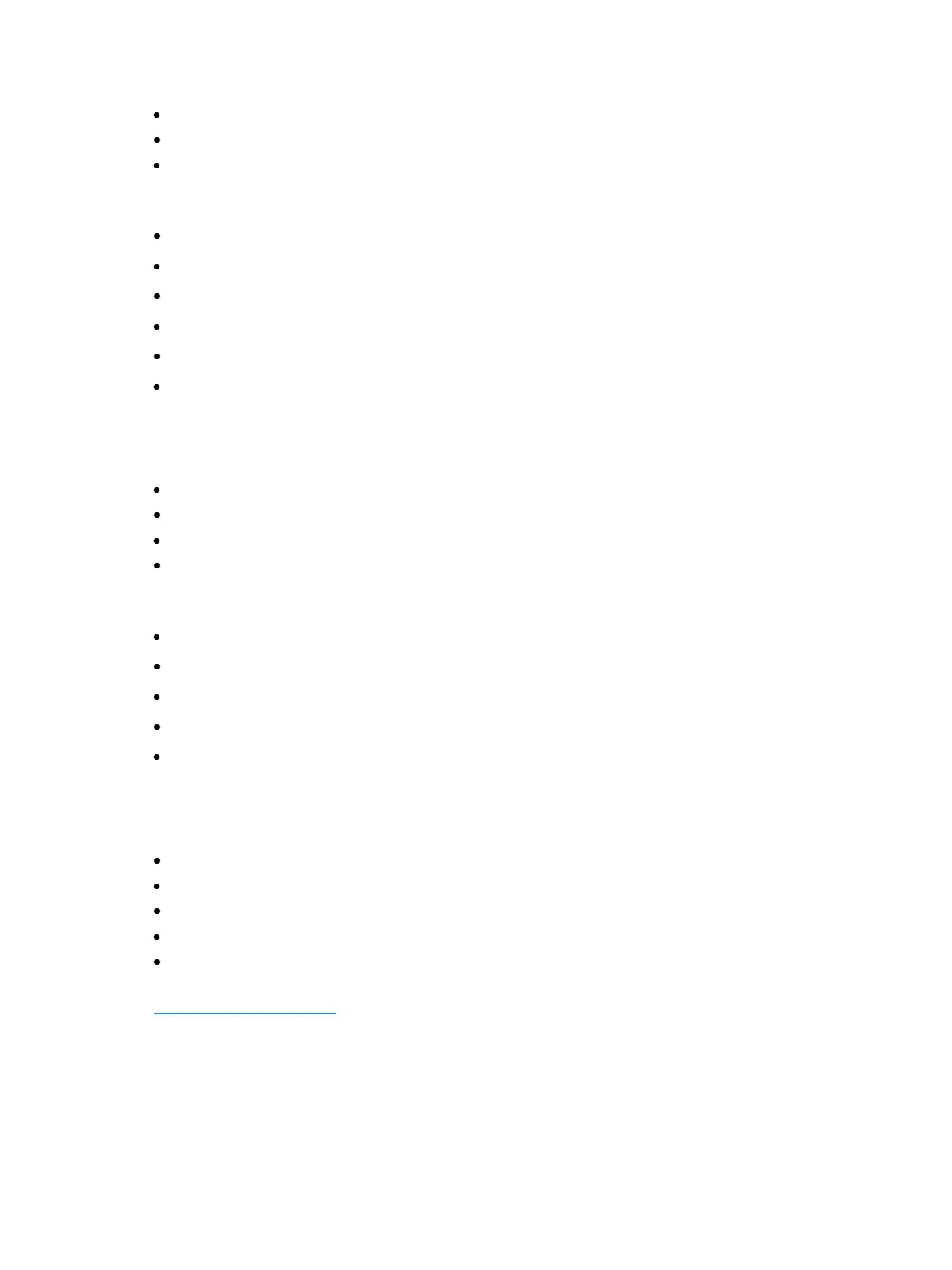Using About 389
the first cue the palette is used in
the last cue the palette is used in
the number of cue lists that use the palette
{Usage} displays the following information about palettes:
Number of cues that move
List of channels that use the palette in a cue
List of channels stored in the palette that are not used in a cue
List of cues in which the palette have a move instruction
List of effects that use the palette
List of presets that the palette is stored in
[About] Presets
When a preset is selected, the following information will be displayed:
the number of channels
the first cue the preset is used in
the last cue the preset is used in
the number of cue lists that use the preset
{Usage} displays the following information about presets:
Number of cues that move
List of channels that use the preset in a cue
List of channels stored in the preset that are not used in a cue
List of cues in which the preset have a move instruction
List of effects that use the preset
[About] Color Path
The following information will be displayed when a color path is selected:
The color path number
Label (if any)
Channels that use the color path
Cues that have moves that use the color path
Number of cue lists the color path is used in
See Color Path (on page187) for more information.