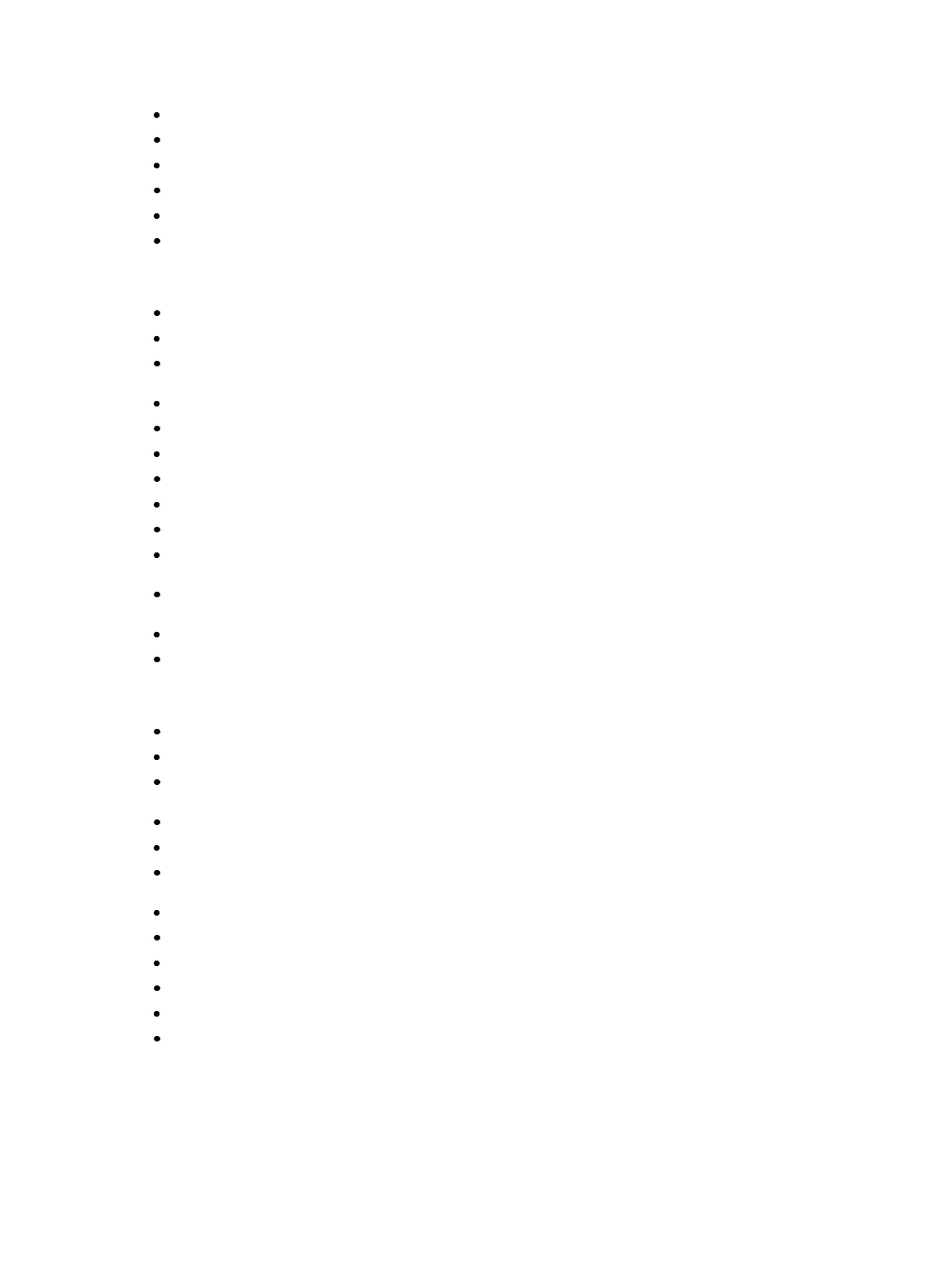610 Eos Family Operations Manual
Left Mouse Button & Scroll - zooms the display in focus on a PC
Scroll with two fingers - zooms the display in focus on a Mac
[Tab] & [Up/Down Arrow] - cycle workspaces
[Tab] & [Left/Right Arrow] - move displays
[Tab] & [number] - open or focus specific displays
[Flexi] & [.] - turns on Flexi multicells off mode. Press again to turn off.
Facepanel
[Shift] & [Escape] - to lock and unlock face panel
Encoder Paging Keys & [Number] - pages to the desired encoder control page
[Escape] & Encoder Paging Keys - locks the encoders. Press any encoder page button to
unlock.
[Flexi] & Encoder Paging Key - to invoke flexi encoder states
[Fader Controls] & [Bump Button] - select a fader page on wings
[Fader Page] & Rate Wheel - rolls the selected fader page (Ti/Eos/Gio)
[Fader Page] & [number] - select a fader page on integral faders (Ti/Eos/Gio)
[Fader Page] - increments the fader page by (Ti/Eos/Gio)
[Shift] & [Fader Page] - decrements the fader page by 1 (Ti/Eos/Gio)
[Off] & [Load] - releases control of content, restoring to background and leave cue list with
pending cue in tact
[Release] & [Load] - releases control of content, restoring to background, and resets cue list to
top
[Shift] & [Go] or [Shift] & [Back] - cuts the pending cue or the previous cue
[Shift] & [Load] - to remove content from a fader
Operations
[At] [Enter] - removes move information from selected channel/parameters.
[At] [At] - set to Level (as defined in Setup).
[Color] (Encoder page key) & Encoder Movement - hold Color Point while adjusting para-
meters
[CopyTo] [Copyto] - posts Move To on the command line.
[Full] [Full] - sets selected channels intensity to “full” and self terminates
[Label] [Label] - appended to a record target command, clears the current label, this includes
show file labels
[RecallFrom] [Recall From] - posts Recall From Cue to the command line
[Record] [Record] - posts Record Only to the command line.
[Select Active] [Select Active] - Select Active minus submaster contributions
[Shift] & [Select Active] - posts Select Non-Sub Active
[Select Last] - repeats last command line, unterminated; does a loop of last five commands
[Shift] & [At] - recalls last channel(s) and parameters without terminating; does a loop of last
five commands