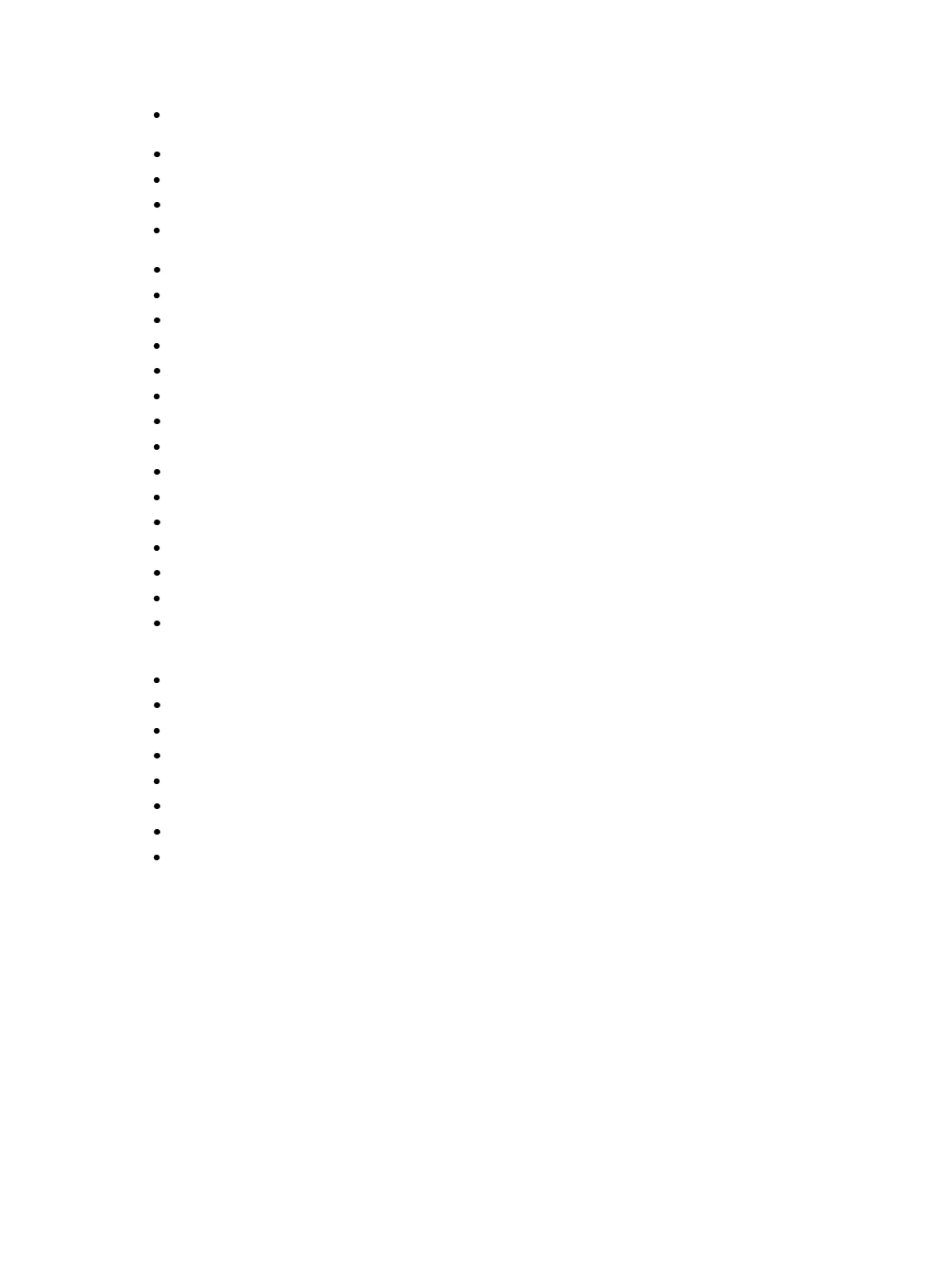Facepanel Shortcuts 611
[Shift] & [Enter] - reselects the last command and leaves it unterminated; does a loop of last
five commands
[Shift] & [Block] - posts Intensity Block to the command line
[Shift] & [Clear] - clears the command line
[Shift] & [Delay] - posts follow
[Shift] & Encoder Paging Key - posts the category to the command line. For beam sub-
categories, press Image, Form or Shutter twice to post Beam. (Ion/Gio)
[Shift] & Encoder Movement - accesses fine mode
[Shift] & Encoder Toggle - posts the parameter to the command line (Ion)
[Shift] & Gel Tile - cycles through three modes of Brightness
[Shift] & [Full] or [Shift] & [Out] - flash On or Flash Out
[Shift] & [+] or [Shift] & [-] - +% or -%
[Shift] & [Highlight] - appends highlight to the current channel selection.
[Shift] & [Parameter] - from the encoder controls, posts the parameter to the command line.
[Shift] & [Select Last] - posts additional channel selection options to the softkeys
[Shift] & [Sneak] - makes manual data unmanual.
[Shift] & [Update] - shortcut to Save
[Shift] & restoremanualchannel faders - reset faders to zero without asserting control.
[Shift] & [Direct Select] - posts DS to the command line without terminating
[Sneak] [Sneak] - releases NPs of selected channels and self terminates
[Timing Disable] & [Go] or & [Back] - cuts the next cue or cuts the last cue
[Thru] [Thru] - [Thru] command accesses only channels displayed in the current flexi-state
(unless the range specified is NOT in the current display). [Thru] [Thru] selects the range regard-
less of the flexi mode.
[Trace] [Trace] - forces a previously inactive light to track its new intensity setting backwards
[Undo] - clears an unterminated command line. Otherwise opens undo controls
[Update] & [Sub Bump] - to update a specific submaster
[n] [At] [/] [/] [m][Enter] - sets direct DMX value (m) for channel (n).
[Shift] & [Delay] [Delay] - posts hang to the command line
[Shift] & [About] - opens a command line search window.
[Shift] & [.] - posts master only to the command line. This is for use with multicell fixtures.
[.] - posts cells only to the command line when used after channel number(s). This is for use
with multicell fixtures.