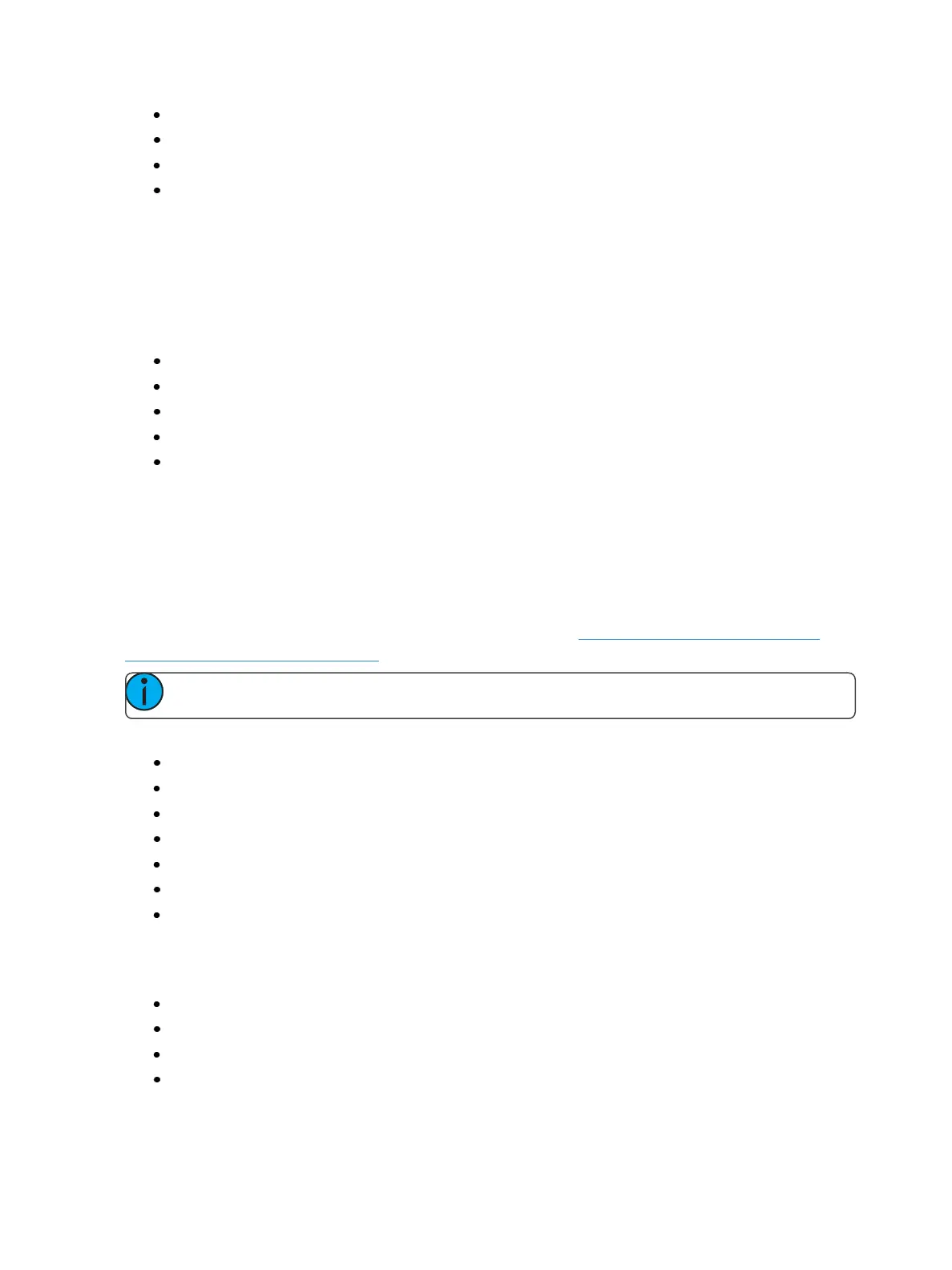384 Eos Family Operations Manual
Basic patch information
Extended patch information (if available)
If it is a scroller, color/ gobo wheel, the assigned scroll or wheel is indicated
Information stored in the Text 1 through10 and the Notes fields in Patch>Database
{Next Part} and {Last Part} will advance to the next part or go back to the previous part. This only dis-
plays for addresses with parts.
{Go To Patch} is a shortcut to edit the patch for the address selected. This will open up the patch dis-
play.
{Fixture Notes} displays the following information:
Revision number
Release date
Open issues list (if available)
Usage notes including switch settings and configuration (if available)
Alternate fixture names (if any)
{Lamp Controls} displays controls for the lamp or other parameters of the device (if it is a moving
light).
{Next/Last Unpatched} will allow you to see what addresses closest to the current address are cur-
rently unpatched.
{Dimmer Feedback} - appears when the current address is patched to a dimmer in an ETC Sensor rack
with a CEM+ or CEM3. Sensor feedback must be enabled. See Interface Protocols (on page480) and
Errors and Warnings (on page141) for more information.
Note: For Sensor feedback, the CEM+ must be running software version 3.0 or later.
{Dimmer Feedback} displays the following information:
Name (dimmer name)
Module type
Rack/Position
Rack dimmer level (displayed as a percentage)
Rack dimmer source
Recorded load
Actual load
{Dimmer Feedback} displays the following information, which can be modified from Eos by clicking
on the value and entering in a new value:
Firing Mode
Control Mode
Curve
Threshold