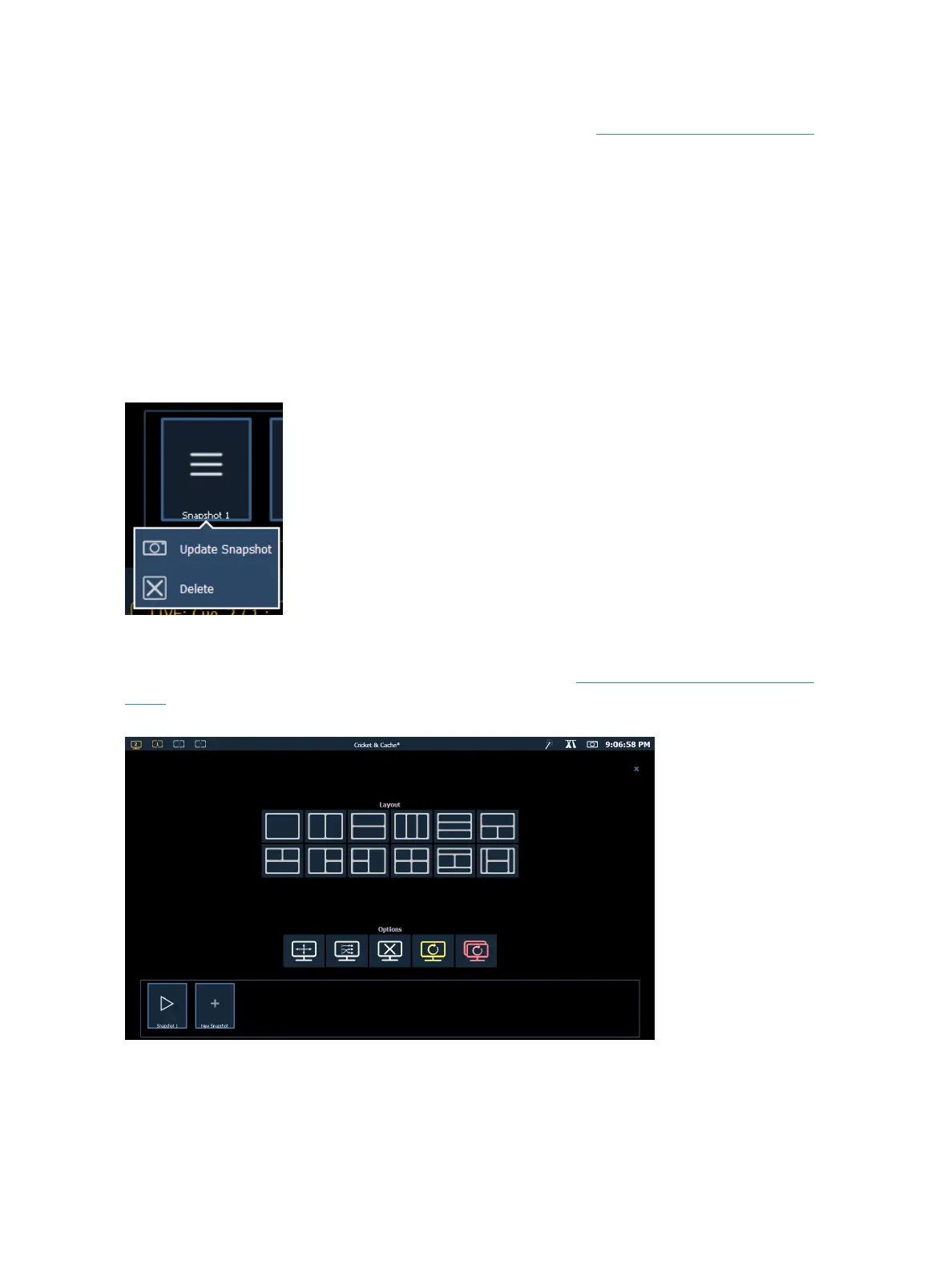System Basics 51
recalled from any selected monitor from the Home Screen or the DisplayControls menu screen. You
can recall a monitor-only snapshot from the command line by using the syntax [Snapshot] [n] [Enter].
When recalled from the command line, the selected snapshot will only affect the monitor from
which it was originally recorded.
To record a monitor-only snapshot, press the {New Snapshot} button on the Display Controls menu
screen. [Delete] [Snapshot] [n] [Enter] [Enter] will delete a monitor-only snapshot.
All snapshots can be viewed on the snapshot list display, which can be opened by pressing [Snap-
shot] [Snapshot] or from the home screen.
Updating a Single Monitor Snapshot
A single monitor snapshot can be updated or deleted by right clicking on its icon in the Snapshot
area of the Home screen.
Display Controls Screen
Selecting the display controls icon will grant you access to the Layout Options (on theprevious
page). Choose the layout icon for the arrangement and number of frames you want to use on the
monitor.
This screen also offers options for opening and closing tabs as well as resizing and resetting the mon-
itor(s).