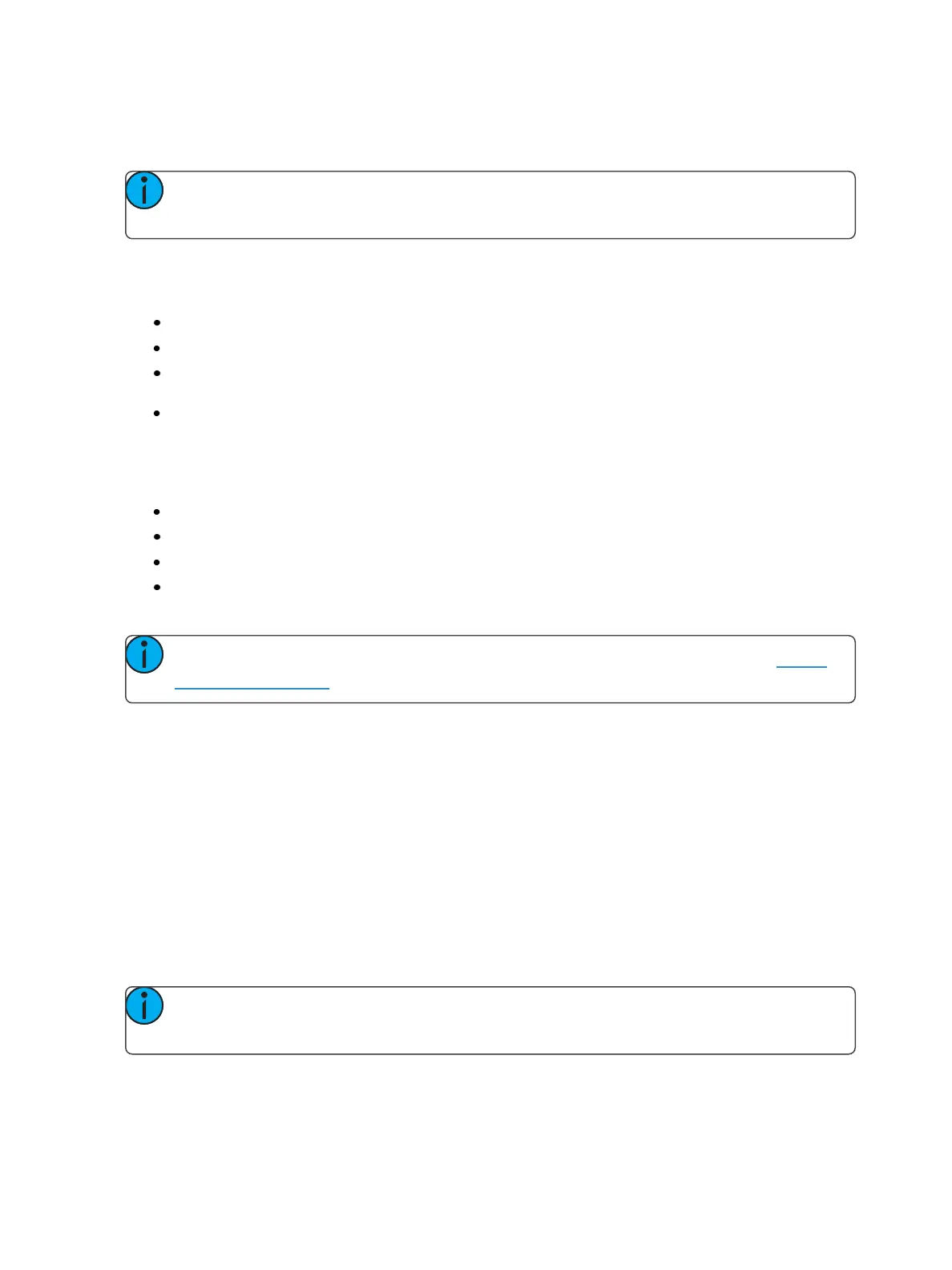Setup 163
Outputs
This System button gives you access to Outputs settings. These settings are also found in the ECU.
Note: Changes to these settings may require a restart. When required, a warning message
indicating a needed restart will display.
Local DMX
The following settings are available:
Enable - enables DMX output from the local DMX ports.
Default Output Protocol - enables DMX as a default output.
Output in Client Mode - allows for output in offline mode for use with a visualization pro-
gram.
Dimmer Doubled Offset - this offset matches the default offset in CEM+ / CEM3 when con-
figuring your Sensor dimmer rack for dimmer doubling. The default offset is 20,000. Sensor
Classic racks should be set to an offset of 256.
The following settings can be edited within the table by clicking on a cell:
Address - sets the starting address for the port.
RDM - enables RDM on the port.
Doubled - enables dimmer doubling on the port.
Speed - sets the speed for the ports. Options are: maximum, fast, medium, and slow. The
speed may need to be adjusted for certain devices. The default speed is maximum.
Note: In-cell editing must be enabled to be able to make changes to the table. See In-Cell
Editing (on page166)
Face Panel
The Facepanel settings display is divided up into four areas.
Encoders
There are two options available: {Degrees Per Rev}, which is for the pan & tilt encoders, and {Percent
Per Rev}, which is for the other encoders. When a pan or tilt encoder is moved one revolution, the
parameter will change by as many degrees as defined in Setup. The default is 30. When any other
encoder is moved one revolution, the parameter will change by the set percentage of its entire
range. The default is 35.
The settings for {Encoder Degrees Per Rev} and {Encoder Percent Per Rev} are stored with the show
file. Starting a new file will reset the two settings to their default values.
Note: Hold down [Shift] while moving the encoder for fine control. Releasing the [Shift] key
will restore the encoder to its default mode.
Keyboard
There are four options available: