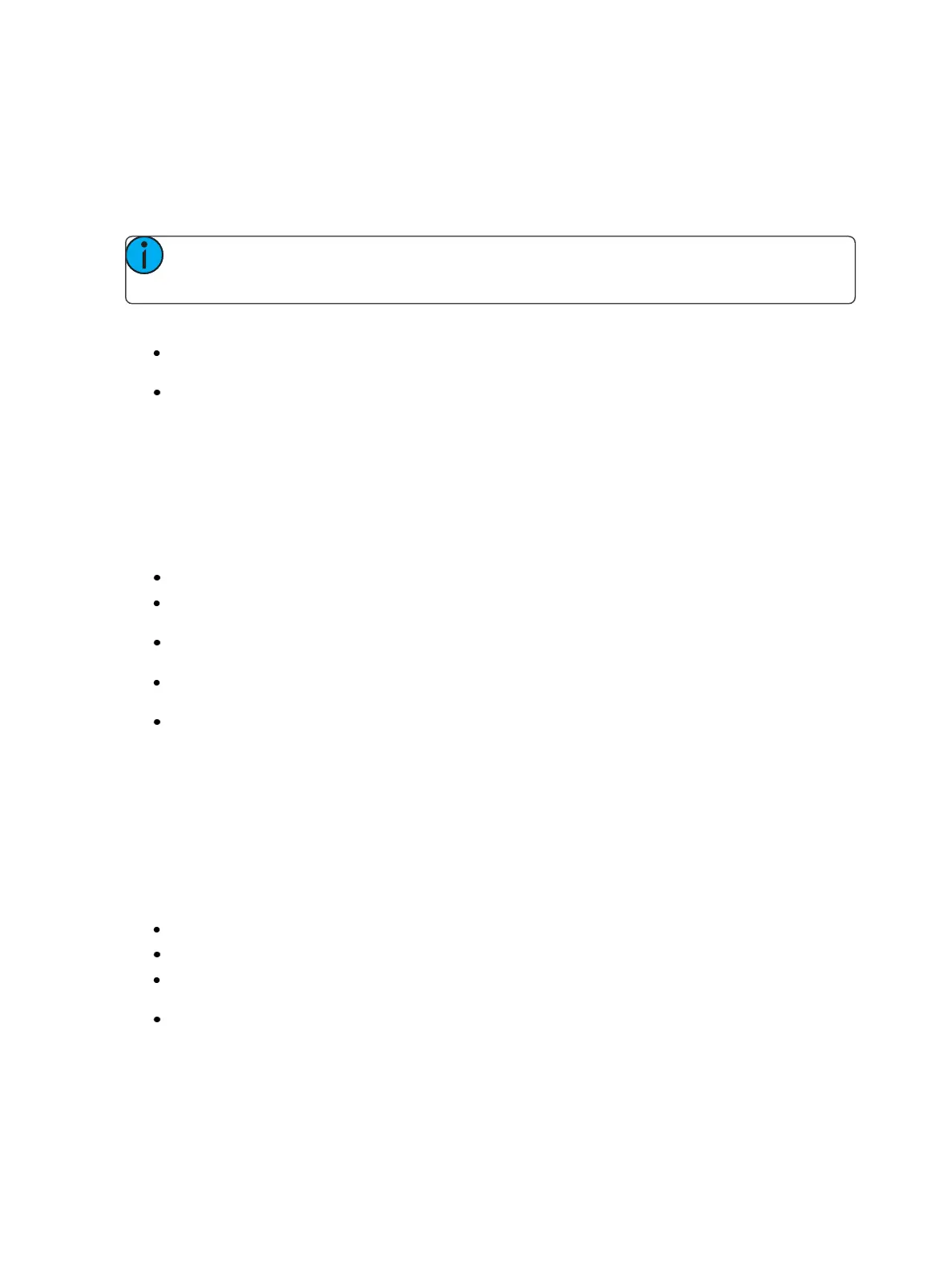Basic Manual Control 199
Select Last
The [Select Last] key allows you to reselect whatever the previous channel selection was. This
includes multiple channel selections, groups, etc. Using [Select Last] , Eos will recall your last com-
mand line and leave it unterminated for further operation. This will work for a loop of the last five
commands.
Note: If any manual control action is taken immediately after a [Record], [Record Only], or
[Update] command, the previously selected channels will automatically be reselected.
[Shift] & [At] and [Shift] & [Enter]
[Shift] & [At] - recalls last channel(s) and parameters without terminating; does a loop of last
five commands.
[Shift] & [Enter] - reselects the last command and leaves it unterminated; does a loop of last
five commands.
Select Manual
The [Select Manual] key is used to select all channels that currently have manual data. You may use
[Select Manual] combined with the parameter control keys to capture only certain parameters of a
channel with manual data.
The following examples illustrate the various methods to select channels using [Select Manual]:
[Select Manual] [Enter] - selects all channels with manual data.
[Select Manual] [Color Palette] [1] [Enter] - selects all channels with manual levels and sets
them to color palette 1.
[Color] [Select Manual] [Color Palette] [1] [Enter] - selects only channels with manual color val-
ues and sets them to color palette 1.
[1] [Thru] [1] [0] [0] [Select Manual] [Enter] - selects channels between 1 and 100 with manual
data.
[Select Manual] [Record] [Group] [n] Enter] - records channels with manual data to the target
group.
Select Active
The [Select Active] key is used to select all channels that currently have intensity levels above zero.
Pressing [Select Active] once will capture all active levels. Pressing [Select Active] twice will capture all
active manual levels and those from playbacks except for submasters. Select NonSub Active will post
to the command line.
The following examples illustrate the how to select channels using [Select Active]:
[Select Active] [Enter] - selects all active channels with intensity levels above zero.
[Select Active] [Record] [Group] [x] [Enter] - records active channels to the target group.
[Select Active] [Sneak] [Enter] - selects all channels with intensity above zero and restores
manual control to the background state, using default sneak time, if enabled.
[1] [Thru] [1] [0] [0] [Select Active] [Enter] - selects channels between 1 and 100 with intensity
levels above zero.
On a completed command line, using [At] or [Select Last] after [Select Active] or [Select Manual] will
post the numeric channel list to the command line.